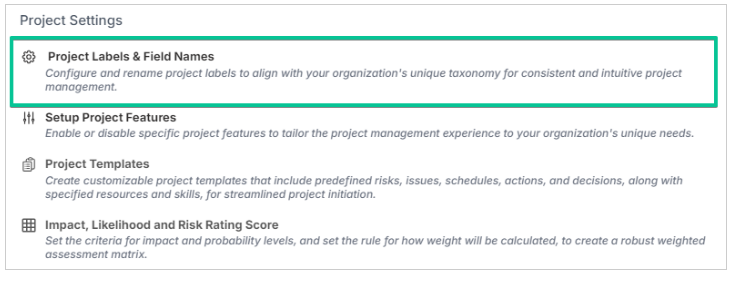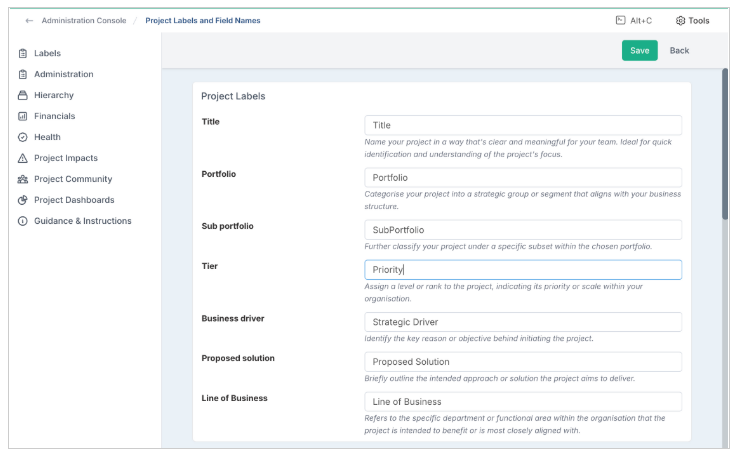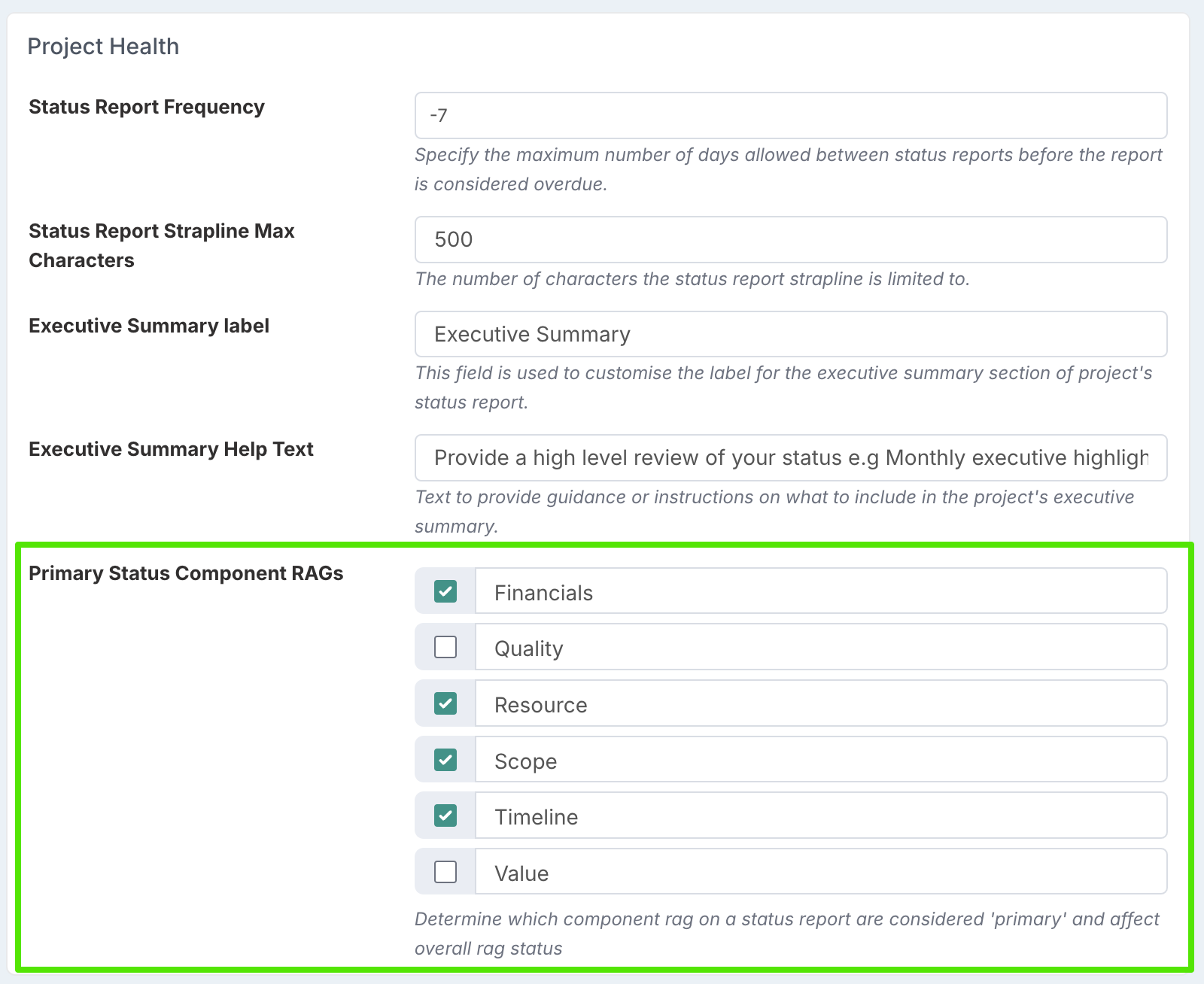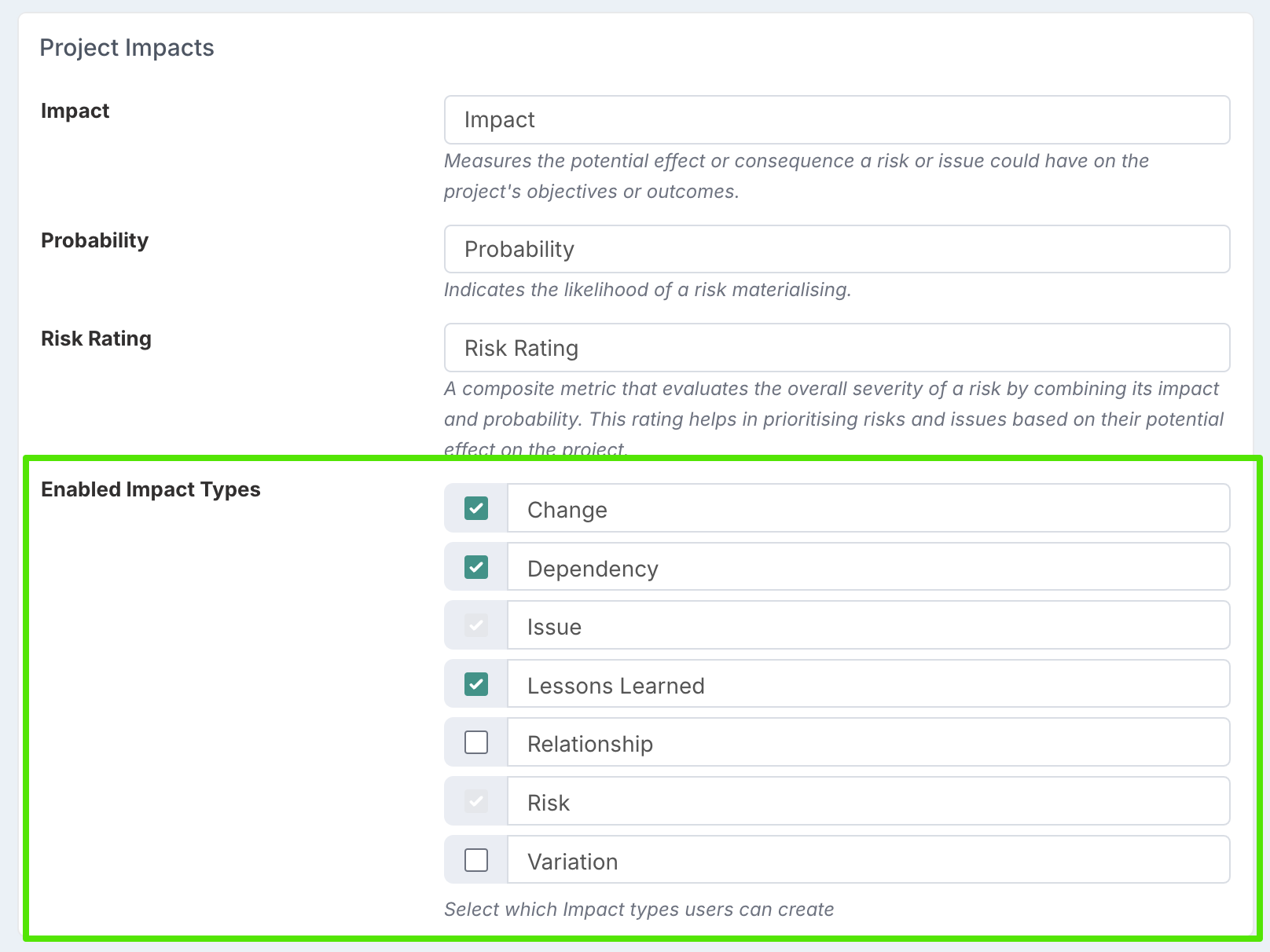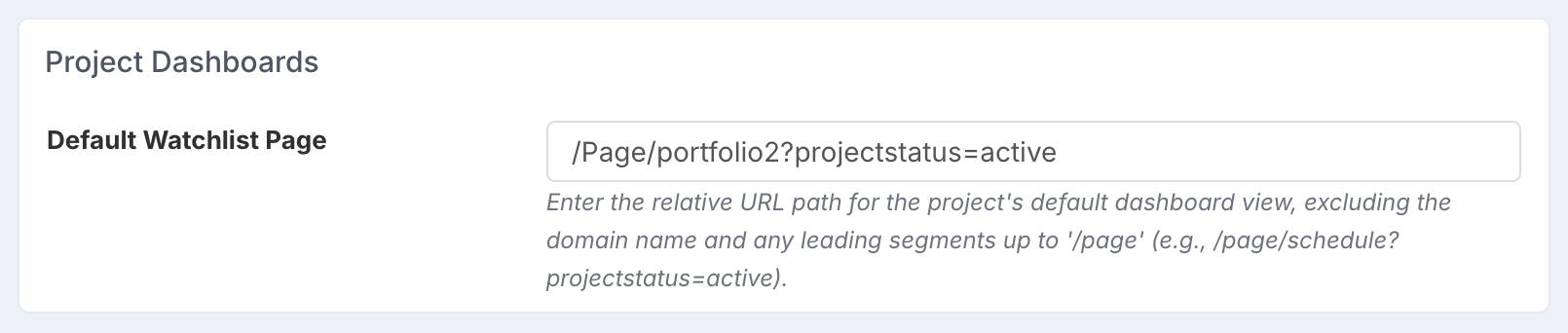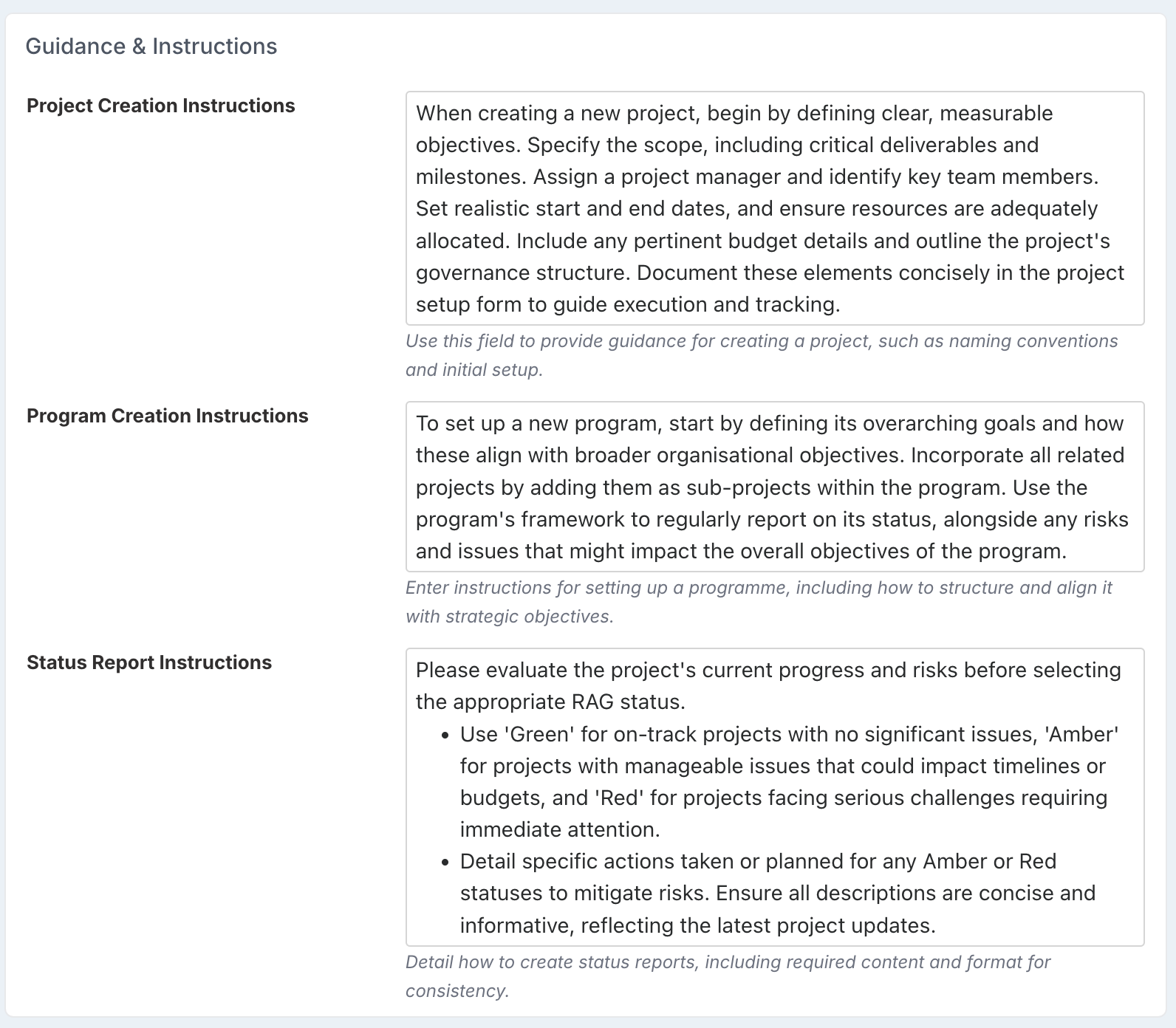Project Terminology Setup
User roles: ✔ Application Administrator ✔ Project Administrator
The Project Labels & Field Names page allows you to customise the terminology used within the Projects module, aligning it with your organisation's unique language. On this page, you can change the names of different parts of the Projects module to match the words your team uses every day. This means you can call each field by a name that makes sense in your company. It is all about making the software easier and more straightforward for everyone in your team to use.
To access the Project Labels & Field Names page, navigate to the Administration Console from the drop-down menu under your Avatar.
From the Administration Console, navigate to the Project Settings section of the page and select Project Labels & Field Names.
Project Setup Fields
The Project Labels & Field Names page allows you to rename the following fields.
The table below lists the fields that can be customised and what they are used for.
Fluid Field | What is the field used to represent? |
Project | |
Title | Name your project in a way that's clear and meaningful for your team. Ideal for quick identification and understanding of the project's focus. |
Portfolio | Categorise your project into a strategic group or segment that aligns with your business structure. |
Sub portfolio | Further classify your project under a specific subset within the chosen portfolio. |
Tier | Assign a level or rank to the project, indicating its priority or scale within your organisation. |
Business Driver | Identify the key reason or objective behind initiating the project. |
Proposed solution | Briefly outline the intended approach or solution the project aims to deliver. |
Line of Business | Refers to the specific department or functional area within the organisation that the project is intended to benefit or is most closely aligned with. |
Project Administration | |
'External reference' label | A field for inputting a reference ID or code from external systems or documents related to the project. |
'Alternate External reference' label | An additional field for another external reference ID, offering a secondary linkage to external resources or systems. |
Project Reference Prefix | Prefix to be appended to the auto-generated project external reference. |
Project Hierarchy | |
Program | This field allows you to associate the project with a larger program, grouping it under a broader strategic initiative. |
Project Financials | |
Currency symbol | Symbol of the default currency used in the application. |
Cost Code | A field for entering a specific code that relates to the project’s budgeting and financial tracking. |
Financial Reference | A field to help identify each forecast and actual transaction for tracking and comparison. |
Invoice Number | Unique identifier for each actual transaction. |
Project Health | |
Status Report Frequency | This field specifies the required interval, in days, for submitting a project status report. For example, if the frequency is set to 7 days, and more than 7 days have passed since the last report, the project will be flagged for non-compliance, indicating that the status report is overdue. |
Status Report Strapline Max Characters | The number of characters the status report strapline is limited to. |
Executive Summary label | This field is used to customise the label for the executive summary section of project's status report. |
Executive Summary Help Text | Text to provide guidance or instructions on what to include in the project's executive summary. |
Primary Status Component RAGs | This field identifies which component RAG determines the overall project status RAG when it is set to auto-calculate. It also specifies which component RAGs are reportable to parent projects. See section below. |
Enabled Impact Types | Allows the selection of the impact types that should be enabled on the application. See section below. |
Project Impact | |
Impact | Measures the potential effect or consequence a risk or issue could have on the project's objectives or outcomes. |
Probability | Indicates the likelihood of a risk materialising. |
Risk Rating | A composite metric that evaluates the overall severity of a risk by combining its impact and probability. This rating helps in prioritising risks and issues based on their potential effect on the project. |
Project Community | |
Primary PM | Designate the main person responsible for managing and driving the project forward. |
Owner | Specify the individual accountable for the project’s success and overall outcomes. |
Executive | Name the executive-level stakeholder or sponsor overseeing the project. |
Business Owner | Identify the person who owns the business problem or opportunity the project addresses. |
Financial Reference | Help identify each resource allocation for detailed tracking and financial analysis. |
Project Dashboards | |
Default Watchlist Page | Set the initial project dashboard view for all users, with the option for users to customise their own default later on. Enter the relative URL path for the dashboard view, starting from /page (e.g., /page/schedule?projectstatus=active). |
Guidance & Instructions | |
Project Creation Instructions | Provide guidance/instructions for creating a project, such as naming conventions and initial setup. |
Program Creation Instructions | Provide guidance/instructions for setting up a program, including how to structure and align it with strategic objectives. |
Status Report Instructions | Provide details/instructions on how to create status reports, including required content and format for consistency. |
Primary Status Component RAGs
The Primary Status Component RAGs field is used to define which component RAG influences the overall project status RAG when automatic calculation is enabled. This field also determines which component RAGs are reportable to parent projects. Only those component RAGs designated as primary will be included in rollups to parent projects.
To set a component RAG as reportable, select the checkbox next to its name, as shown in the screenshot below.
Impact Types Set Up
Fluid offers a predefined list of impact types. To customise this list for your organisation, simply tick the checkboxes next to the relevant impact types.
Please note that the 'Risks' and 'Issues' impact types are mandatory and cannot be deselected.
Project Dashboards
Set the initial project dashboard view for all users on this page. Users will have the option to customise their own default dashboard later on. To configure the default view, enter the relative URL path for the dashboard, starting from /page (e.g., /page/schedule?projectstatus=active). Ensure the URL path excludes the domain or instance name.
Refer to the screenshot below for detailed guidance.
Guidance and Instructions
Project administrators can set specific instructions for creating projects, programs, and status reports. These guidelines will be displayed in the creation dialogs, guiding project managers to follow best practices.
Project Creation Instructions: Provide guidance on project creation, including naming conventions, initial setup steps, and any specific criteria to be followed.
Program Creation Instructions: Include instructions for setting up programs, ensuring they are structured effectively and aligned with strategic objectives.
Status Report Instructions: Offer detailed instructions on creating consistent and comprehensive status reports, highlighting required content and formatting guidelines.
This feature ensures that all project-related activities are standardised and aligned with organisational goals from the outset.