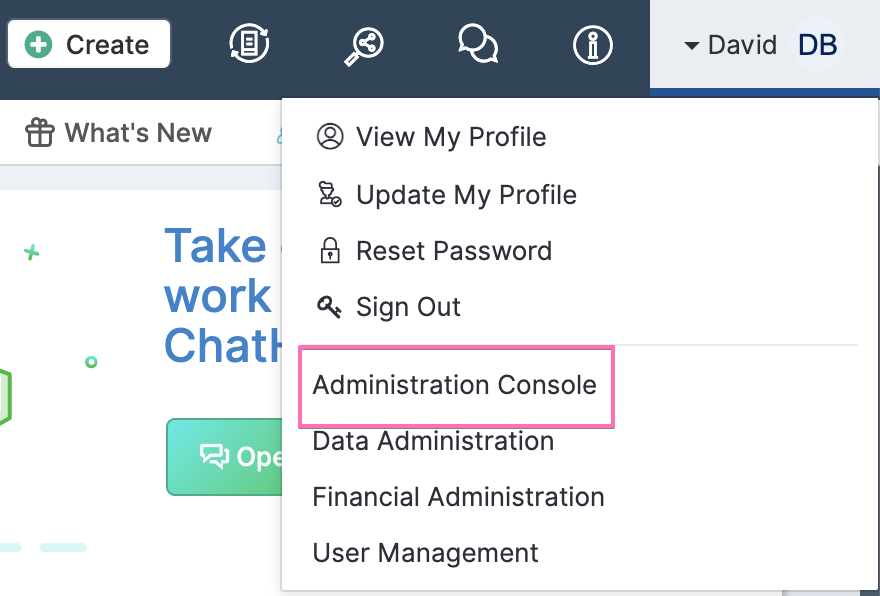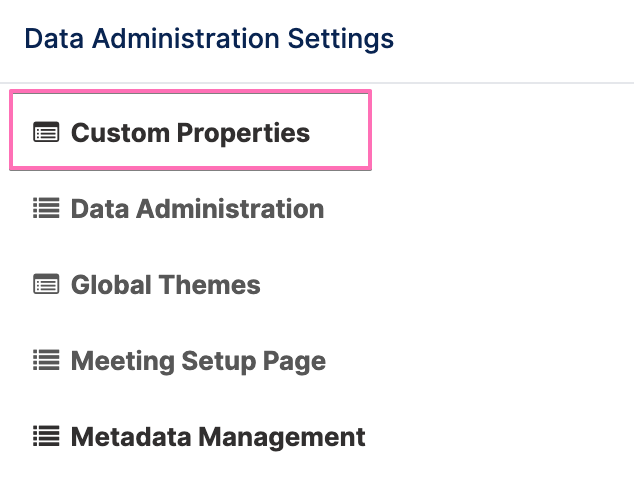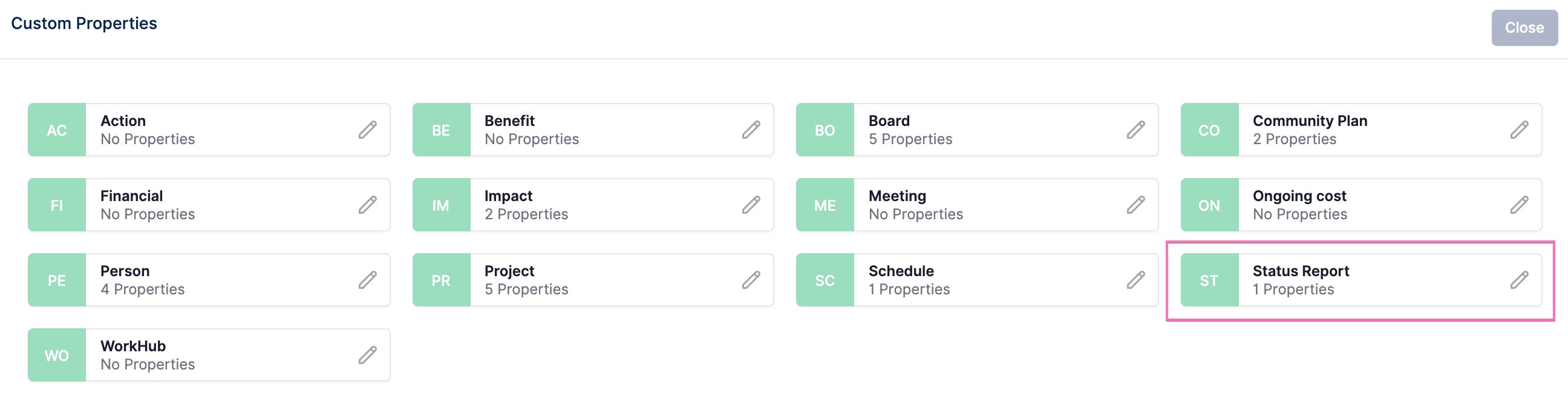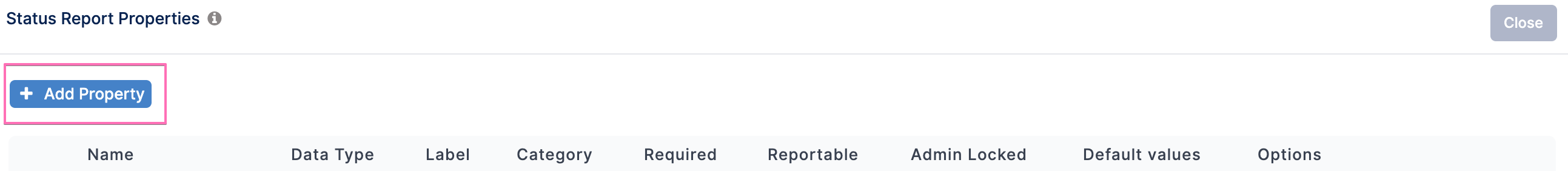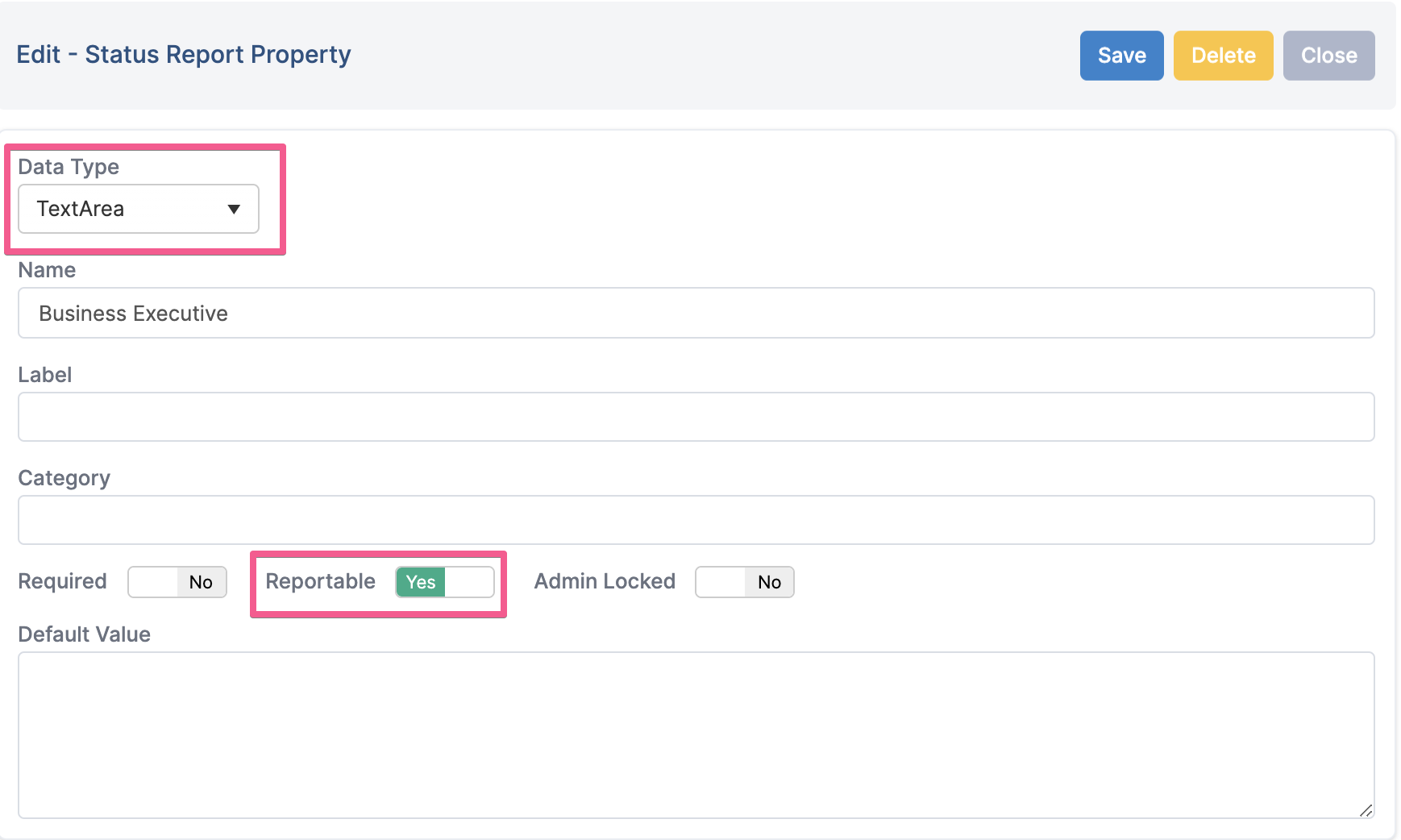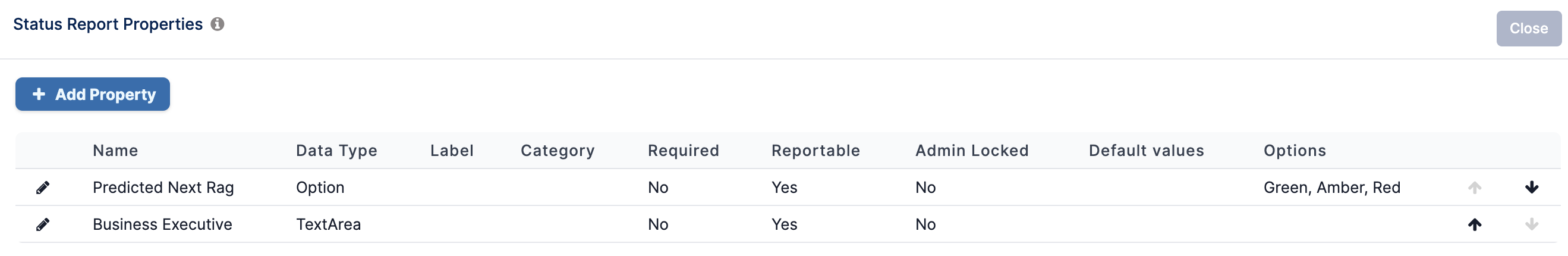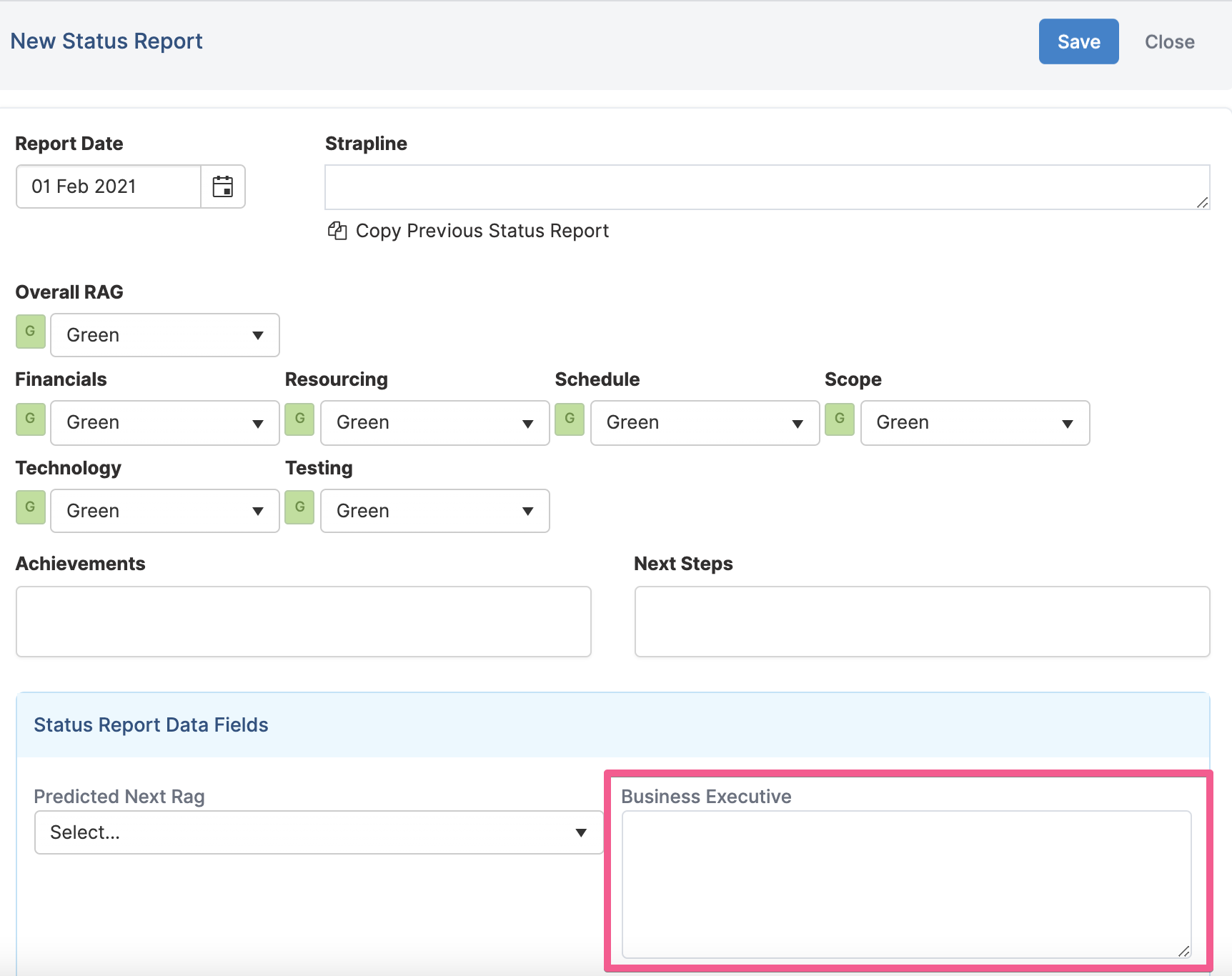Status Reports: Custom Properties
User roles: ✔ Application Administrator
In this article you will learn how to add fields/custom properties to project status reports.
Note that you need to be an application administrator to be able create status report custom properties.
Steps to Add a Custom Property to Project Status Reports
1. Navigate to Administration Console
Navigate to the Administration Console from the dropdown menu under your Avatar.
2. Access Custom Properties Page
Navigate to the Data Administration section of the administration console page and select Custom Properties
3. Add Status Report Custom Property
Select the Status Report option.
Click on Add Property to add a new status report property.
Fill in the new property details and set the Reportable flag to Yes to ensure the new property will be exported when running Excel extracts.
Then click Save.
The new property can now be used when creating or updating project status reports.