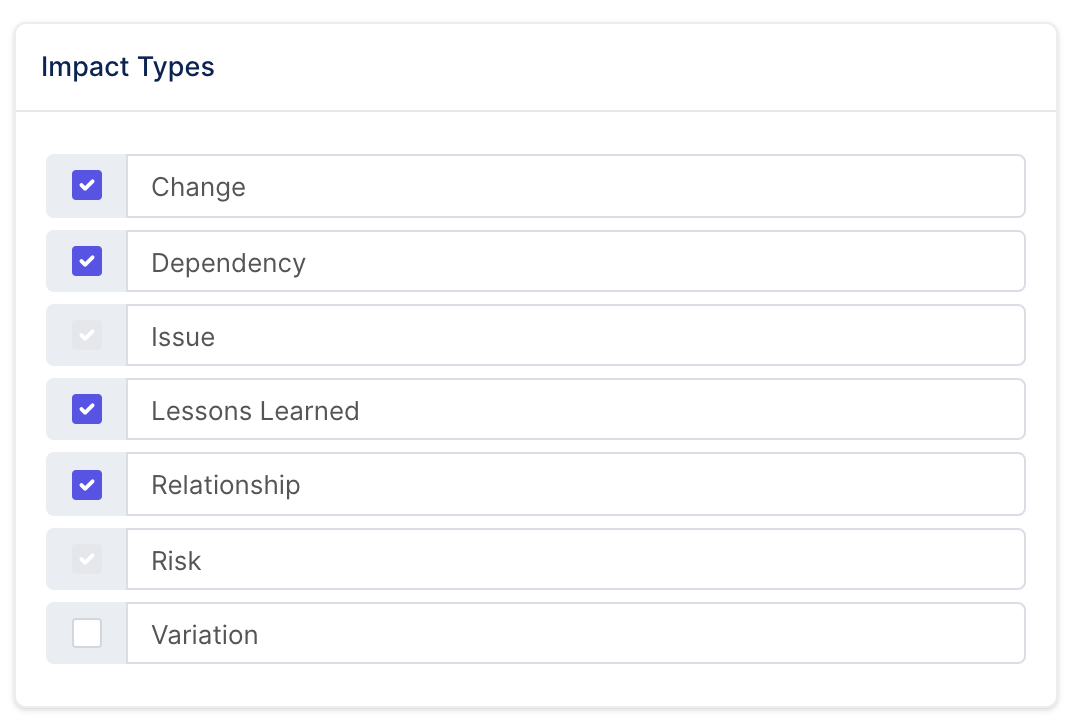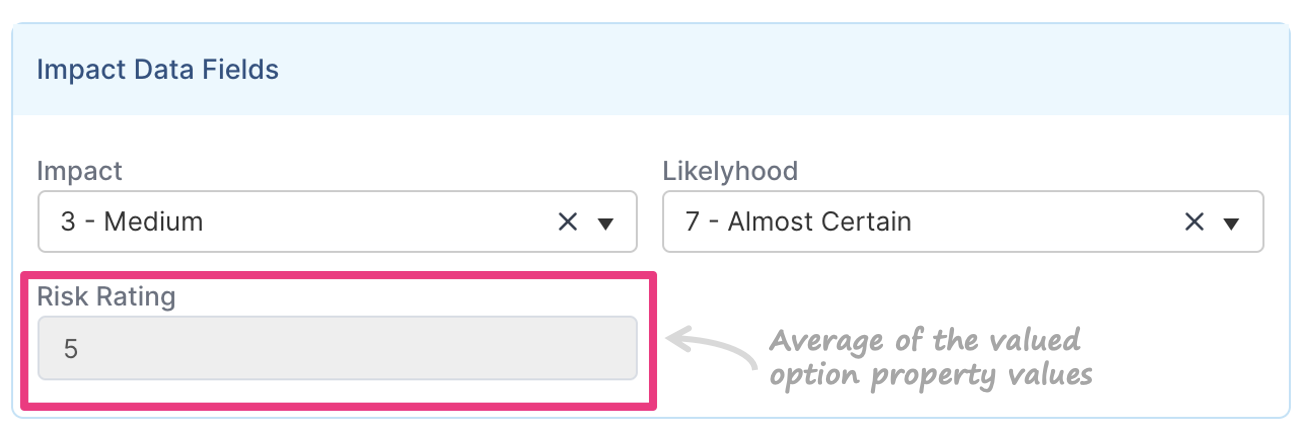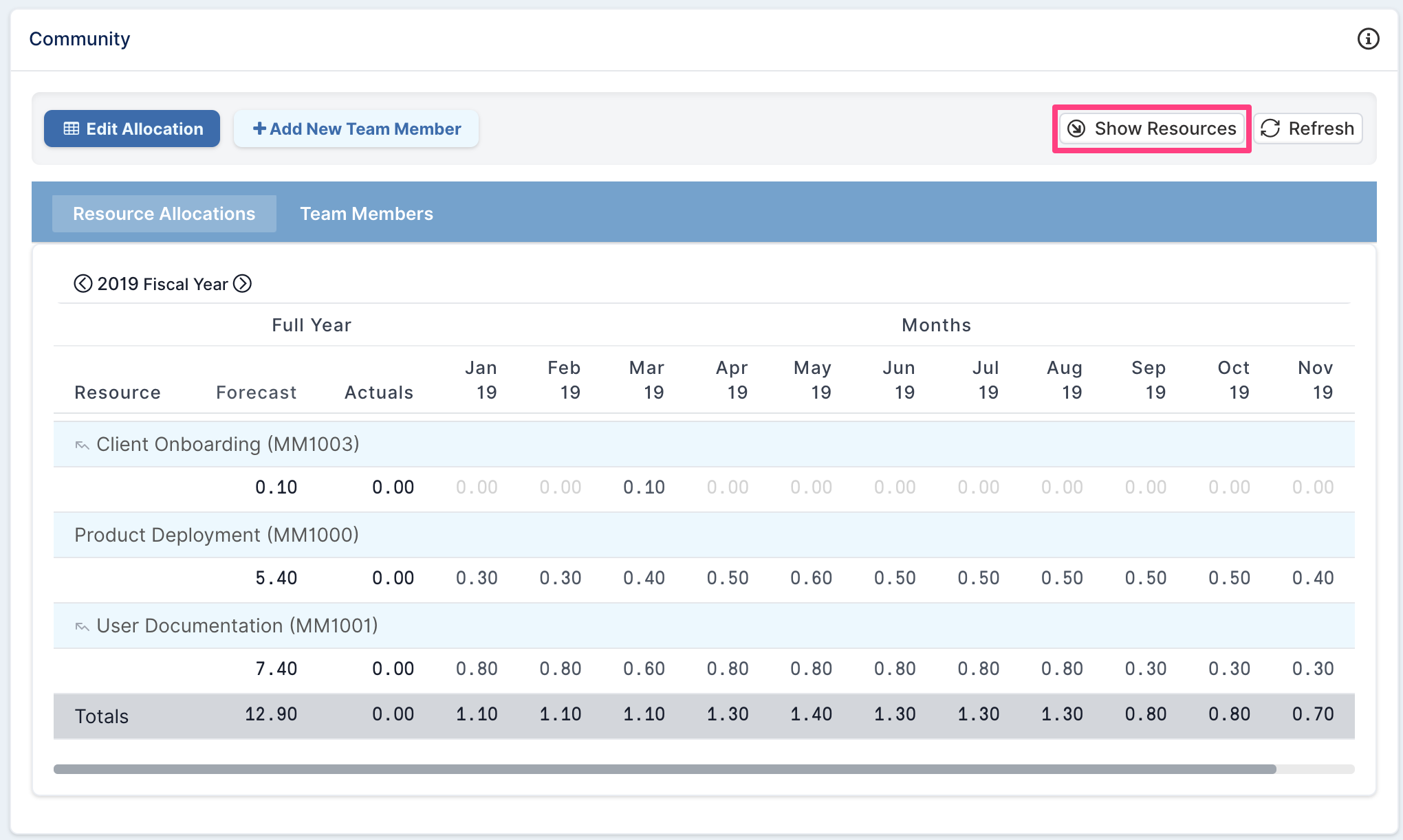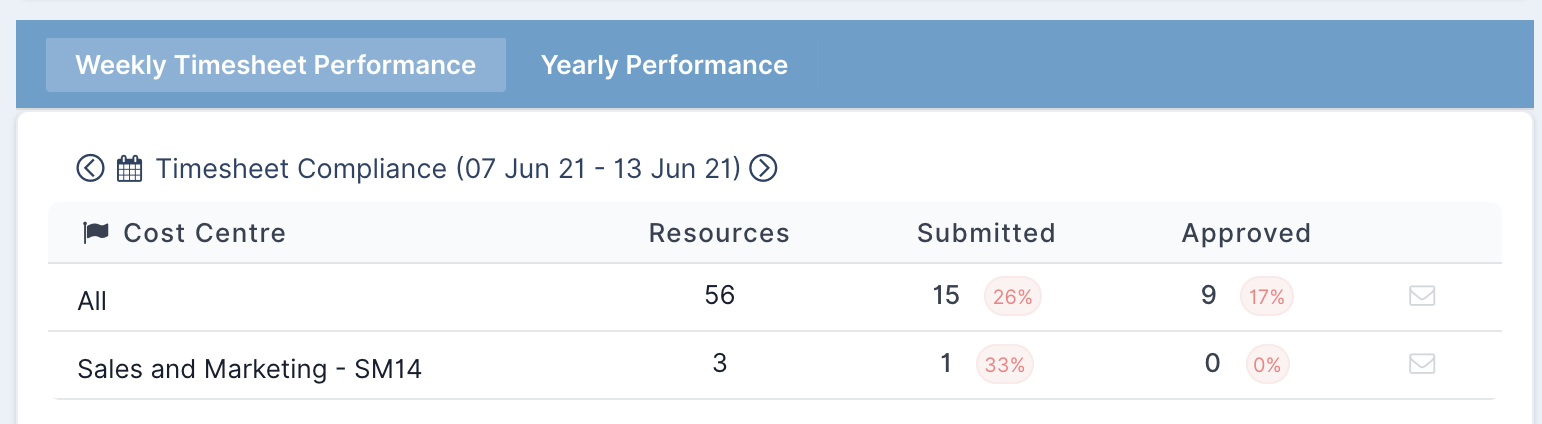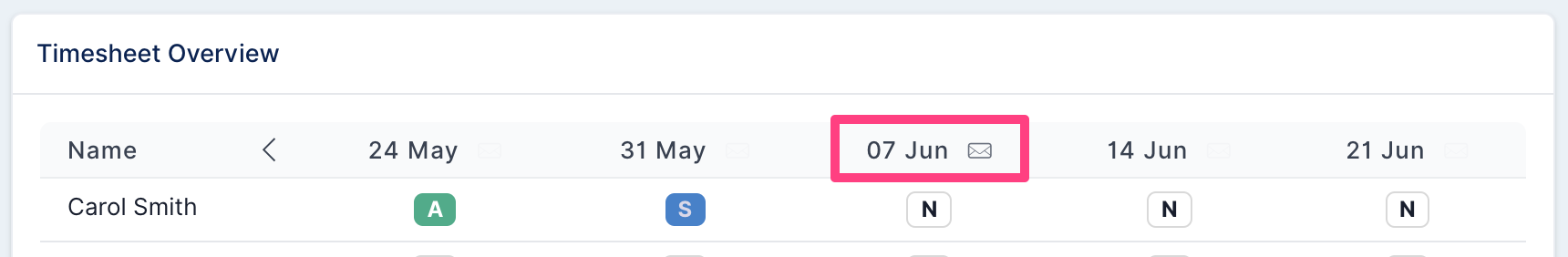June 2021 Release Notes
23rd June Release
New
New impact type: Variation
A new impact type has been introduced: Variation. Use this type to record variations within the project in terms of costs, scope, resources or other variations that impact the project delivery. Variations usually do not change the overall project plan but can affect the delivery of some tasks.
Ability to configure the list impact types
Application administrators can now configure the list of impact types that can be selected when creating a new impact.
The configuration list can be found on the Activity Setup page (page that can be accessed from the administration console). Just select or unselect the impact types as required. Please note that it is not possible to remove Risks ans Issues from the list.
Calculated Valued Option custom property
Last month we introduced a new custom property type (Valued Option) that allows you to set weighted options. You can now use the new Calculated Valued Option property type to automatically add, multiply or average the weight of different valued option properties.
Fixed
It is no longer possible to remove project manager and project owner roles using the Resource Allocation Bulk Edit functionality.
Improved portfolio and subportfolio filtering functionality - commas in portfolio or subportfolio names are now supported
18th June Patch Release
Enhancement
Export to Word / PowerPoint
New binding elements have been added to export CapEx and OpEx financials amount to Word / PowerPoint. You can refer to the list of properties here.
Fixed
Tooltip on the Favourites icon was not being refreshed correctly.
11th June Release
New
Project resource allocation
The Community component on the project workspace of a parent project now displays the resource allocation grouped by sub project. Click on the Show Resources button to see the allocation breakdown per resource.
Timesheet compliance component
You can now view timesheet compliance by accountable executives as well as resource cost centres. Simply click on the column heading to switch views.
Use the week toggle to change the week you want to review timesheet compliance for.
Timesheet reminder notifications
Resource managers can now send timesheet reminders for any timesheet weeks from My Team page. Scroll down to the Timesheet Overview component and mouse over the week you need to send a reminder for. An envelop icon will be displayed. Just click on the icon to send the reminders.
Enhancement
Tooltips have been added to the Financials component to help identify what the amount represent.
Fixed
Fixed an issue with timesheet performance %.
Delete action was failing when mentions were added to the action chat channel.
It is no longer possible to allocate the same resource with the same role twice.
4th June Patch Release
Enhancements
The timesheet compliance component is now feature driven, meaning the component can be turned on or off when the timesheets module is turned on.
Changed new status button label in status report component to make it more intuitive.
Fixed
Permission checks added to Update Dashboard functionality to ensure that only project administrators can delete shared dashboards.
Generating a PDF report from a template on a dashboard page was only returning one project report.
Users could not update their email address if they were not application administrators.
Load Sibling error on impact dialog has been fixed.
Fixed an issue when changing financial year on the Schedule component of a project workspace.