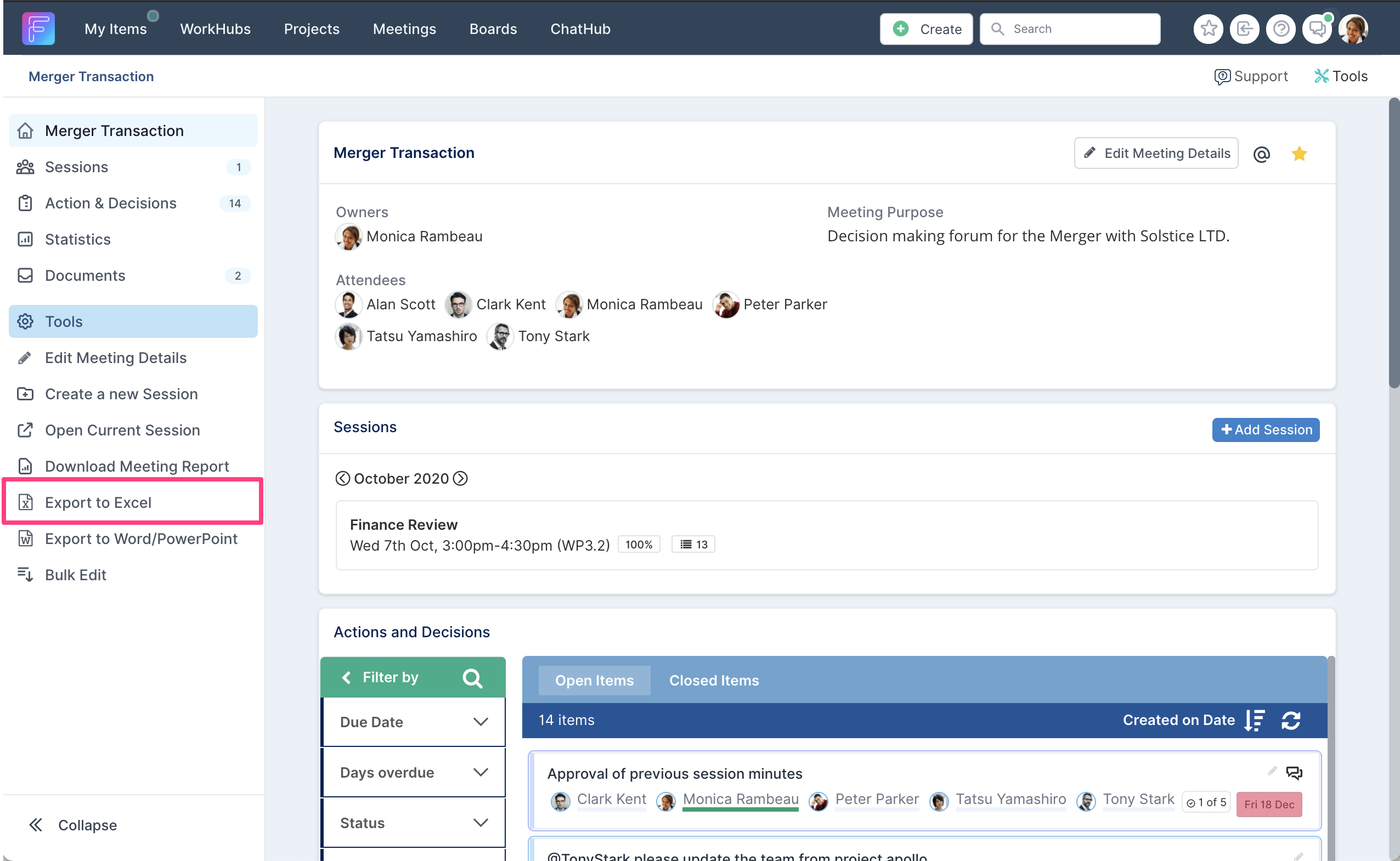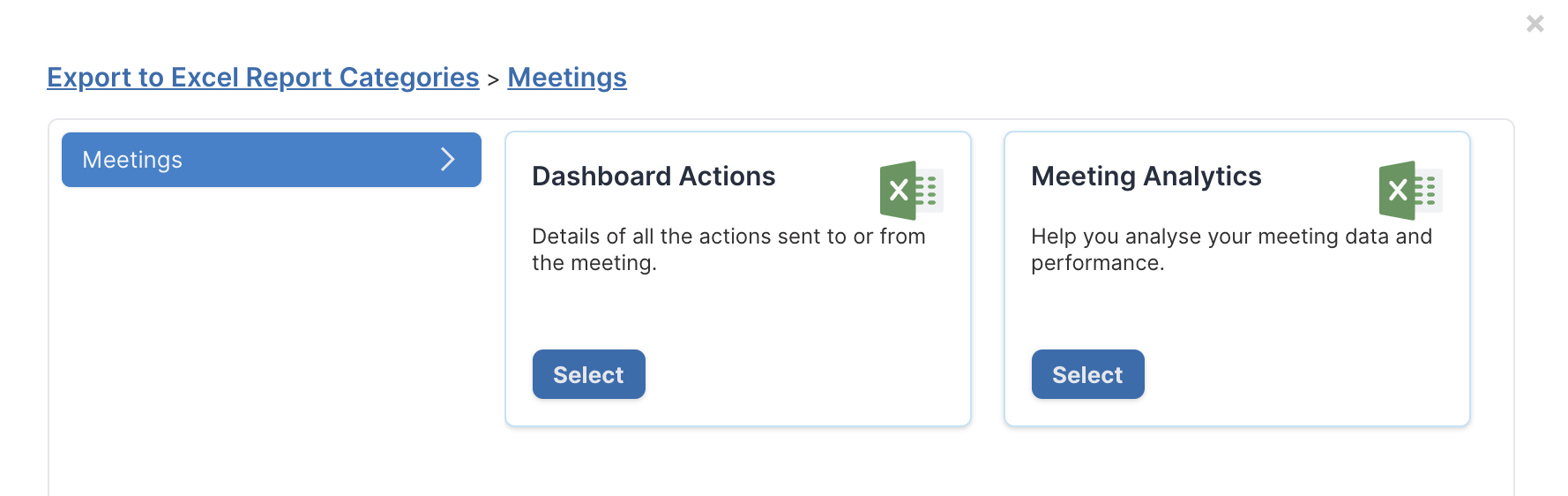Meeting Analytics
Export analytics for your meetings to interrogate their performance.
From a Meeting Dashboard, select the Export to Excel link in the navigation panel.
You will presented with the extract options. Select Meeting Analytics and download the report.
Field Descriptions
There are seven (7) different tabs in the xls extract download that contain the meeting's information, namely:
Title | Description |
TAB 1. SeriesData | The meeting information of the specific meeting that has been selected, which includes its actions & decisions log data, meeting details (owners, members, etc). |
TAB 2. SessionData | The details of all the sessions held for the meeting - session start/end dates, attendance & action logs for the session. |
TAB 3. AgendaData | Meeting agenda information, which includes the agenda title, agenda description, session start/end date, etc. |
TAB 4. MeetingActionData | Actions log of the meeting. This includes all meeting action data from the assignee, due dates & status. |
TAB 5. MeetingDecisionData | Decisions log of the meeting. This includes all meeting decision data from the assignee, due dates & status. |
TAB 6. MeetingAttendanceData | The attendance data of the meeting which includes the overall attendance within the meeting. This includes the series name, start/end dates, attendee names & status. |
TAB 7. MeetingMetricsData | The meeting statistics data of the meeting which includes the average meeting duration, average attendees in meetings, average actions & decisions in meetings. |
TAB 1 - Series Data
Title | Description |
A. Status | Status of the meeting - Active or Inactive. Click here for more. |
B. MeetingID | The Meetings unique ID in Fluid. |
C. SeriesName | The full name/title of the meeting. |
D. MeetingType | The meeting type selected under the meeting's settings. Click here for more. |
E. IsPrivate | The privacy setting for the meeting under the meeting's settings. Click here for more. |
F. Description | The meeting description - why is the meeting being held, and what it aims to achieve. |
G. CreatedOn | The date the meeting was created in Fluid. |
H. Owners | The meeting owner(s). For more on meeting roles, click here. |
I. OwnersID | The meeting owner's unique username in Fluid. |
J. Members | The meeting member(s). For more on meeting roles, click here. |
K. MembersID | The meeting member's unique usernames in Fluid. |
L. Facilitators | The meeting facilitator(s). For more on meeting roles, click here. |
M. FacilitatorsID | The meeting facilitator's unique usernames in Fluid. |
N. OpenSessions | The number of open sessions on the meeting. It is important to conclude meeting sessions when they have occurred to 'issue' the minutes. For more on concluding meeting sessions, click here. |
O. ConcludedSessions | The number of concluded sessions on the meeting. It is important to conclude meeting sessions when they have occurred to 'issue' the minutes. For more on concluding meeting sessions, click here. |
P. CanceledSessions | The number of canceled sessions on the meeting. If a meeting was scheduled, but due to the unavailability of quorum or some other reason it's not going to go ahead anymore, the session can be canceled. Canceling a session does NOT delete the session. Fluid keeps a record of canceled sessions. For more on creating, deleting and canceling sessions, click here. |
Q. OpenActions | The number of open actions in the meetings action log. |
R. OverdueActions | The number of overdue actions in the meetings action log. |
S. CompletedActions | The number of completed actions in the meetings action log. |
T. OpenDecisions | The number of open decisions in the meetings action log. |
U. OverdueDecisions | The number of overdue decisions in the meetings action log. |
V. CompletedDecisions | The number of completed decisions in the meetings action log. |
W. 30DaysDegraded | The number of items in the meetings action log that are more than 30 days overdue. |
X. 60DaysDegraded | The number of items in the meetings action log that are more than 60 days overdue. |
Y. 90DaysDegraded | The number of items in the meetings action log that are more than 90 days overdue. |
Z. MeetingGUID | Unique URL GUID for the meeting in Fluid. |
TAB 2 - Session Data
Title | Description |
A. MeetingID | The Meeting's unique ID in Fluid. |
B. IsPrivate | The privacy setting for the meeting under the meeting's settings. Click here for more. |
C. SeriesName | The full name/title of the meeting. |
D. MeetingType | The meeting type selected under the meeting's settings. Click here for more. |
E. SessionID | The unique ID for the session on the meeting. |
F. SessionTitle | The title given to the session (if one has been defined). Click here for more on managing sessions. |
G. Location | The venue for the session as defined on the session itself. Click here for more on managing sessions. |
H. SessionStatus | Whether the session is open, canceled or concluded. For more on concluding meeting sessions, click here. |
I. CreatedOn | The date the session was created. |
J. SessionsStartDate | The date and time the session is scheduled to start. Click here for more on managing sessions. |
K. SessionEndDate | The date and time the session is scheduled to end. Click here for more on managing sessions. |
L. ConcludeDate | The date and time the session was concluded. For more on concluding meeting sessions, click here. |
M. Attendees | The email addresses for the meeting attendee(s). For more on meeting roles, click here. |
N. Owners | The email addresses for the meeting owner(s). For more on meeting roles, click here. |
O. Facilitators | The email addresses for the meeting facilitator(s). For more on meeting roles, click here. |
P. Attended | The number of people set as attended for the session. |
Q. Apologies | The number of people set as apologies for the session. |
R. Delegated | The number of people set as having delegated for the session. |
S. NoShow | The number of people set as No Show for the session. |
T. AttendancePercentage | The percentage attendance for the session across all attendees. |
U. OpenActions | The number of actions raised in the meeting session that are open. |
V. OverdueActions | The number of actions raised in the meeting session that are overdue. |
W. CompletedActions | The number of actions raised in the meeting session that are completed. |
X. OpenDecisions | The number of decisions raised in the meeting session that are open. |
Y. OverdueDecisions | The number of decisions raised in the meeting session that are overdue. |
Z. CompletedDecisions | The number of decisions raised in the meeting session that are completed. |
AA. MeetingGUID | Unique GUID for the meeting in Fluid. |
AA. SessionGUID | Unique GUID for the meeting session in Fluid. |
AA. URL | Unique URL for the meeting session in Fluid. |
TAB 3 - Agenda Data
Title | Description |
A. MeetingID | The Meeting's unique ID in Fluid. |
B. SeriesName | The full name/title of the meeting. |
C. MeetingType | The meeting type selected under the meeting's settings. Click here for more. |
D. SessionID | The unique ID for the session that the agenda record belongs to. |
E. SessionTitle | The title given to the session (if one has been defined). Click here for more on managing sessions. |
F. AgendaTitle | The full name/title of each agenda item. |
G. AgendaDescription | The detailed description for the agenda item (if a description has been added). |
H. Assignees | The person(s) assigned to present the agenda. |
I. AssigneesID | The unique Fluid identifier for the person(s) assigned to present the agenda. |
J. SetTimeInMinutes | The time allocated to the agenda item. |
K. ActualTimeInMinutes | The actual time taken on the agenda item. |
L. SessionStartDate | The date and time the session started. |
M. SessionEndDate | The date and time the session ended. |
N. ActionGUID | The unique GUID for the agenda item. |
O. AgendaGUID | The unique GUID for the agenda item. |
TAB 4 - Meeting Action Data
Title | Description |
A. MeetingID | The Meeting's unique ID in Fluid. |
B. SeriesName | The full name/title of the meeting. |
C. SessionID | The unique ID for the session that the action was raised in. |
D. SessionTitle | The title given to the session (if one has been defined). Click here for more on managing sessions. |
E. SessionStartDate | The date and time the session the action was raised in started. |
F. SessionEndDate | The date and time the session the action was raised in ended. |
G. ActionTitle | The full name/title of each action item. |
H. Status | The current status of the action. Request, In Progress, Completed or Cancelled |
I. Description | The detailed description for the action item (if a description has been added). |
J. Theme | The theme tagged to the action. |
K. Assignee | The assignee(s) to the action. |
L. DueDate | The date the action is due to be completed by. |
M. CompletedOn | The date the action was completed. |
N. ActionGUID | The unique GUID for the action item. |
TAB 5 - Meeting Decision Data
Title | Description |
A. MeetingID | The Meeting's unique ID in Fluid. |
B. SeriesName | The full name/title of the meeting. |
C. SessionID | The unique ID for the session that the decision was raised in. |
D. SessionTitle | The title given to the session (if one has been defined). Click here for more on managing sessions. |
E. SessionStartDate | The date and time the session the decision was raised in started. |
F. SessionEndDate | The date and time the session the decision was raised in ended. |
G. DecisionTitle | The full name/title of each decision item. |
H. Theme | The theme tagged to the decision. |
I. Status | The current status of the decision. Approved, Conditional or Rejected |
J. Description | The detailed description for the decision item (if a description has been added). |
K. Assignee | The assignee(s) to the decision. |
L. DueDate | The date the decision is due to be completed by. |
M. CompletedOn | The date the decision was completed. |
N. DecisionGUID | The unique GUID for the decision item. |
TAB 6 - Member Attendance Data
Title | Description |
A. MeetingID | The Meeting's unique ID in Fluid. |
B. SeriesName | The full name/title of the meeting. |
C. SessionID | The unique ID for the session that the attendance stats relate to. |
D. SessionTitle | The title given to the session (if one has been defined). Click here for more on managing sessions. |
E. SessionStartDate | The date and time the session that the attendance stats relate to started. |
F. SessionEndDate | The date and time the session that the attendance stats relate to ended. |
G. AttendeeName | The name of the attendee. |
H. AttendanceStatus | The recorded attendance for the attendee for the session. Attended, Delegated, Apologies or No Show |
I. SessionGUID | The unique GUID for the session the attendance relates to. |
TAB 7 - Meeting Metrics Data
Title | Description |
A. MeetingID | The Meeting's unique ID in Fluid. |
B. SeriesName | The full name/title of the meeting. |
C. MeetingType | The meeting type selected under the meeting's settings. Click here for more. |
D. TrackingDate | The date from which the stats are tracked. You can change the date metrics are tracked from for a meeting on the Meeting Dashboard. |
E. AverageMeetingDuration | The average minutes that a session runs for. |
F. AverageAttendeesInMeetings | The average number of people that attend a session. |
G. AttendancePercentage | The average attendance of all attendees. |
H. AverageActionsandDecisionsCreatedperSession | The average number of actions and decisions that are captured per meeting session. |
I. AveragePercentCompletedActionsonTime | The average number of actions and decisions that are completed on time for the meeting. |
J. NumberOfConcludedSessions | The total number of concluded sessions on the meeting. |
K. TotalMinutesInConcludedSessions | The total amount of time in minutes of all concluded sessions. |
L. TotalAttendedMembersInConcludedSessions | Total number of members that have attended all concluded sessions. |
M. NumberOfActionsDecisionsInConcludedSessions | The total number of actions and decisions captured across all concluded sessions. |
N. TotalActionsDecisionsInAllSessions | The total number of actions and decisions across all sessions - both open and concluded. |
O. TotalOverDueActionsInAllSessions | The total number of overdue actions across all sessions - both open and concluded. |
P. MeetingGUID | The unique GUID for the meeting in Fluid |