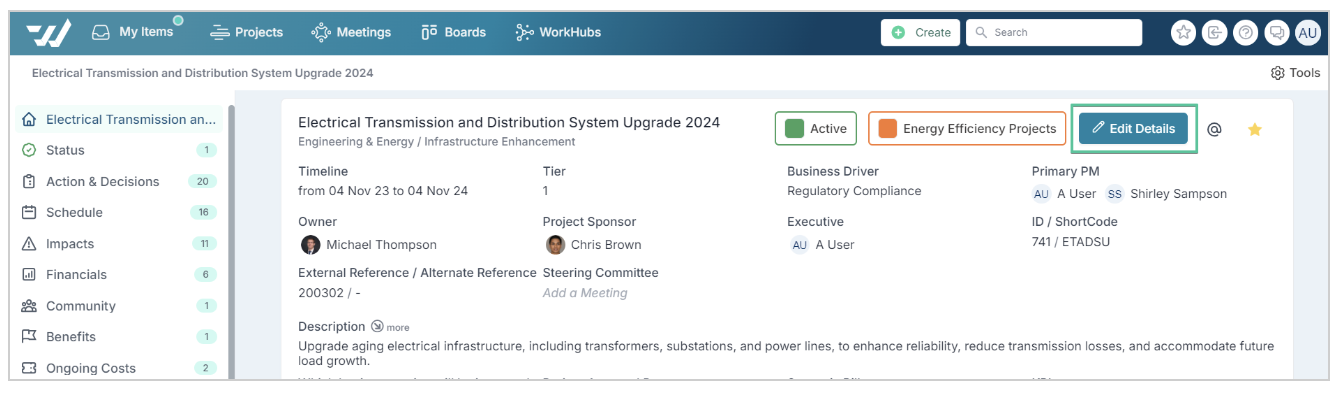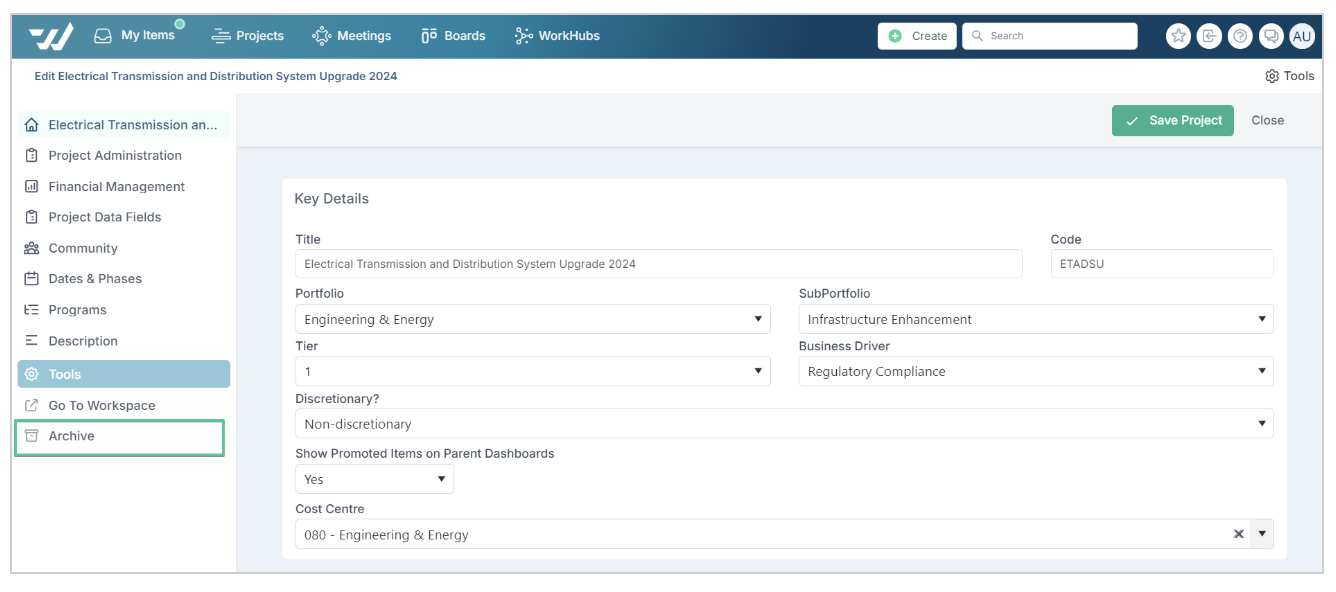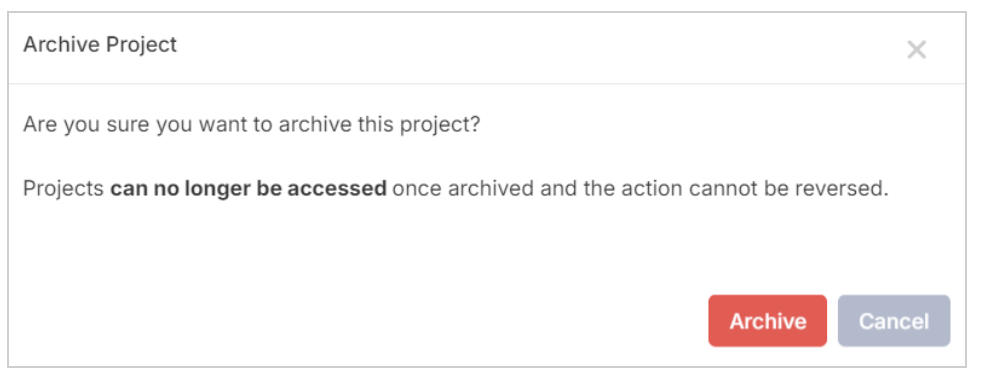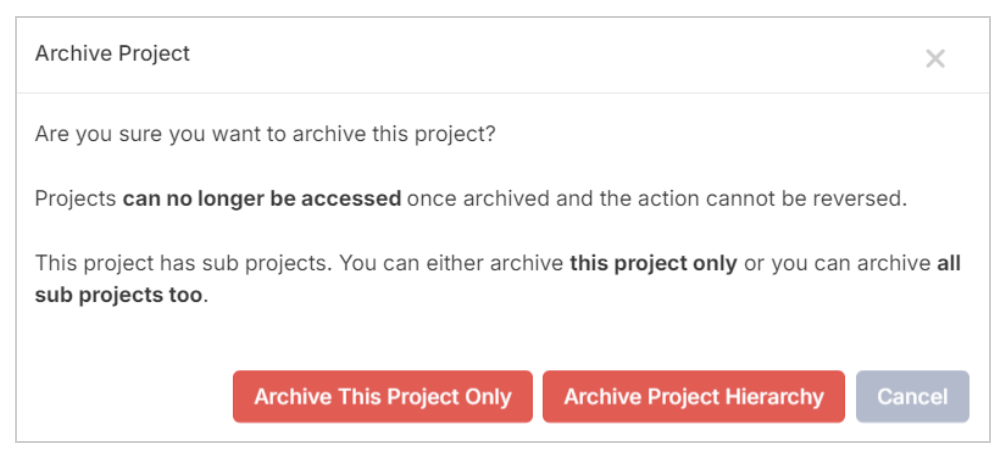How to archive a project or a program?
You can create as many projects and programs as you need. But it does not mean you need to keep them forever. If a project or program has run its course and should no longer be included in any project dashboards, you can archive it.
Archived projects or programs are no longer included in any reporting and cannot be accessed from global search.
Archived projects / programs are never deleted from Fluid database, the data is kept for audit purposes or in case projects were archived by mistake and need to be recovered. If you ever need to restore an archived project, please contact the Fluid support group.
Note that you need to be a project administrator in order to be able to archive a project or a program.
Steps to archive a project or a program
Step 1. Navigate to the project / program Details page
Navigate to the project page, click on Edit Details (top right) to open the project details page.
Step 2. Click on the Archive link
You can find the Archive menu item in the left navigation bar of the project / program workspace.
Step 3. Confirm you want to archive the project / program
Clicking on the Archive link will open a confirmation dialog and you will need to confirm whether you want to proceed with archiving the project.
If the project / program you want to archive does not have any sub-projects, the below dialog will be displayed. Click on the Archive button to archive the project / program.
If the project / program has one or more sub-projects, you will be offered the choice to only archive the project / program you are on or to archive the entire project hierarchy.
if you select Archive this Project Only, only the project / program you are on will be archived. The sub-projects will still be active and will no longer be linked to the archived project / program.
if you select Archive Project Hierarchy, then the project / program and all its sub-projects will be archived.