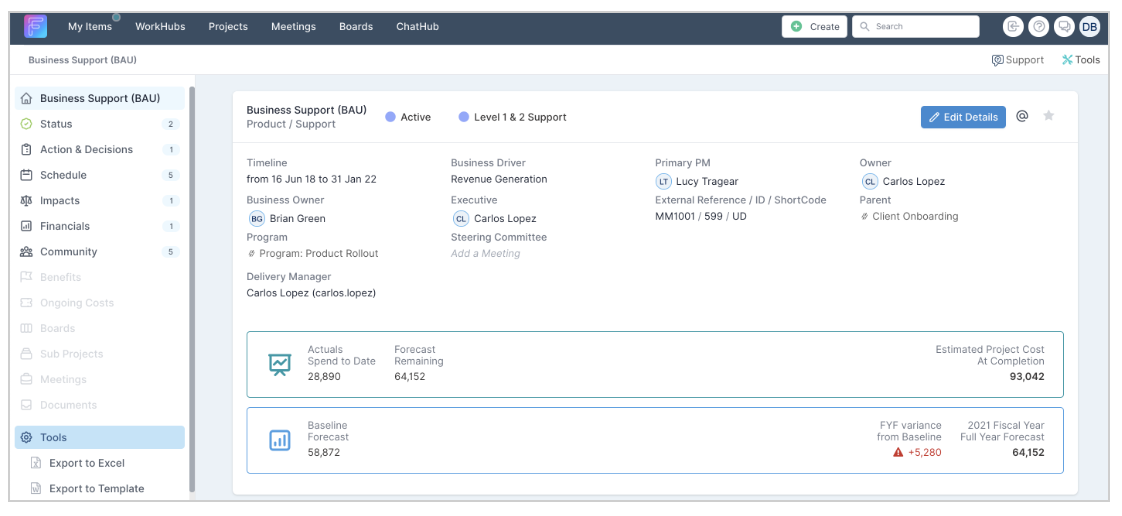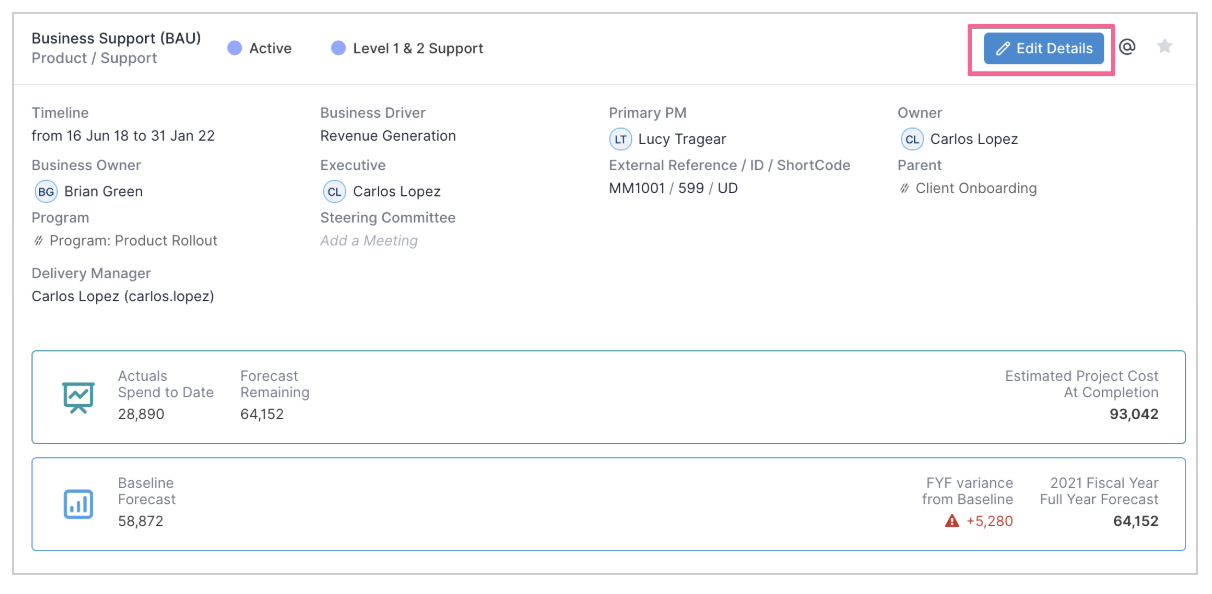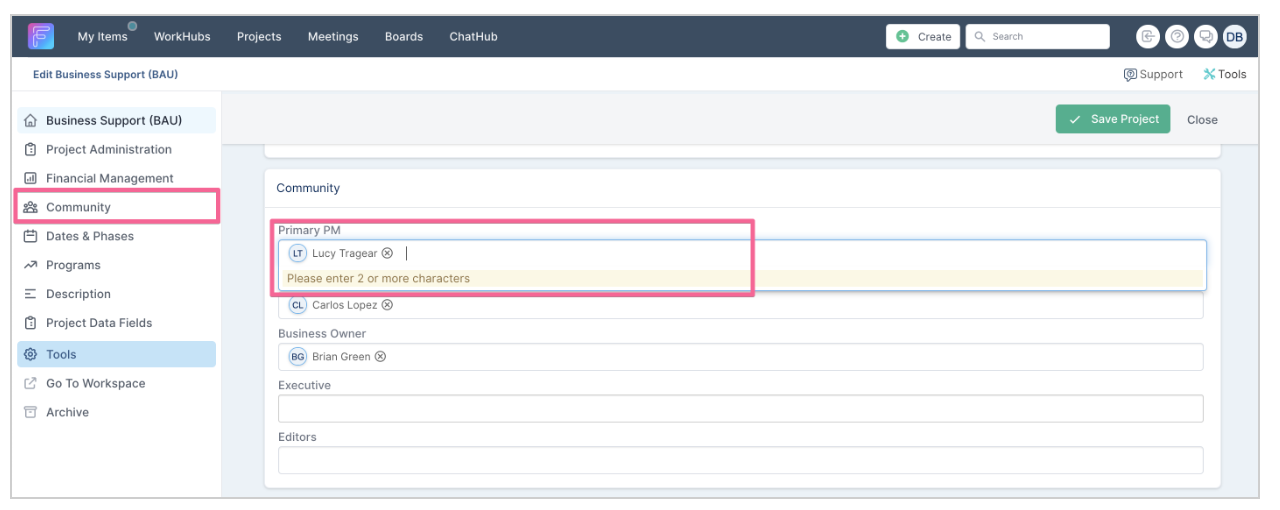How to add additional Primary PMs to a project?
Edited
In this article you will learn how to add more than one primary project manager to a project.
Steps to add more than one primary project manager to a project
Step 1. Go to the project workspace
Firstly navigate to the project workspace page.
Step 2. Access project settings
Click on the Edit Details button to access the project settings page.
Step 3. Add Primary PMs
Scroll down to the Community section and add the additional project managers to the Primary PM field value (please note that the field may have a difference name if the application administrators have renamed it on your instance).
Click on the Save Project button to save the changes.
Was this article helpful?
Sorry about that! Care to tell us more?