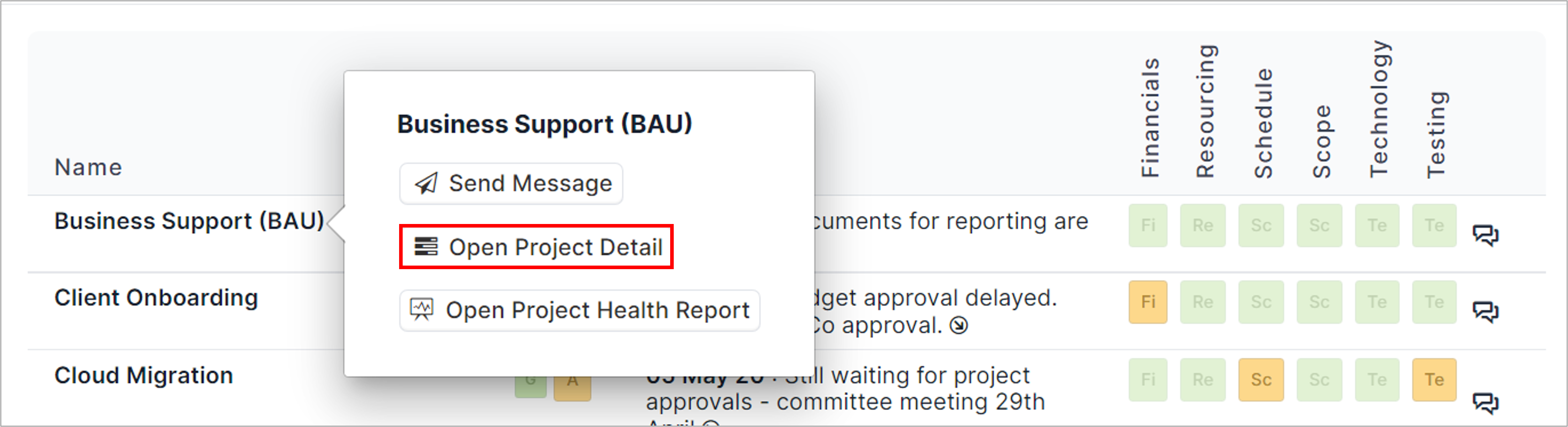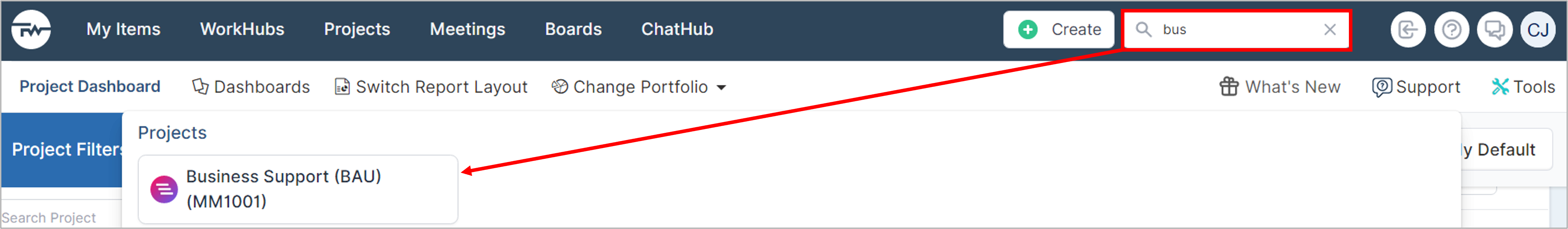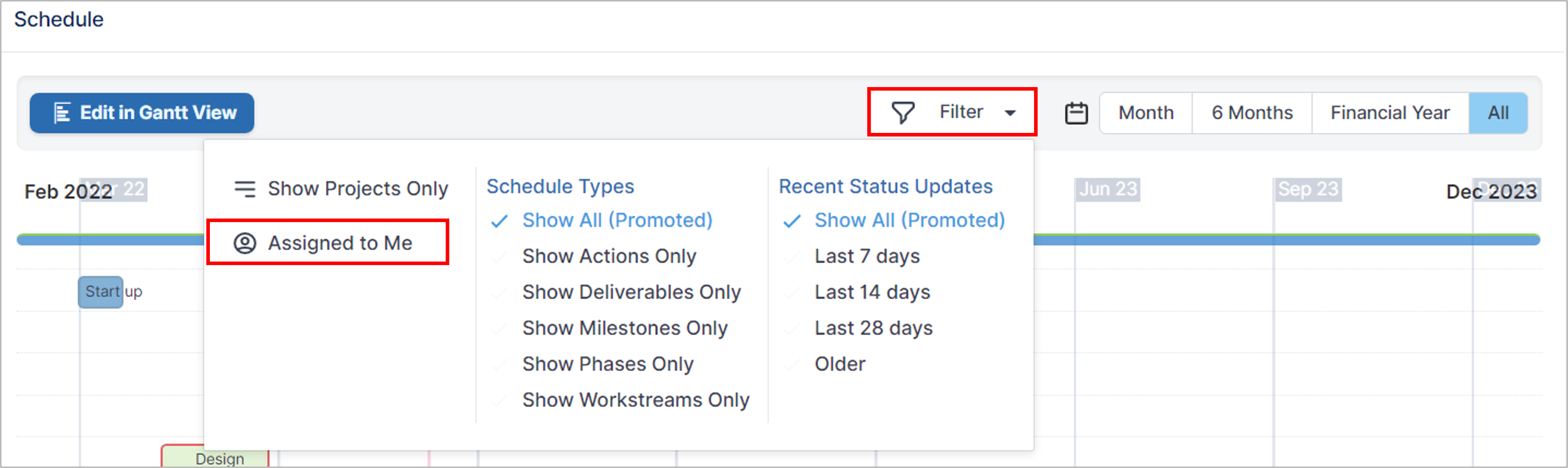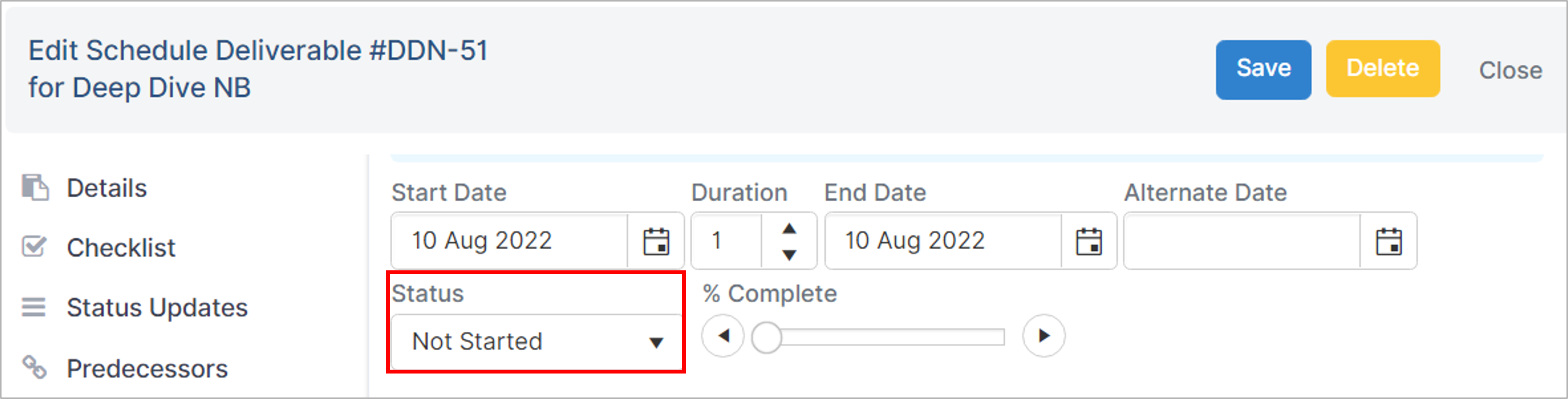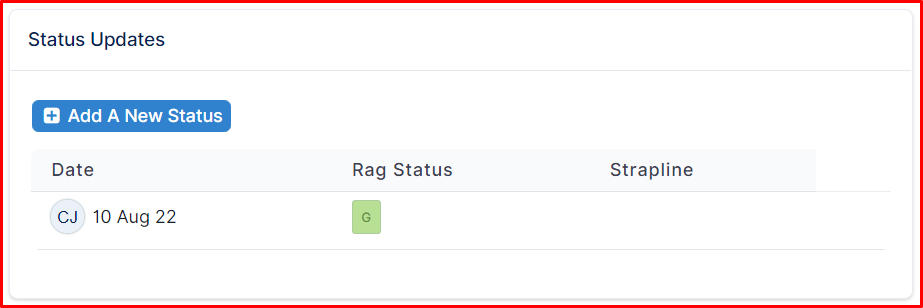How to update schedule tasks you are assigned to that are not listed on the Actions and Decisions dashboard
Schedule tasks include: Phases, Workstreams, Deliverables, Milestones and Actions.
Schedule Actions that are assigned to you are listed in your Actions and Decisions dashboard. However, Phases, Workstreams, Deliverables and Milestones tasks are not listed in your Actions and Decisions dashboard.
This article serves to explain how to quickly access these unlisted schedule tasks to update their status.
Steps to update schedule tasks assigned to you
Step 1. Log into Fluid
You must have an account in order to log into Fluid. You can find out more about how to log into Fluid here.
Step 2. Navigate to the project you want to update the schedule task for
To navigate to the project you need to update, you can either:
Click on the project on the Project Dashboard and select Open Project Detail, or
Search for the project using the global search functionality in the top navigation bar.
Click on the search icon and start typing the name of the project you want to access.
Note: You need to be able to access the project the Phases, Workstreams, Deliverables or Milestones tasks belong to in order to be able to update their status.
Step 3. Display the tasks assigned to you
From the Project Workspace, navigate to the Schedule section by scrolling down or selecting Schedule on the left navigation pane. Click on the Filter dropdown and select the Assigned to Me option to see all the schedule tasks that are assigned to you.
Step 4. Update the task status
Click on the schedule task (Phase, Workstream, Deliverable, Milestone) you want to update to open the task dialog. Update the status of the task and/or scroll down and add a new status report. Click Save to save your update(s).