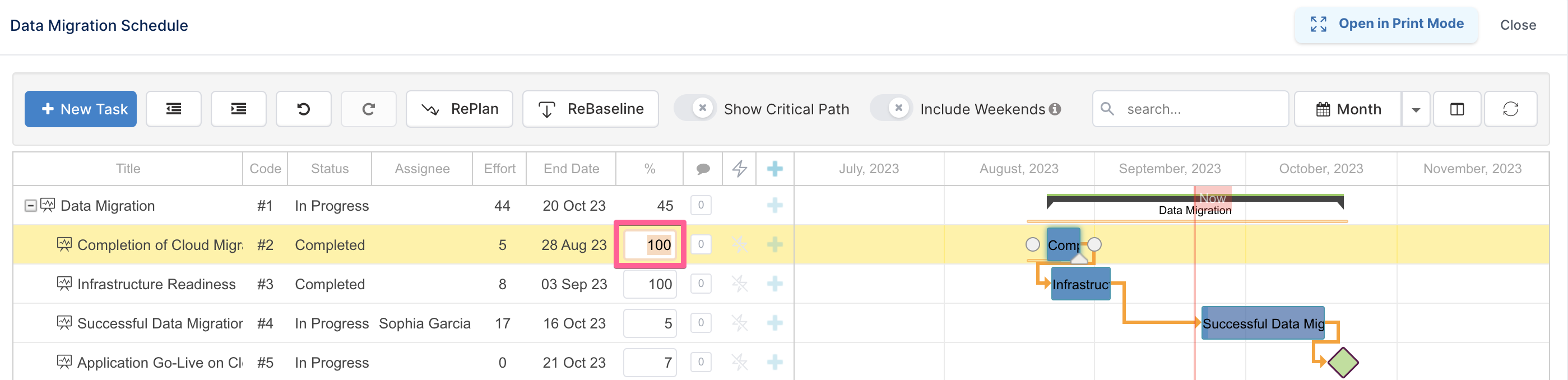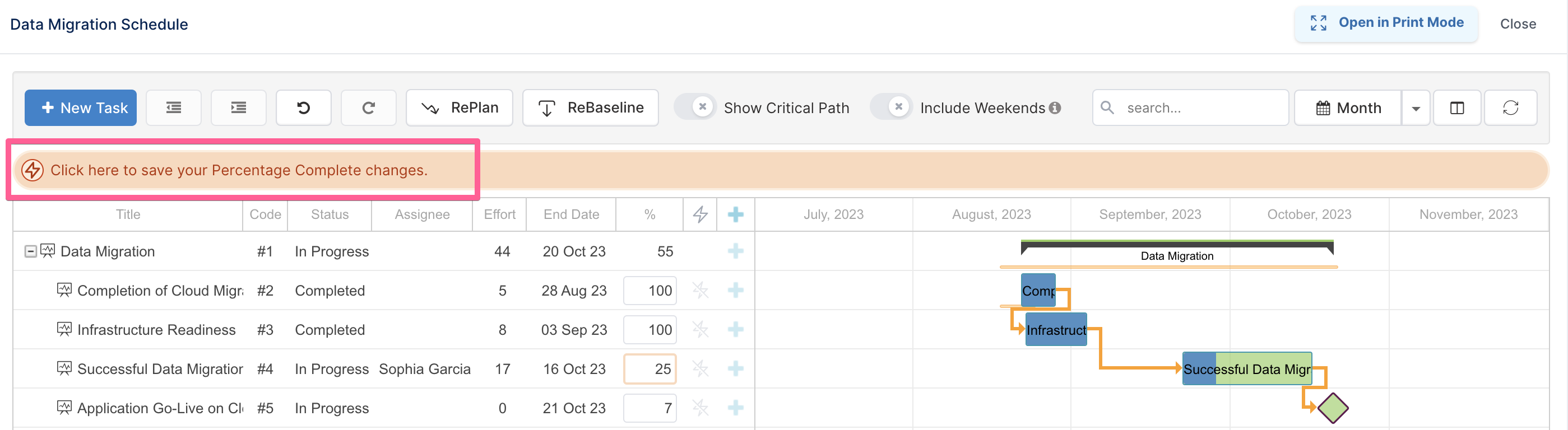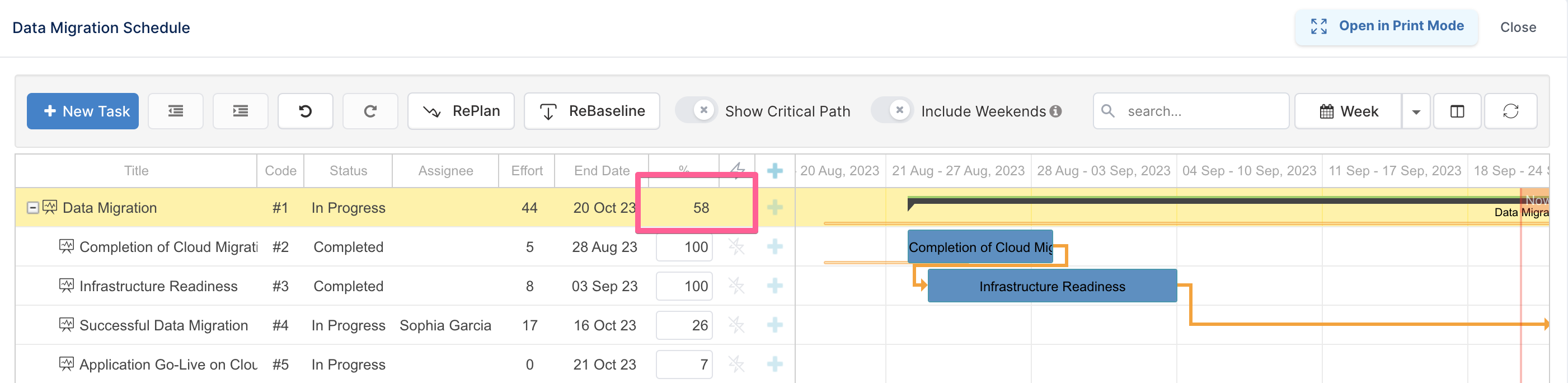% Complete Quick Updating
As a project manager, your plan is only as useful as it is current. Keeping task progress up to date is critical for tracking performance, identifying slippage, and making informed decisions. But when updating a schedule becomes a chore, it’s easy for the plan to fall behind reality.
That’s where inline editing comes in. Fluid lets you update the progress of tasks directly within the schedule view — no extra clicks, no switching screens. It’s a fast, intuitive way to keep your plan reflective of actual progress, so you can stay in control without losing time to admin.
Updating percentage (%) complete from the Gantt view
The % Complete field allows you to update task progress directly from the schedule view, without needing to open each task. Simply click into the field and enter the current percentage to reflect how far along the work is.
Once the values are captured, click the save option to apply the new percentage values.
When you update the % Complete value, the task’s status is automatically adjusted to match. For example, changing a task from 0% to 25% will update its status from Not Started to In Progress.
Note: Tasks with auto-calculation enabled cannot be edited manually in the % Complete field. Their progress is calculated automatically based on the completion status of their child or sub-tasks.