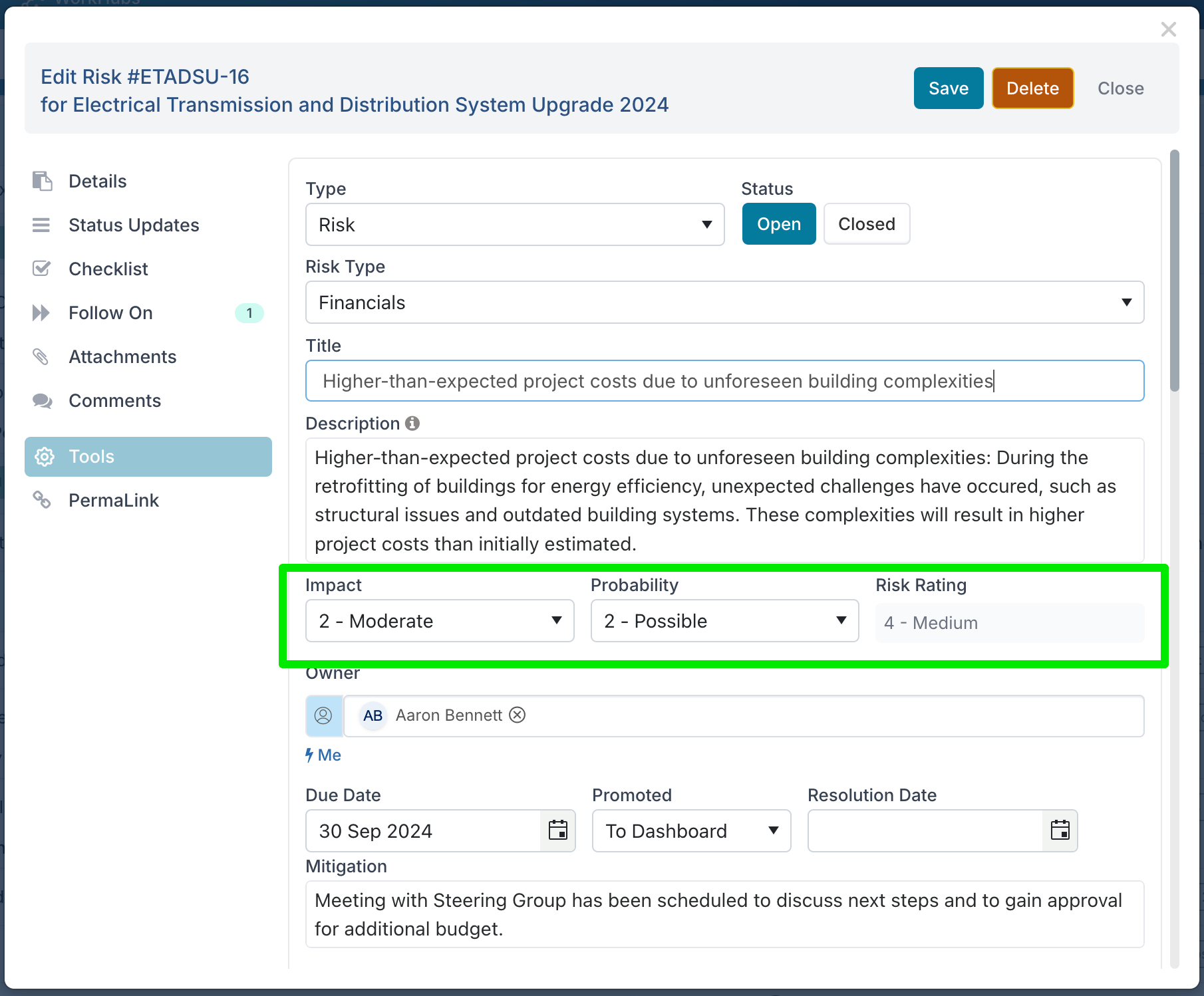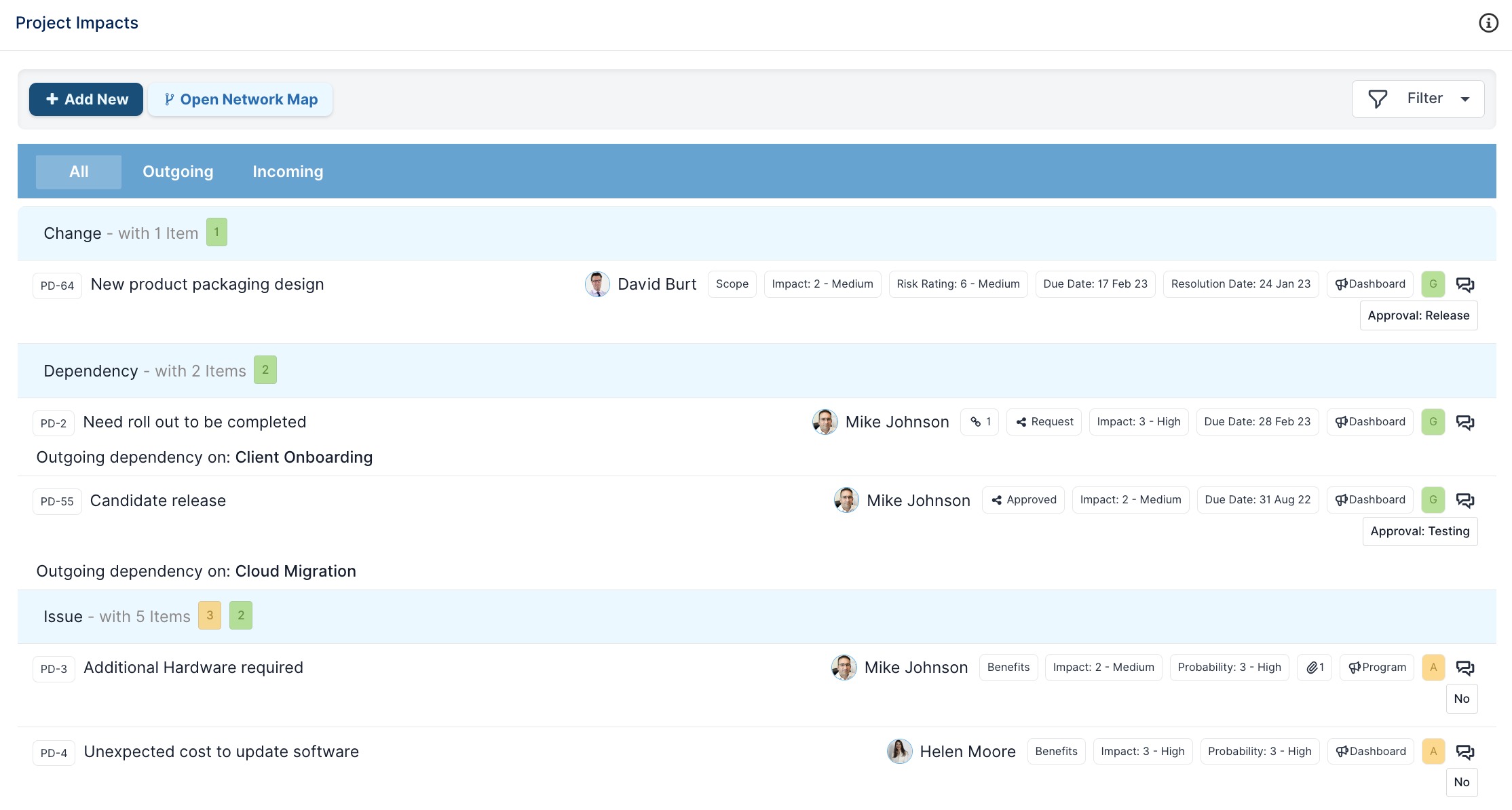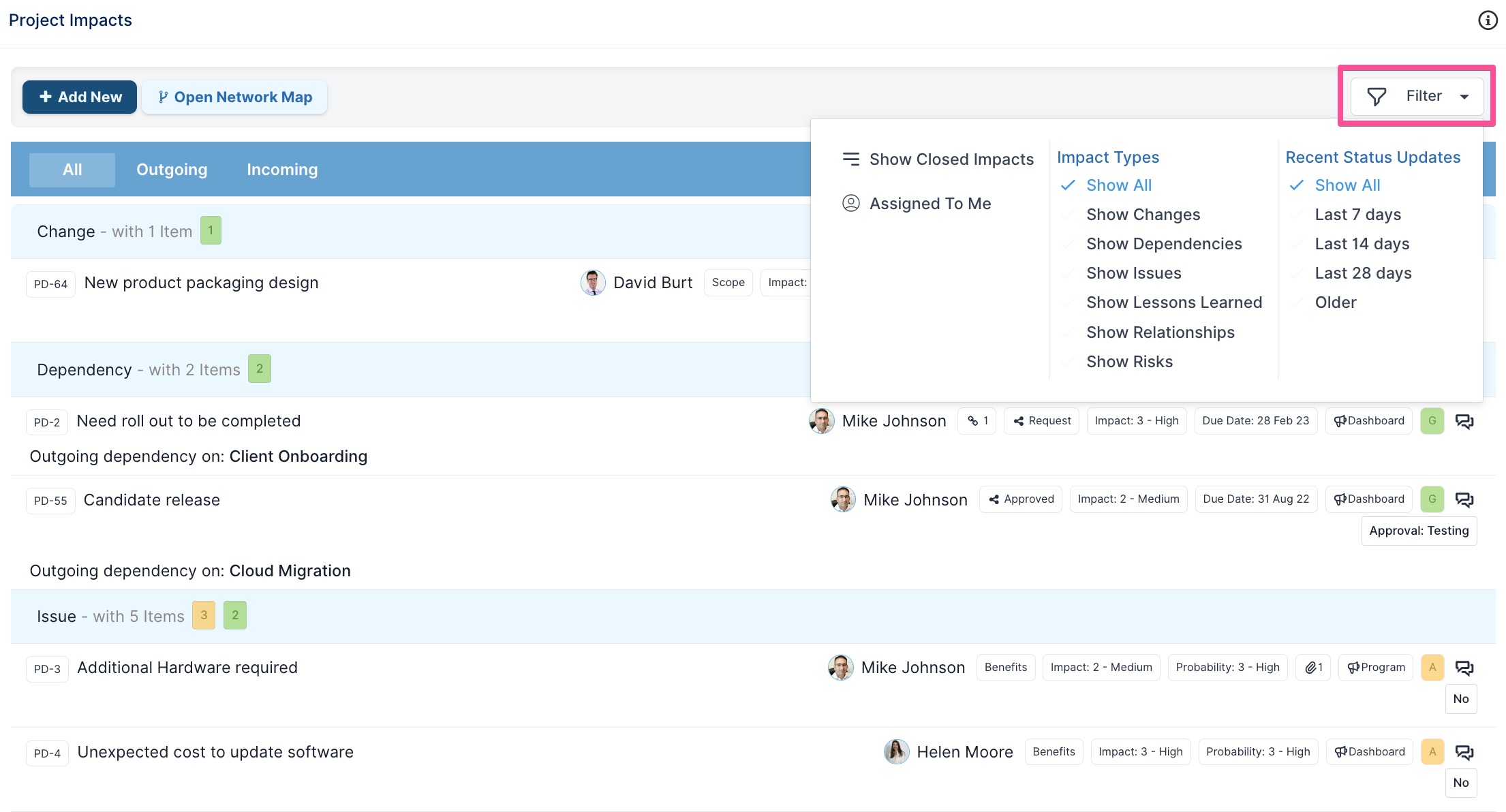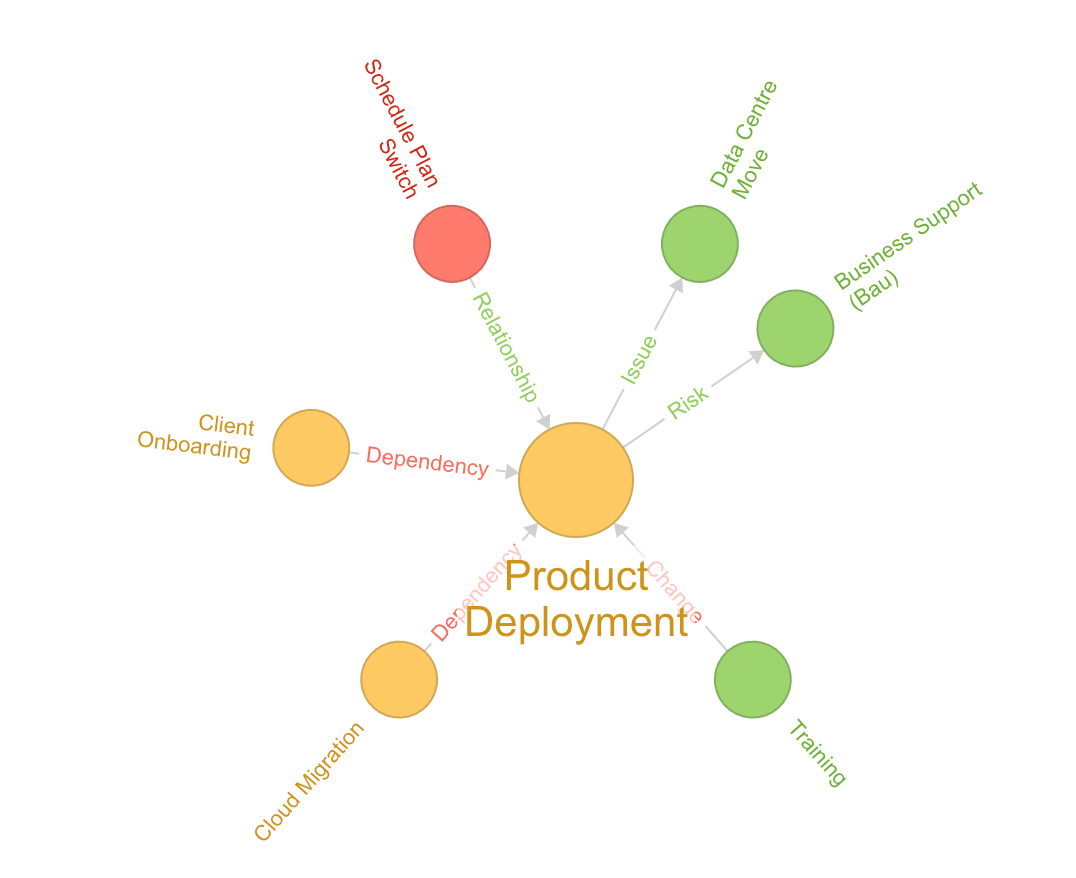Understanding Project Impacts in Fluid
Risk management refers to the process of identifying, analysing, and responding to various project impacts. The Fluid platform supports comprehensive documentation of potential threats (risks), current problems (issues), changes, assumptions, dependencies, variations, and relationships that could influence project success.
Each risk is assigned a score, mitigation plan, and status history. This detailed tracking ensures proactive management and effective resolution of potential threats.
Fluid uses the term impacts to capture the broader scope of elements that can influence project outcomes. This includes:
Change: Recognises changes in project scope, requirements, or resources that can alter the project's course.
Risk: Identifies potential threats that could hinder project progress.
Assumption: Records key assumptions made during planning that must be monitored and validated to prevent hidden risks from emerging later.
Issue: Addresses current problems that need immediate attention to avoid escalation.
Dependency: Manages dependencies on external factors or other projects to ensure they do not cause delays or issues.
Variation: Considers potential variations in project execution and their possible impacts.
Relationship: Understands how relationships between project elements or stakeholders can influence project outcomes.
Lessons Learned: Incorporates insights gained from past projects to inform future planning and execution, helping to avoid repeat mistakes and leverage successful strategies.
Fluid’s comprehensive approach to managing impacts ensures that all potential influences on a project are considered, providing a more holistic view of project management.
Risk Rating
You can set an impact value and a probability value for each risk. A risk rating is then automatically calculated based on these values, indicating the overall risk level. This rating is crucial as it helps prioritise risks, ensuring that the most significant risks are addressed first. By standardising risk evaluation, it ensures consistent and objective assessment across all projects.
By default, all impact types have an impact value, while only risks have probability and risk rating values. This framework can be tailored to meet your organisation's specific needs. Establishing a standard risk scoring framework ensures consistent and objective risk evaluation across all projects. Please refer to this article to learn how to configure project impacts.
Using Fluid to Manage Project Impacts
Fluid offers a simple, intuitive interface to capture all project impacts with RAG status, owner, path to green, dependencies, impact and probability scores, risk ratings, and additional custom properties.
The tabs allow you to switch between different views:
All Impacts: View all the impacts on the project grouped by type.
Outgoing Dependencies: View dependencies the project has on other projects.
Incoming Dependencies: View dependencies other projects have on your project.
You can also use the filter menu to display the impacts by type, display impacts that have been recently updated, or those that are assigned to you.
Dependency Network Map
The Open Network Map opens up the interactive chart representing project impacts and their relationships/dependencies. The chart grows organically as impacts and their dependencies are defined for the portfolio.
Egocentric Chart
The project nodes are shown in the colour of the current RAG status.
Click on an impact in the chart to open its dialog box.
Click on a project and select OPEN PRINCIPAL to open the project workspace, or SHOW DEPENDENCIES to pivot the chart.
This structure ensures a logical flow and makes the document more cohesive and easier to follow.