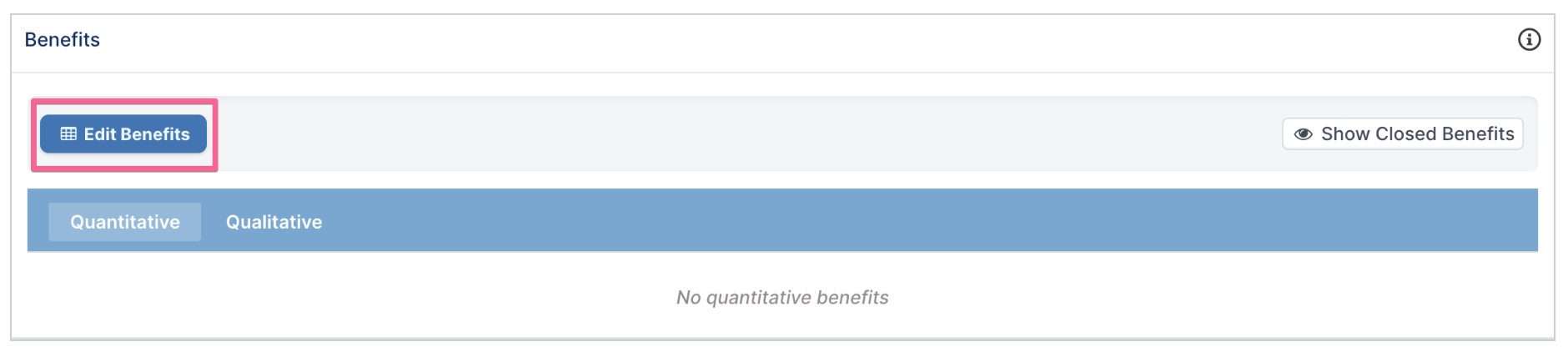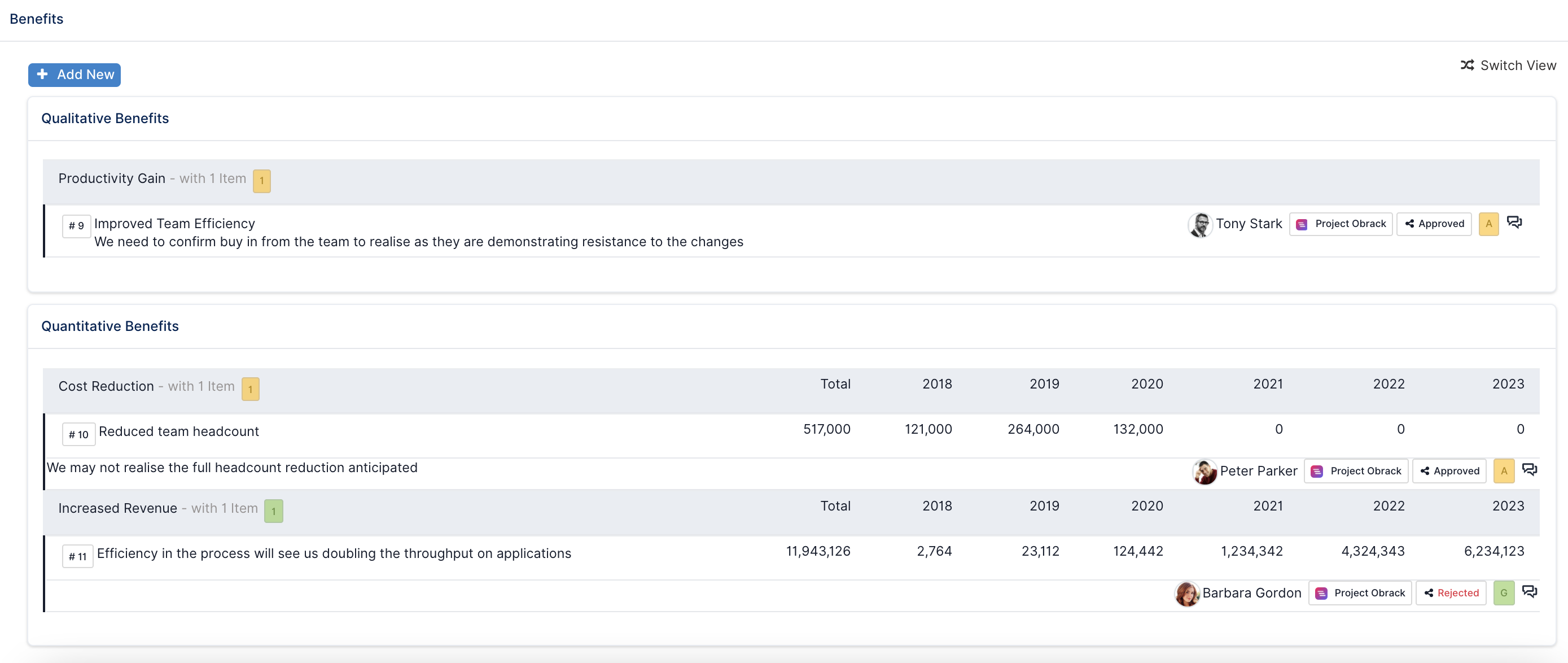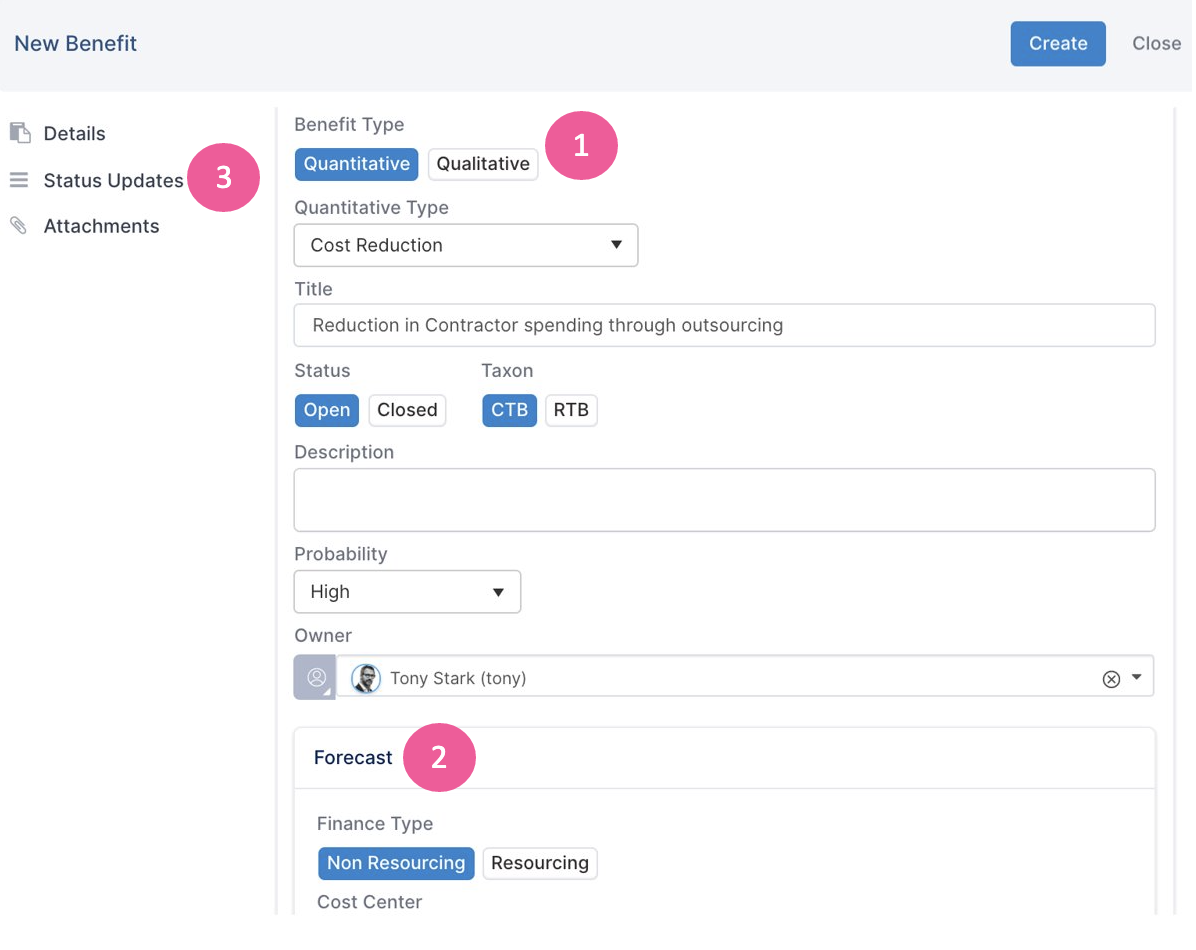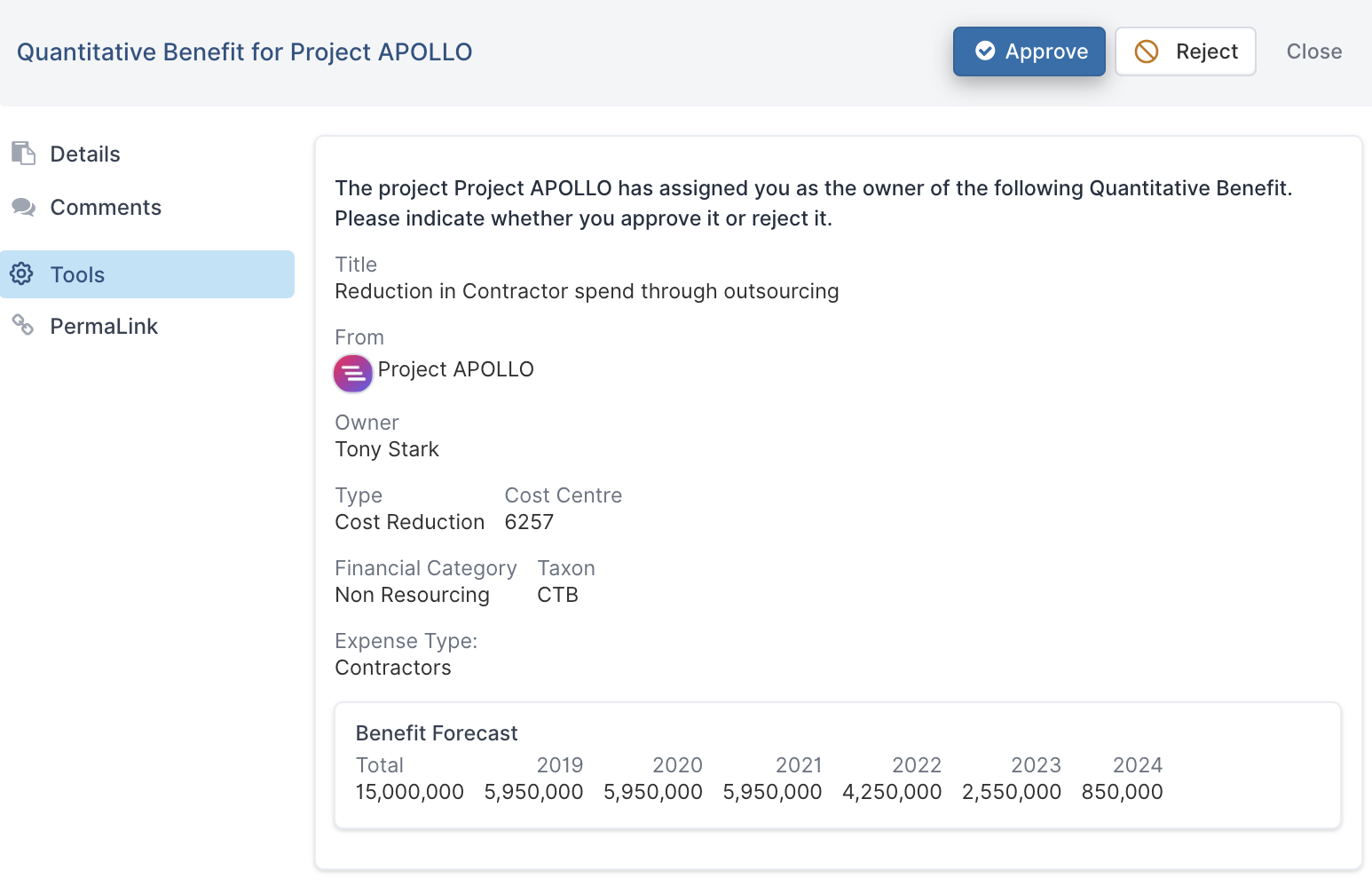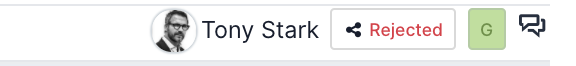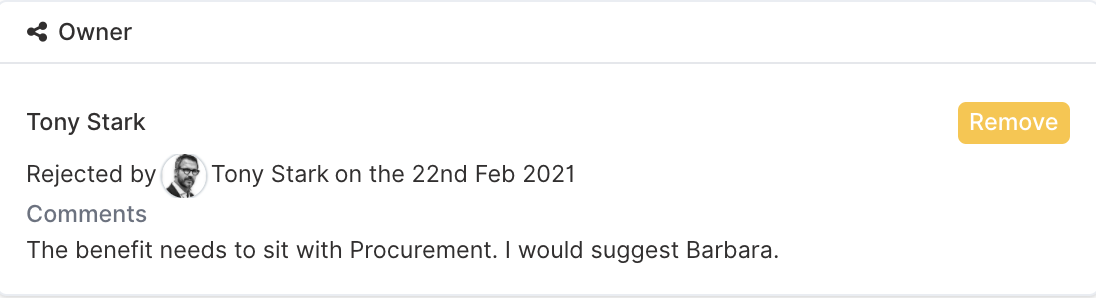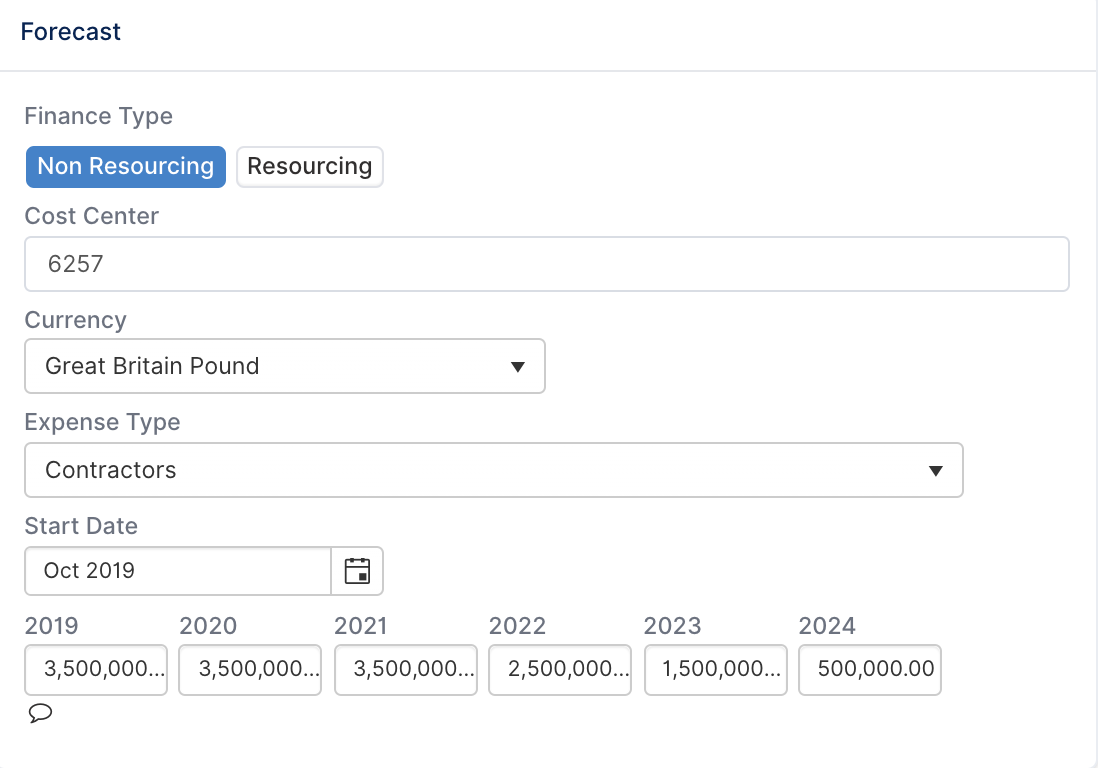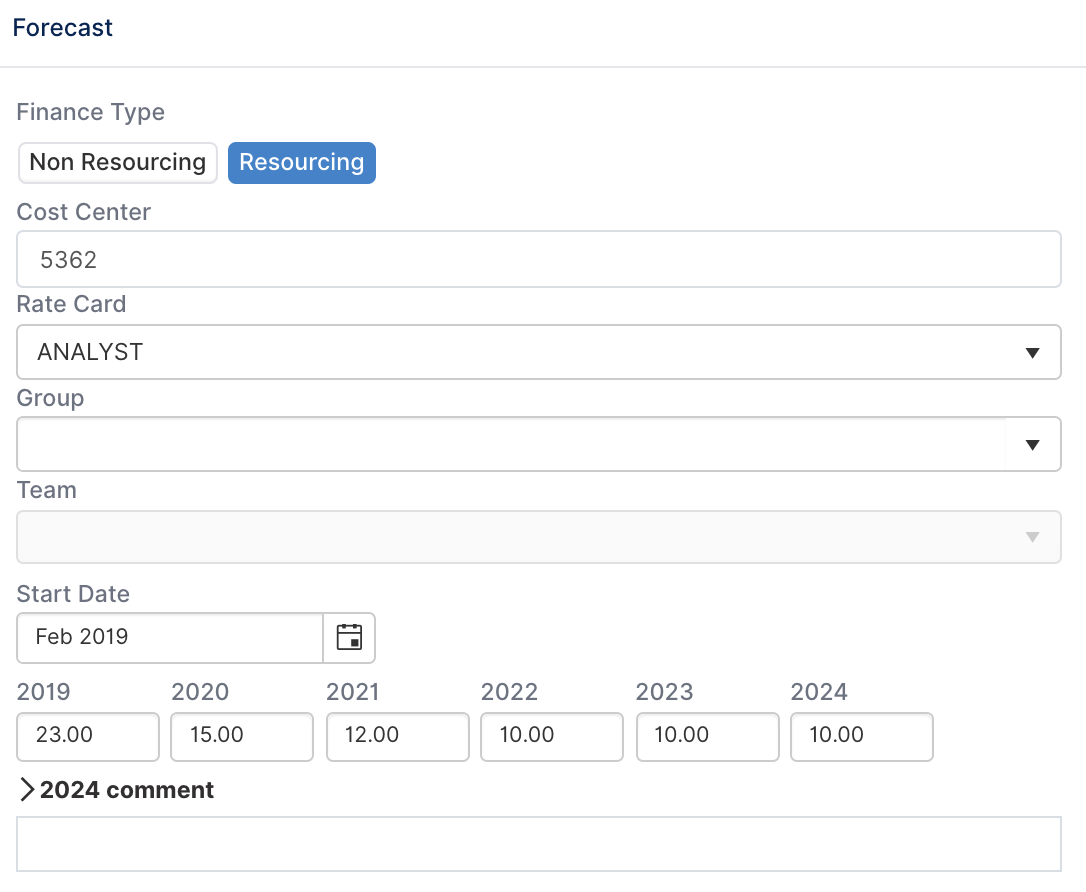Project Benefits
Most projects promise a benefit to be realised. With Fluid you can easily track Qualitative (intangible) and Quantitative (tangible) benefits against your project.
To access benefits, navigate to the Benefits section of the Project Workspace.
You will need Benefits Access on your account in order to see the Benefits section of the Project Workspace.
From here you can easily switch between a view of your Quantitative or Qualitative benefits:
Quantitative data is information about quantities, it can be counted, measured, and expressed using numbers.
Qualitative data is descriptive and conceptual, categorised based on traits and characteristics that can be observed but not measured.
To add or edit the benefits on a project select EDIT BENEFITS.
The Benefits page contains a detailed view of all Qualitative and Quantitative benefits being tracked for a project.
For each listed benefit you can quickly see:
What type of benefit it is;
Who owns accountability for the benefit being realised, and whether they've acknowledged their accountability;
The current RAG status for delivery of the benefit; and
Any status commentary.
To add a new benefit to the project click on ADD NEW.
Select whether you want to create a Qualitative or Quantitative benefit and select the benefit type (the benefit types available for selection are configured by your system administrator).
| |
For Quantitative benefits, you are able to specify either non-resourcing or resourcing values.
icon. Click into an input box to view or edit the comment.The number of years available for benefit entry is configured by your administrator.
| |
Each benefit has its own RAG status for tracking the health and probability of a benefit being realised. |