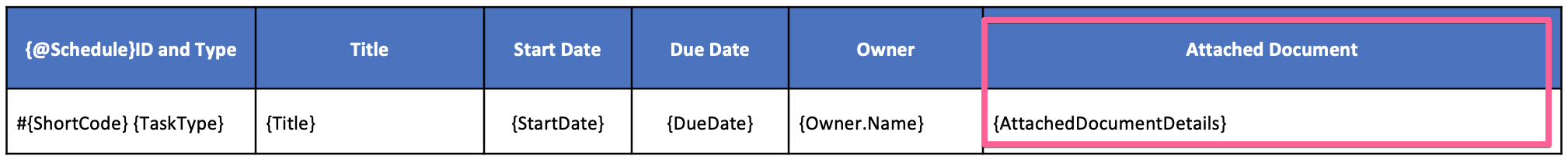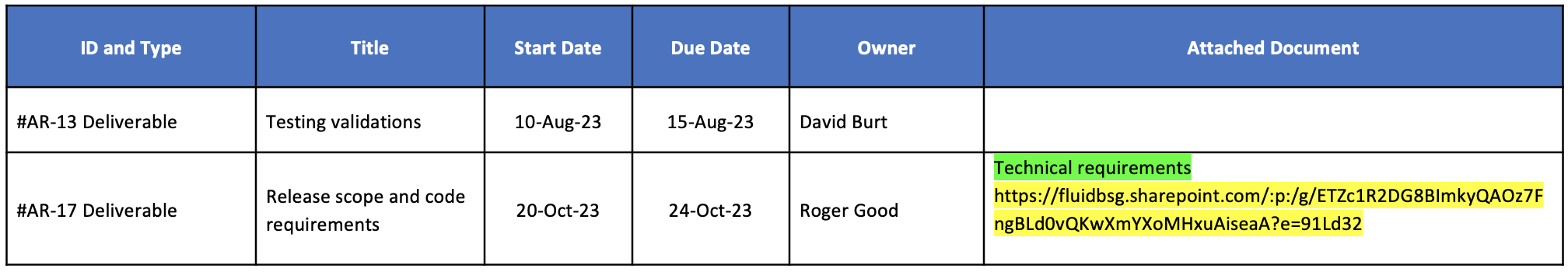How to include Attachments in Word/PowerPoint templates
In this article, we will show you how to add text references for attached document links to your templates in Word or PowerPoint. It's important to remember that these references will appear as plain text, so you'll need to copy and paste them into your browser to access the files.
Please refer to the building project templates article here to learn more about creating templates.
Binding Element for Attachments
You can export attachments for Actions, Decisions, Impacts and Schedule Tasks by using the following binding element: {AttachedDocumentDetails}.
Building the template
Now let's look at how to build a table that returns attachment/document links for schedule tasks that have requirements documents.
The attachment binding element pulls the attachment details, namely:
The attachment/document title
The link of the attachment/document
The image below shows an example of how the attachment data is exported using the above template.
The title of the document highlighted in green and the document link highlighted in yellow.
Please note that if a task or item has multiple attachments, the title and links for each individual attachment will be provided.
Below attached are both Word & Powerpoint templates examples that have been created to include attachments/documents.