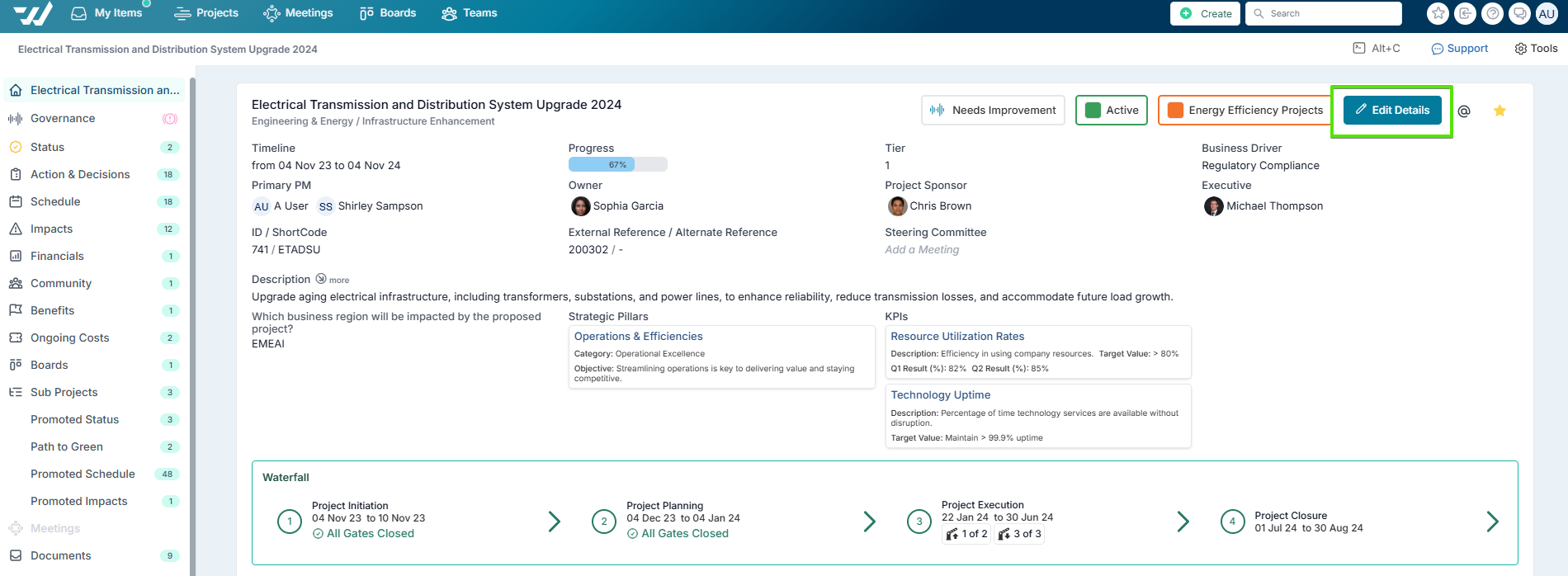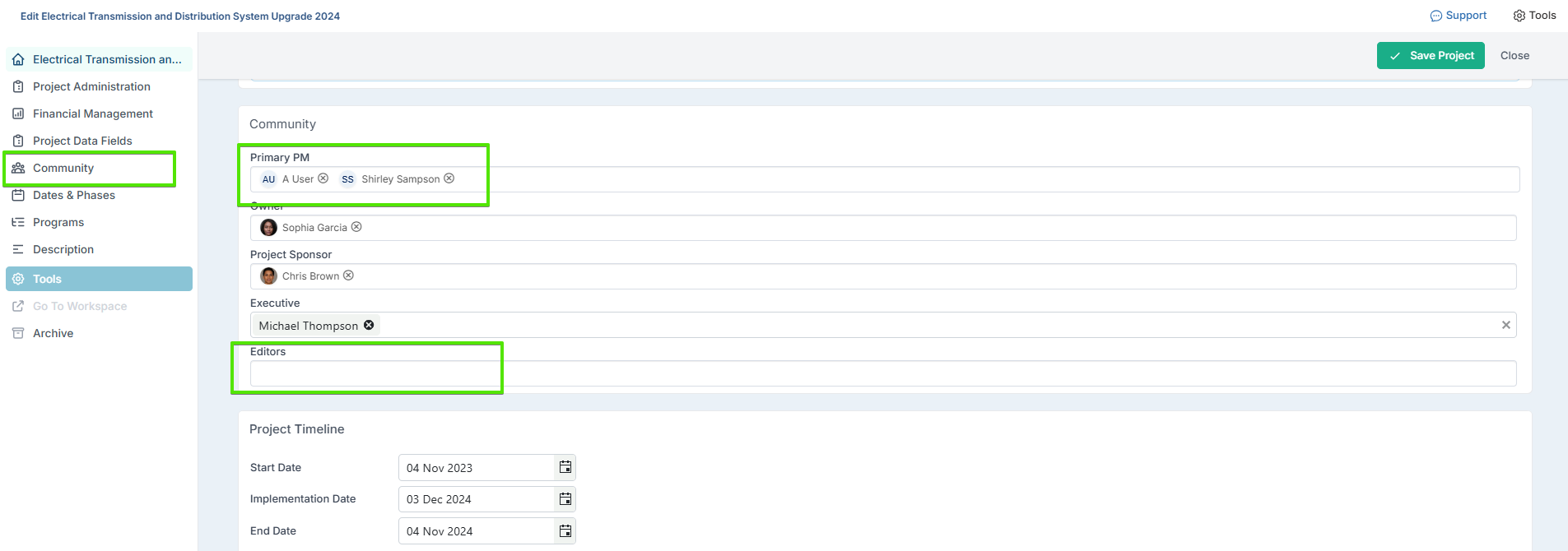How Do I Grant Editing Access to a Status Report?
Question: How can I add someone to have editing access to the status report in Fluid?
Answer: To grant editing access to a status report, you need to assign the user as either a Primary Project Manager (PM) or an Editor. Users with the Editor role have the same edit rights as the PM, allowing them to update the status report.
Steps to Assign Editing Access
Navigate to the Project Details Page
Go to your project workspace.
Click on the Edit Details option to access the project settings.
Update Project Community
In the Community section of the project details, locate the fields for Primary PM and Editor.
Add the user’s name in either of these fields.
Save Changes
Click Save to confirm the updates and apply the changes.
The user will now have editing permissions on the project and will be able to edit the status report.