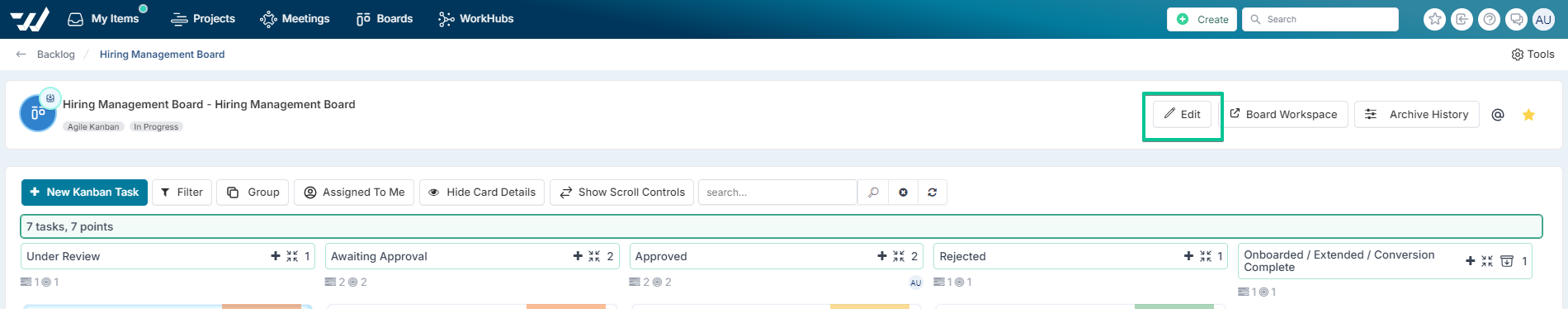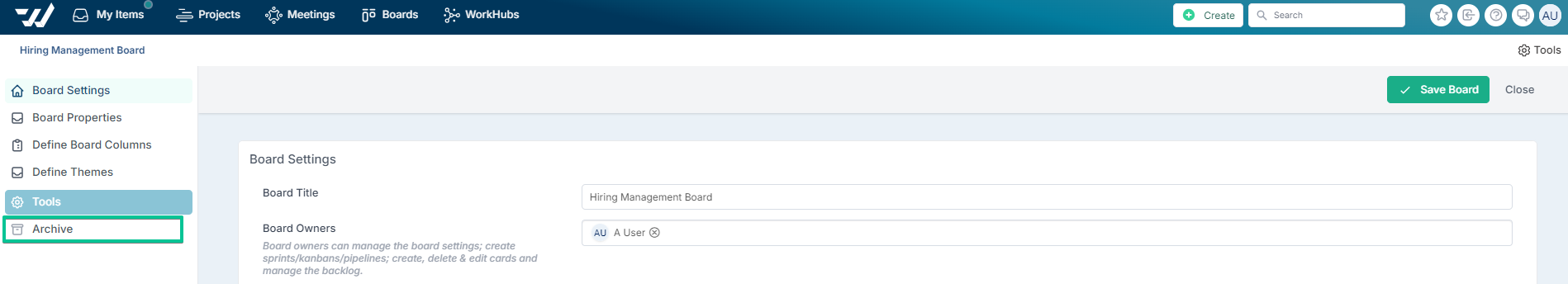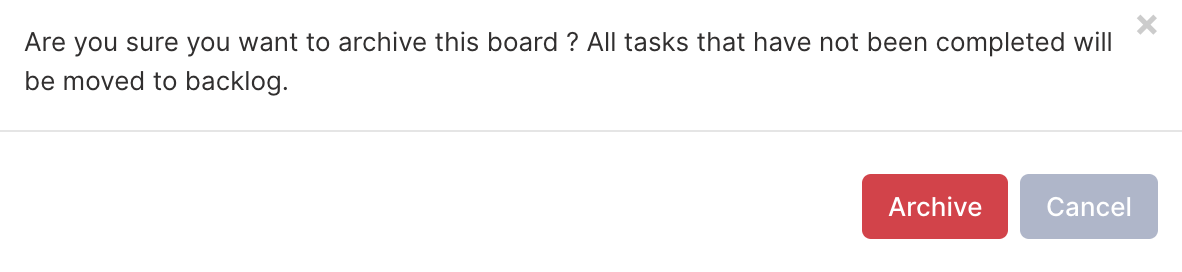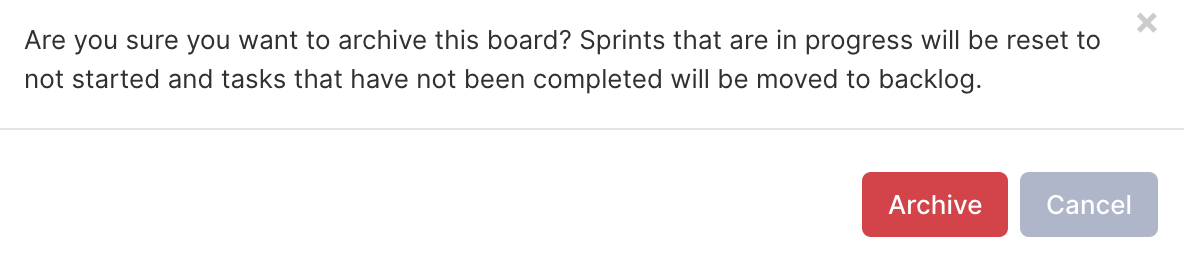Archiving a Board
Would you like to remove a board from being found in a search altogether? Archived boards can no longer be accessed by board owners or board members, and no longer appear in Global Search results.
NOTE: You need to be the Board owner to be able to archive a board.
In this article, we will show you how to go about archiving a board that you no longer need.
Step 1. Navigate to the board Edit page
Navigate to the board page, click on Edit to open the board edit page.
NOTE: The "Edit" settings options for Kanban and Sprint boards are located in similar positions.
Step 2. Click on the Archive link
Click on the Archive option in the left-hand navigation panel.
You will be prompted to confirm that you indeed want to deactivate (Archive) the board.
All tasks will be set to backlog and in the case of a Sprint board, all sprints that are in progress will be reset to not started.
Confirmation dialogue if the board has sprints that are in progress.