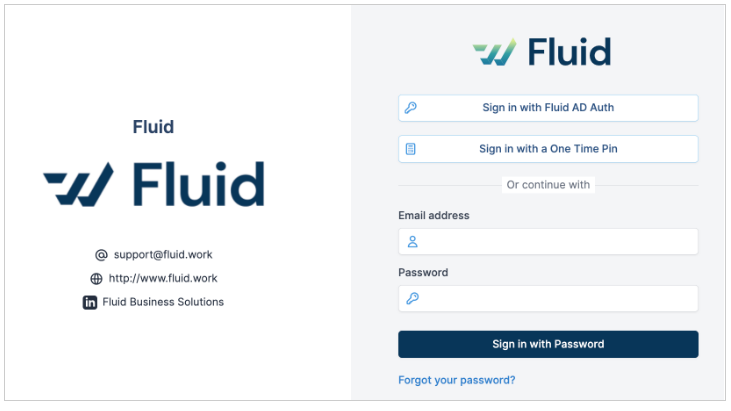Logging in
You need to have an account in order to log into Fluid. The following articles provide detailed guidance on the three methods available to you for accessing your Fluid account:
Click here to learn how to activate your Fluid account if an account has already been created for you.
Click here to learn how to complete the registration process if you have been invited to Fluid.
Click here to learn how to self sign up to Fluid.
Once your account has been created, you are ready to log into Fluid.
We recommend using one of the following browsers when logging into Fluid: Google Chrome, Microsoft Edge, Safari or Mozilla Firefox.
Use one of the following methods to log in.
| Just click on Sign in with Office 365 if Office 365 has been linked as an auth provider to your instance. |
| Select Sign in with One Time Pin to request a pin to be sent to your email address that is linked to your Fluid account. Once you receive the email, just enter the 4 digit pin to log in. See more information here. |
| Enter your account's email address or username & password and click on Sign in with a Password. |