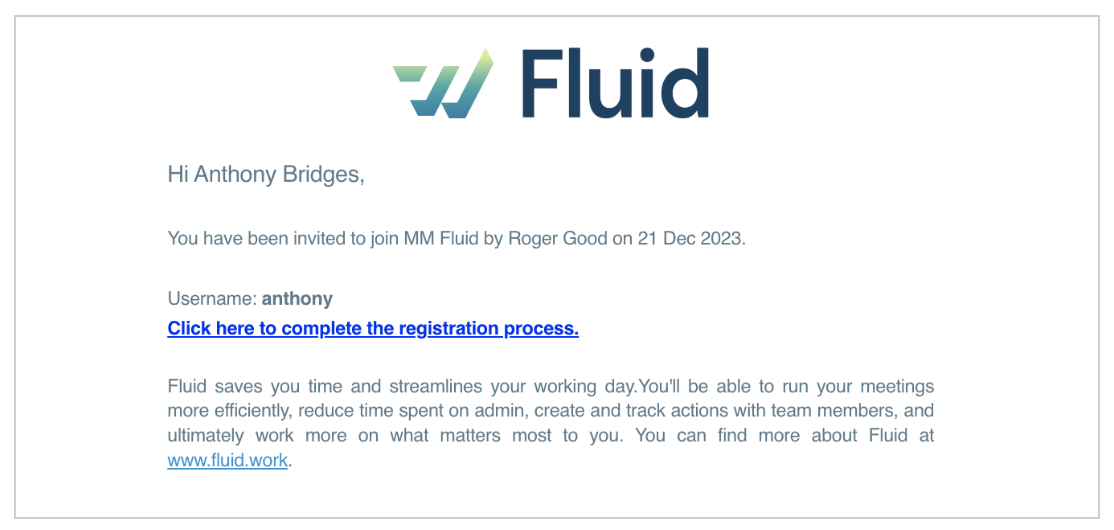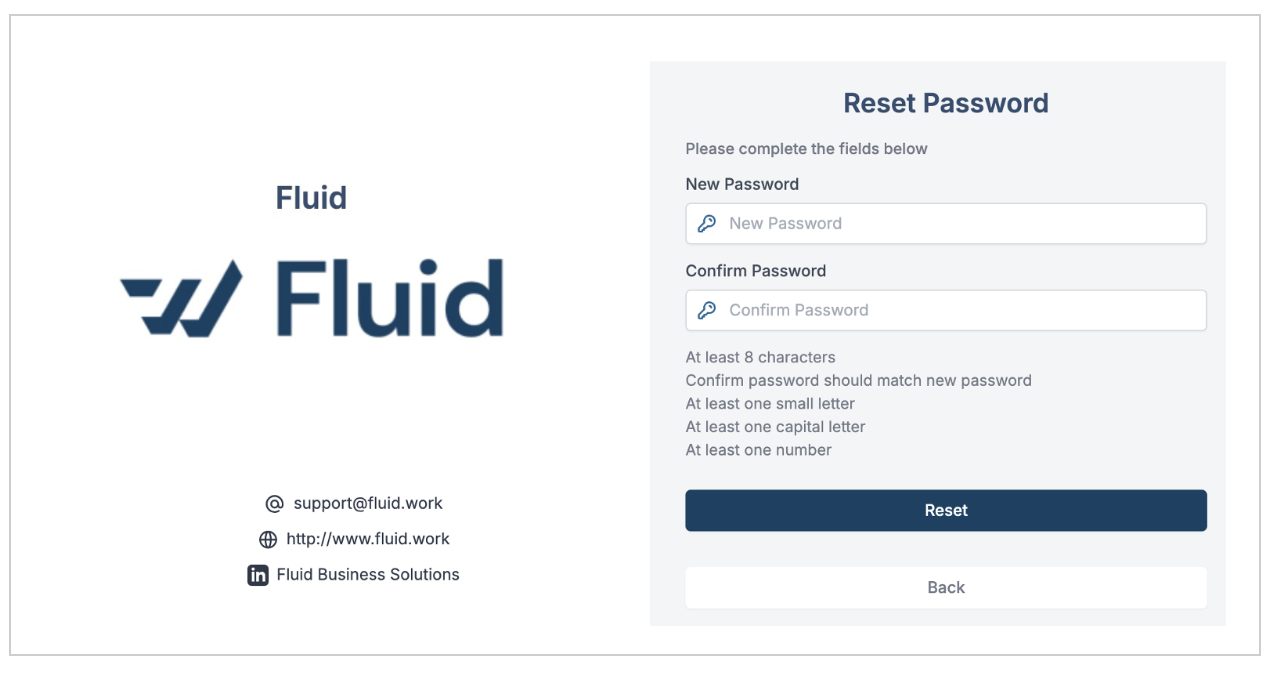Activate your Fluid Account by Setting a Password
Edited
Follow these instructions when your Fluid account has been created by a Fluid administrator.
These instructions assume that your account was created with the Send Email option turned on and that you have received an account creation email.
Click on complete the registration process link
Enter a your chosen password & then click the RESET button.
Your registration is complete. You can now sign into Fluid!
Was this article helpful?
Sorry about that! Care to tell us more?