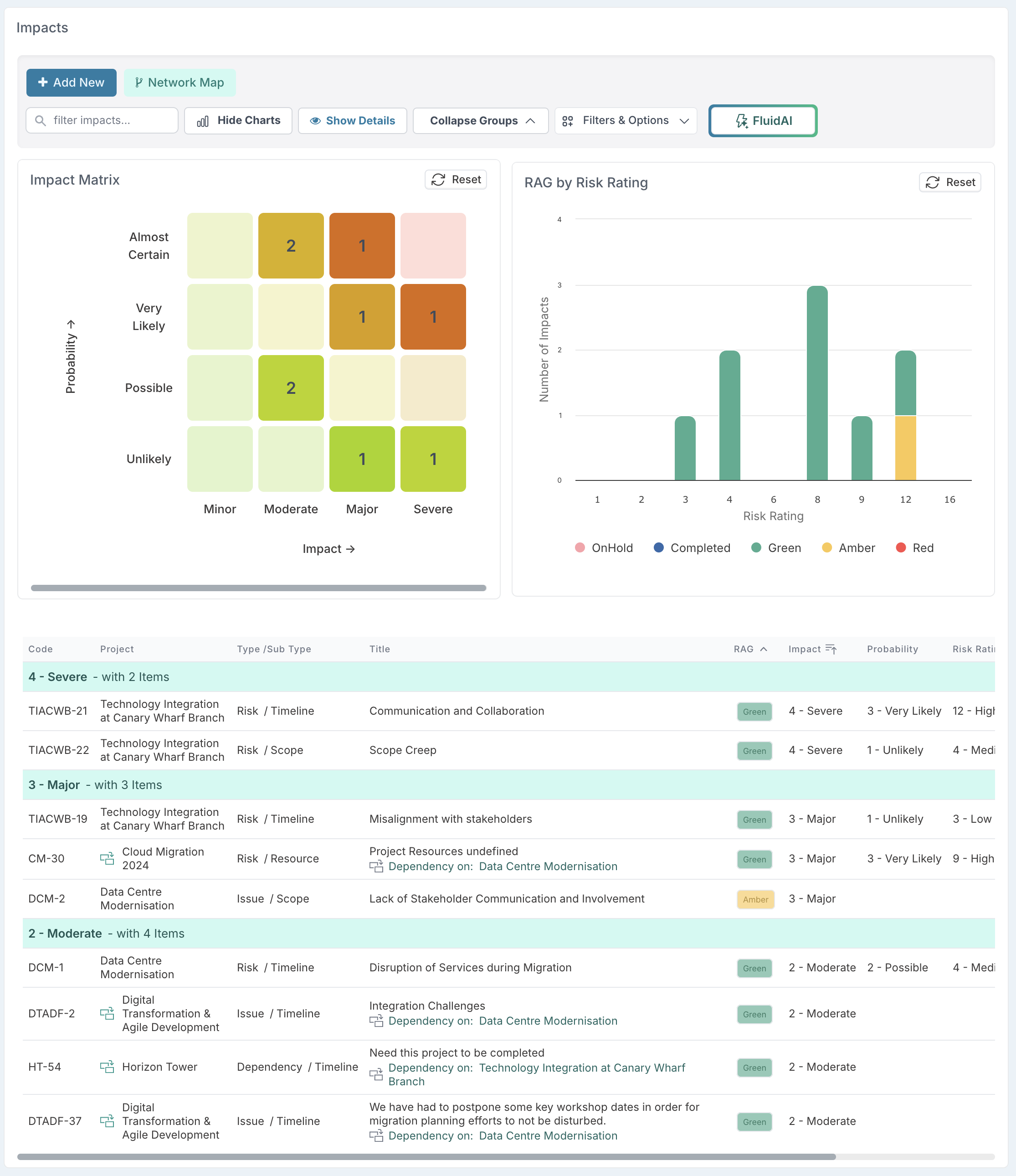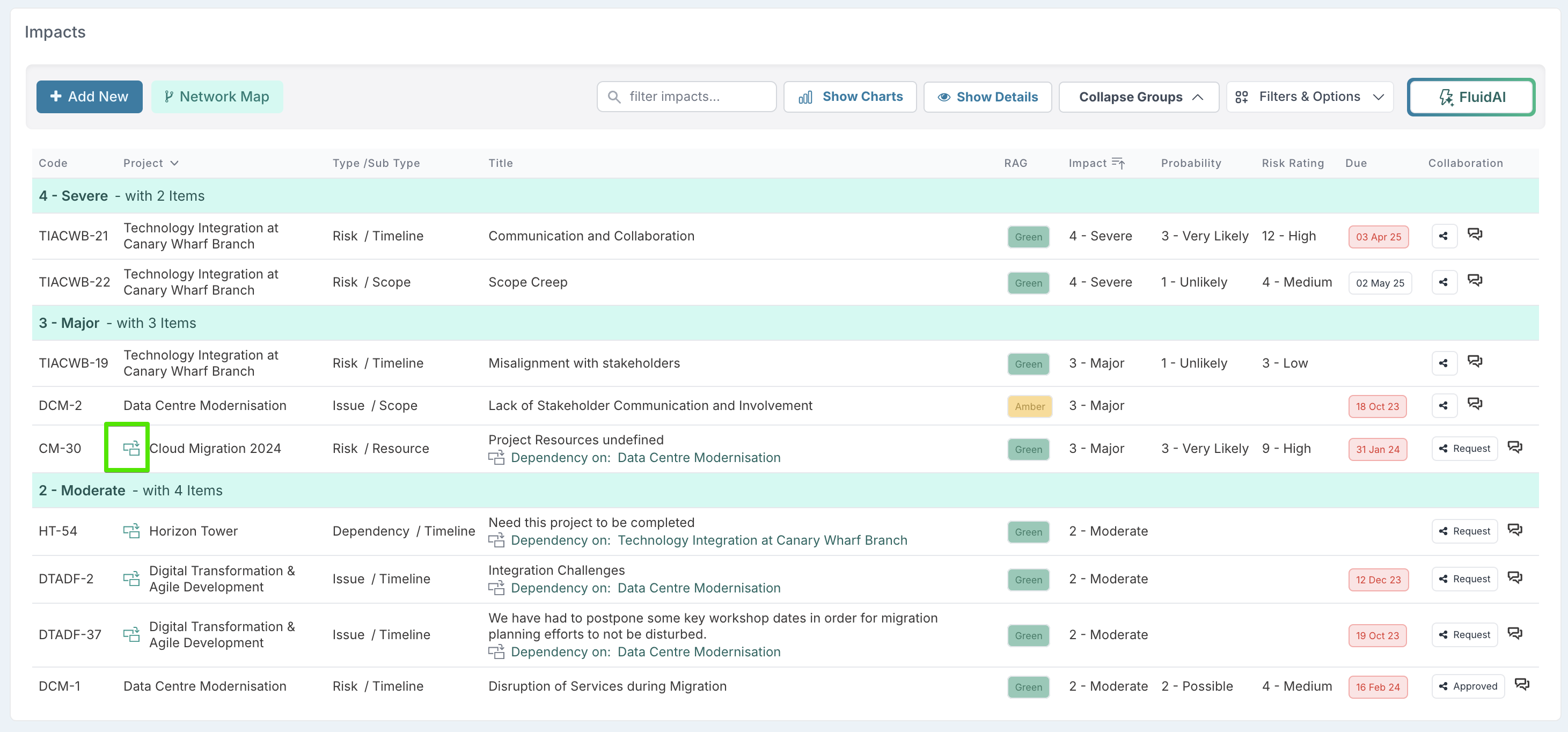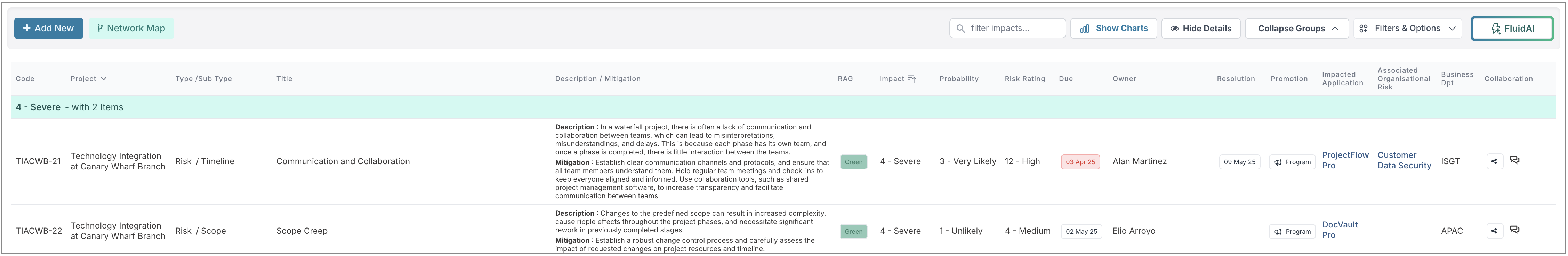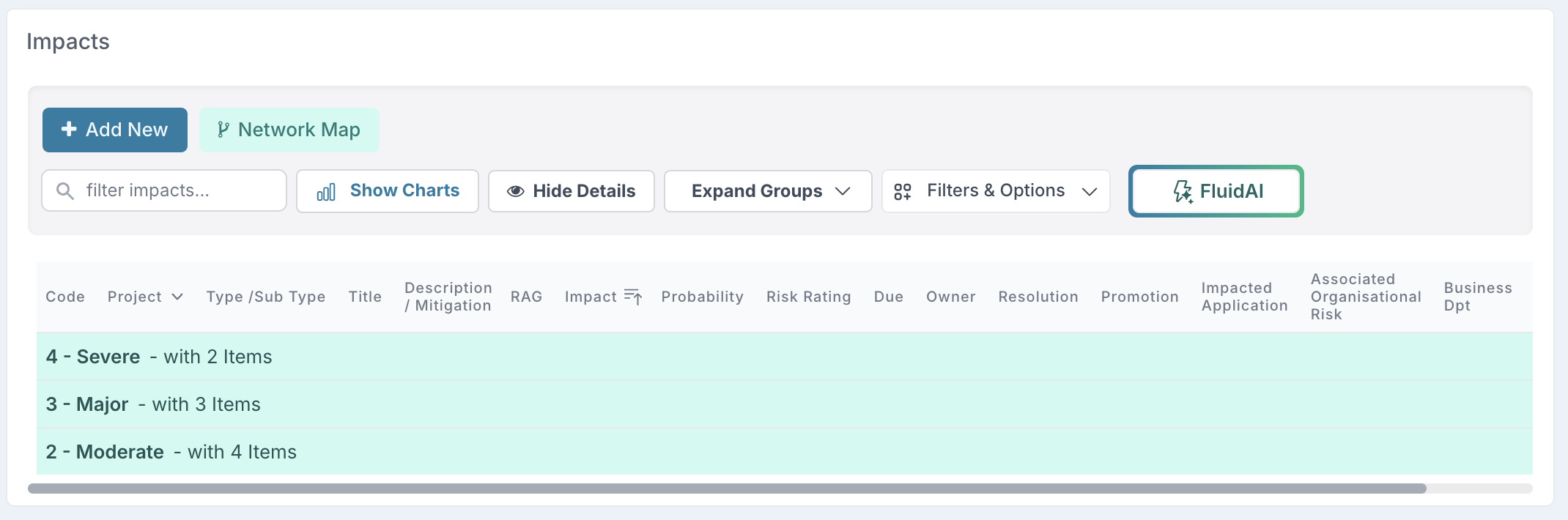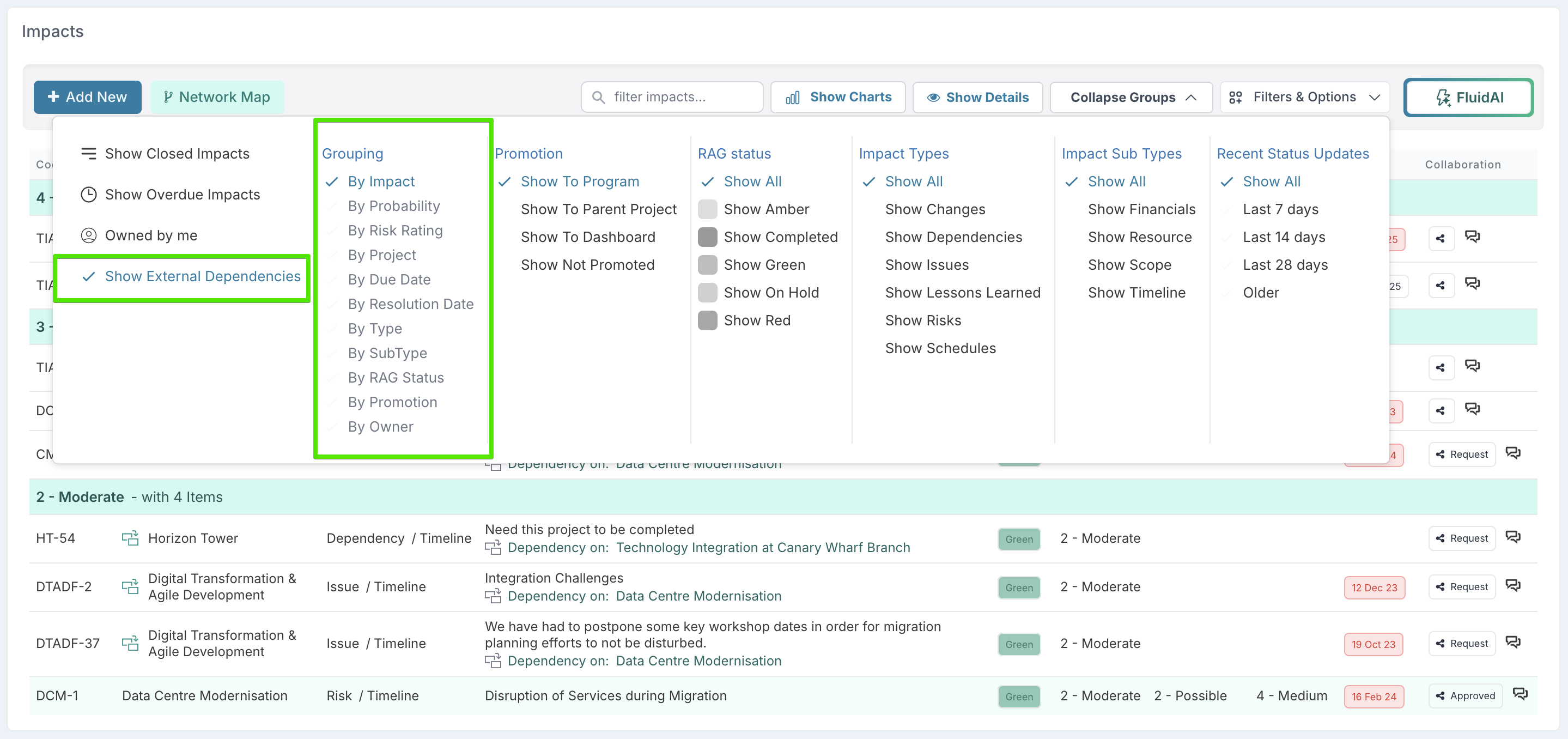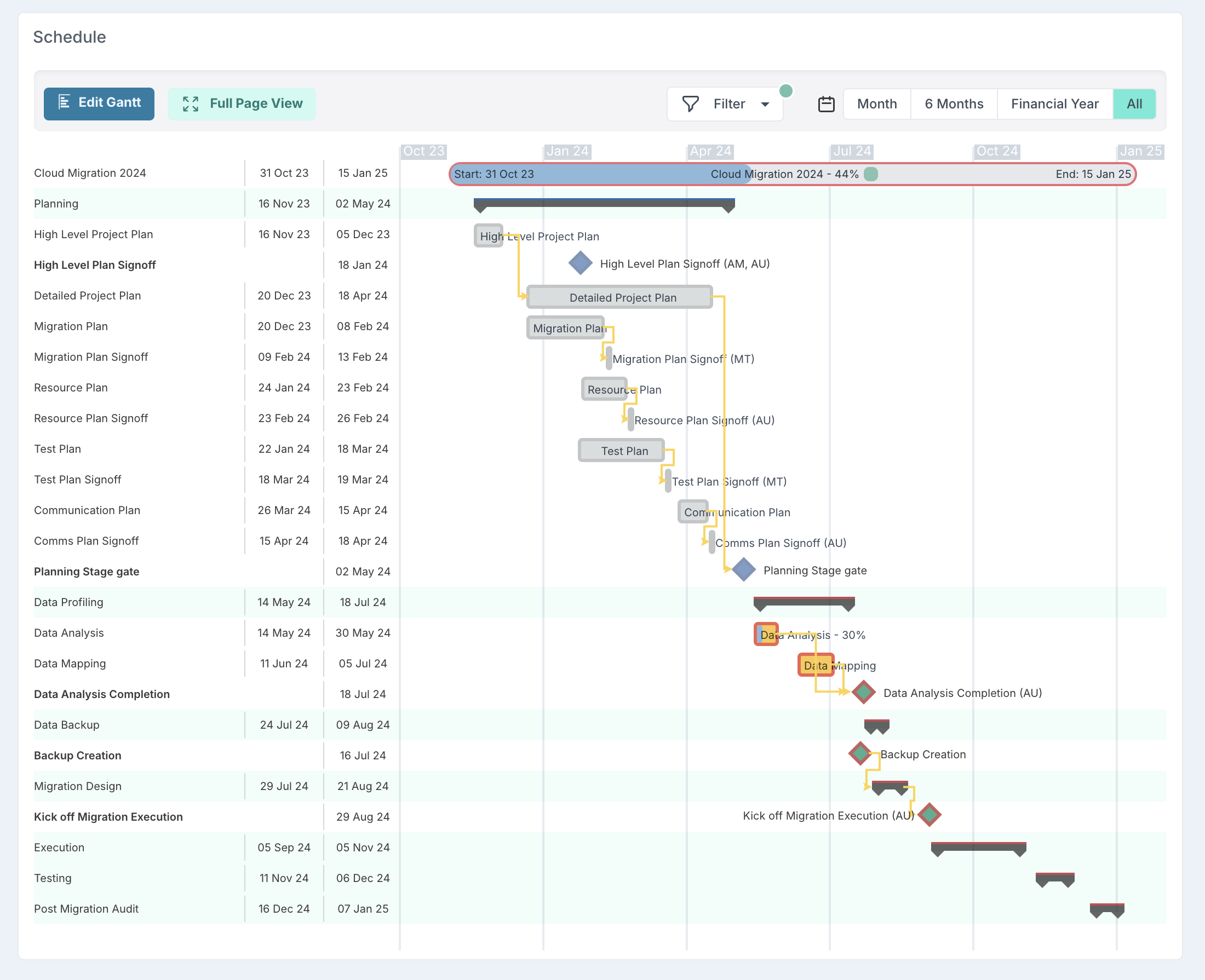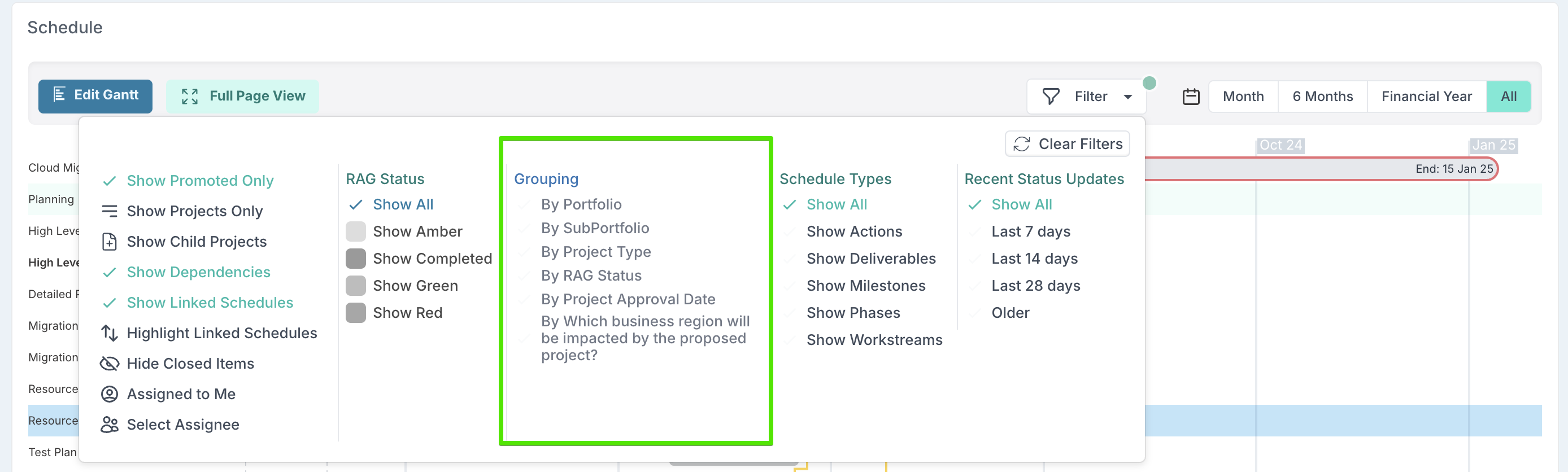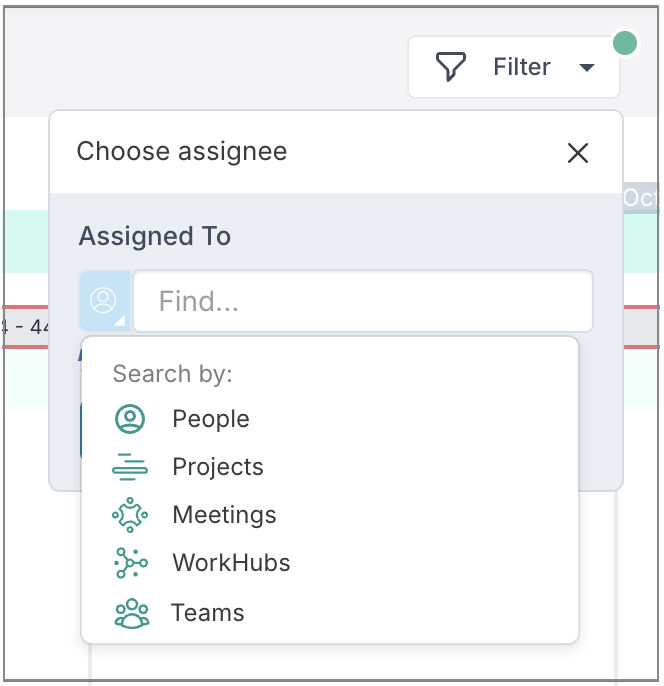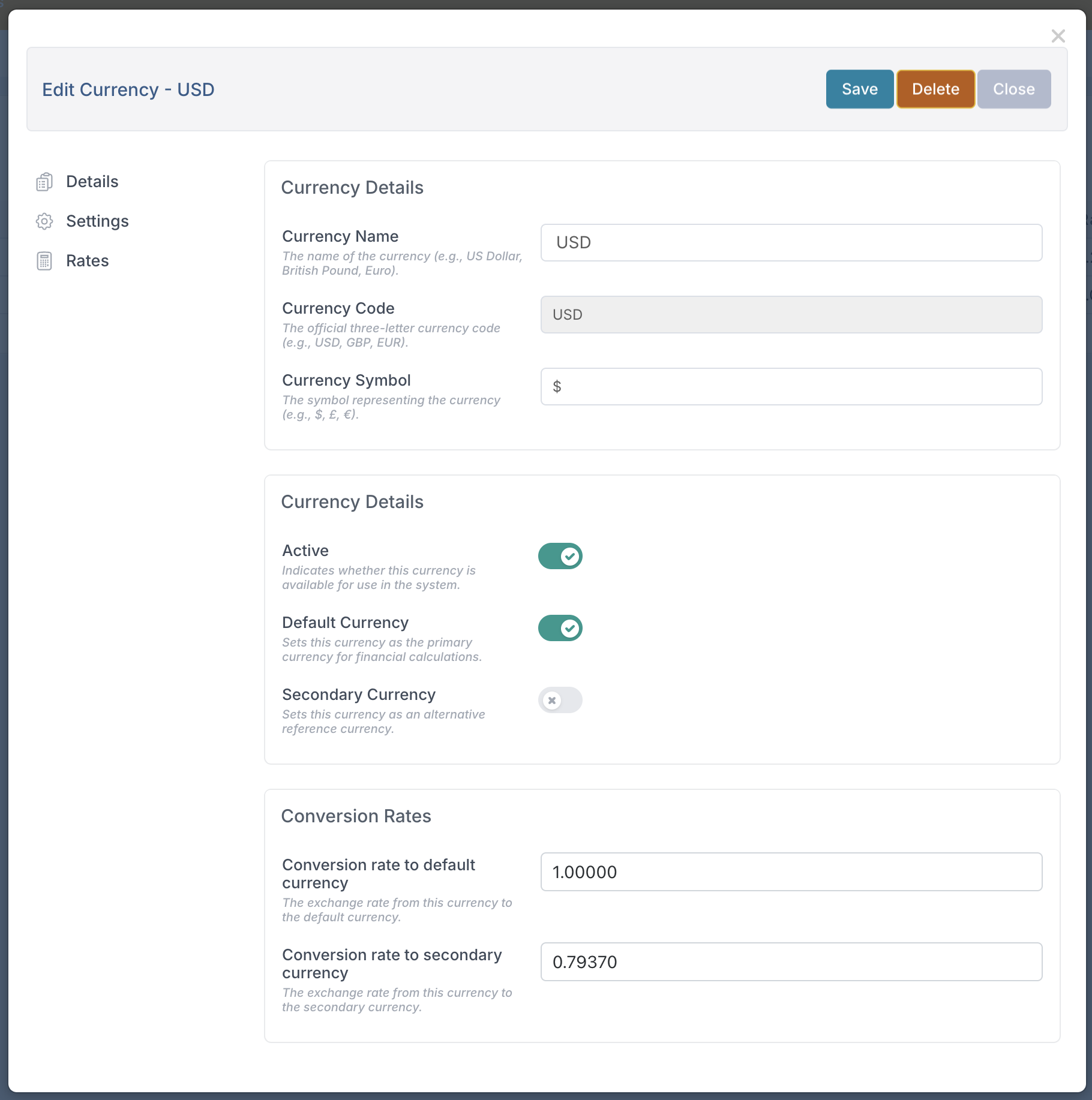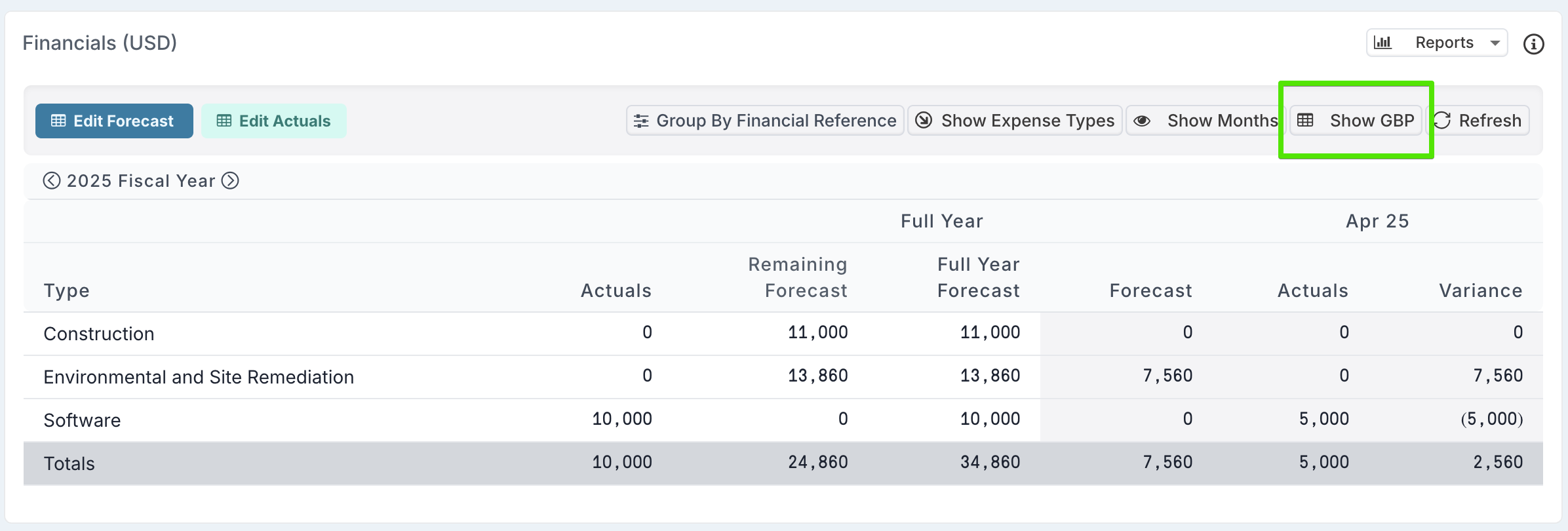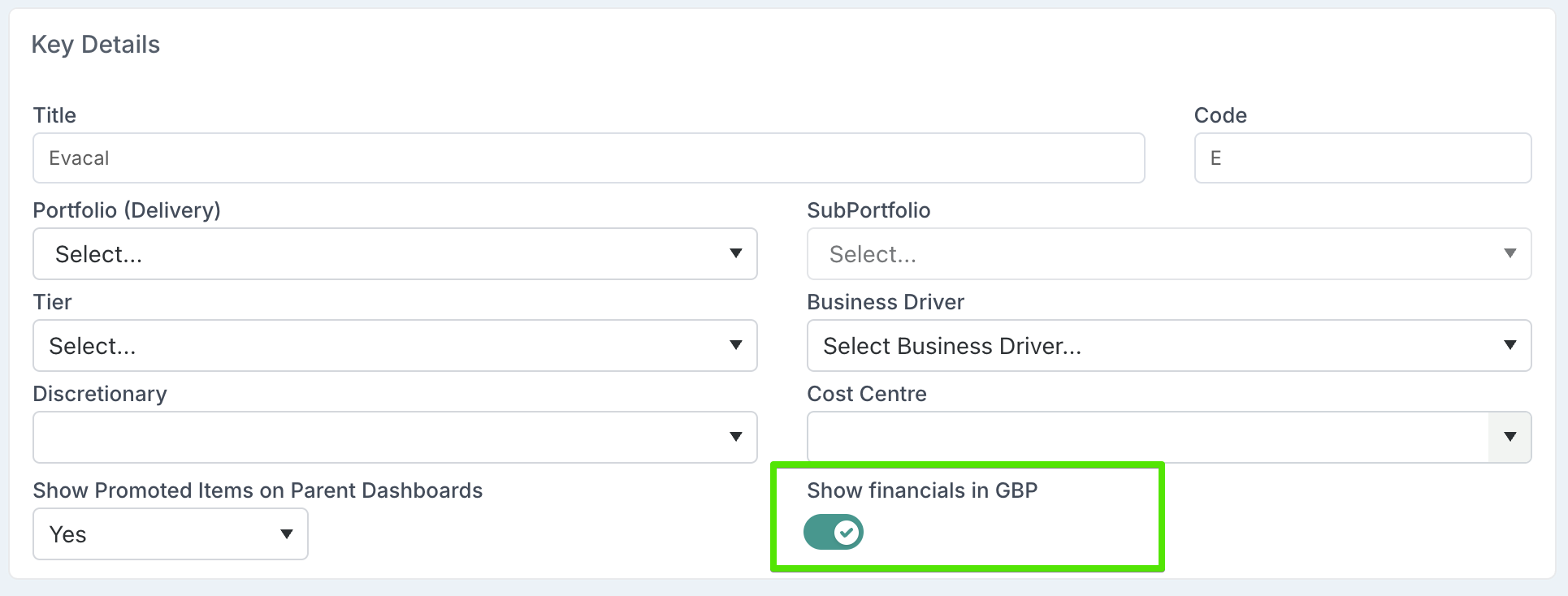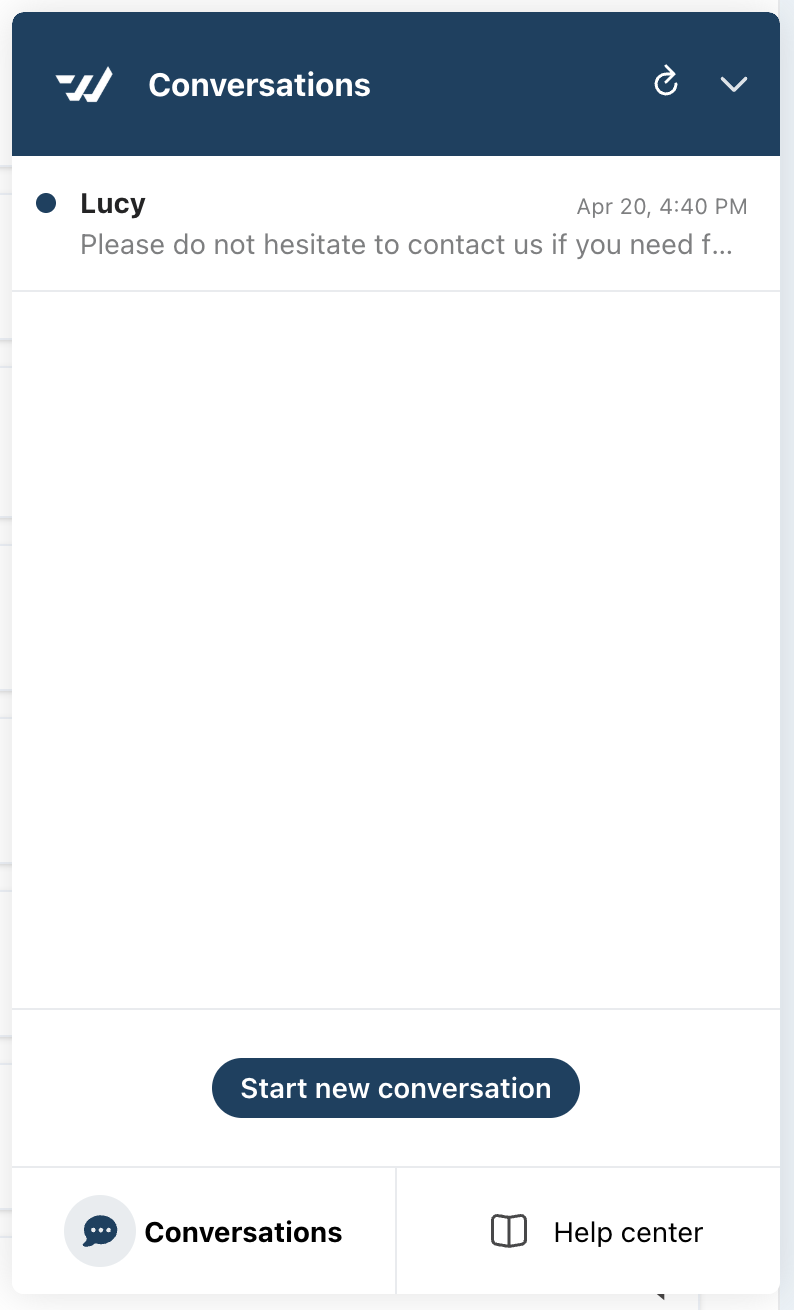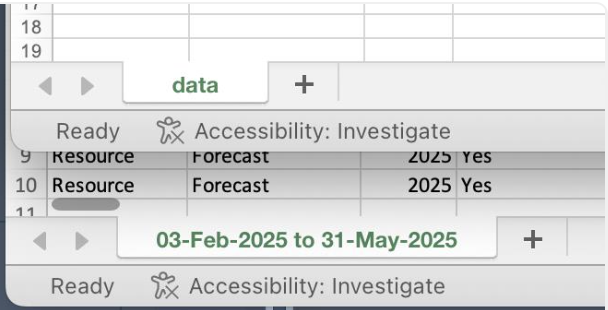April 2025 Release Notes
29th April Patch Release
Enhancements & Fixes
Governance Model: Resolved an issue preventing the clearing of Project Status values when configuring governance models.
Impacts Grid: Updated the filter logic to always display all impacts declared from the project, regardless of the promotion flag.
Bulk Edit – Methodologies, Phases and Tasks: Fixed an issue where downloaded files included lines with empty task fields.
26th April Release
A Smarter Way to Manage and Report Risks and Issues
We’ve redesigned the Impacts section across project workspaces and dashboards to make it faster and more intuitive for PMs, PMOs, and senior stakeholders to manage risk, identify emerging issues, and support decision-making.
These updates are not just cosmetic; they are built to help you stay focused on what matters, without switching between views or looking for data.
Unified View of Risk and Dependencies
The new impact section now shows the impacts in a grid format below the impact matrix.
You’ll now see the project's impacts and the incoming dependencies displayed in a single, consolidated grid beneath the Impact Matrix. Previously, incoming dependencies were listed in a separate tab on the project workspace. They are now integrated into the same view, making it easier to assess external factors that could impact your project.
Incoming dependencies are clearly flagged with an icon that shows which external project has declared them, so you can quickly spot cross-project risk exposure without drilling into another workspace.
Interactive Grid for Impact Analysis
The new tabular layout lets you sort, filter, and group impacts with ease. Just click on any column heading to sort by impact, risk rating, due date, or any other key field - ascending or descending.
The toolbar lets you:
Hide / Show Charts – Toggle the visibility of the chart components (including the Impact Matrix and RAG breakdown) to maximise space or bring visuals back into view when needed. Remember that you can use these charts to fileter and drill down .
Show / Hide Details – Switch between a compact list view and an expanded one that includes full impact details such as descriptions, mitigation actions, promotion status, and reportable custom perperties.
Collapse / Expand Groups – Grouped rows can be collapsed to keep your view tidy, or expanded to see individual impacts within each group.
Filter and Options – Alongside existing filters, you can now group impacts by fields such as due date, risk rating, owner, project, or impact type.
You’ll also find a new toggle here to show or hide external dependencies, giving you greater control over how cross-project risks are surfaced.
These updates are available now in all project dashboards and workspaces.
New Impact Type: Assumption
We’ve also introduced a new impact type: Assumption. This allows teams to formally capture key assumptions that underpin project plans such as resource availability, vendor delivery timelines, or external dependencies.
By logging assumptions alongside other impacts, project managers can monitor them more effectively, reassess them as new information emerges, and flag where unvalidated assumptions may evolve into risks. It brings greater transparency to planning and helps ensure that hidden assumptions don’t become hidden threats.
New Schedule View Enhancements Across Workspaces and Dashboards
The schedule view across project workspaces and dashboards has been enhanced to improve clarity and usability. One of the updates is the introduction of visible Start and End Date columns for each task, giving users an immediate understanding of task durations without needing to hover or open dialogs. This change supports better planning, review, and reporting by making key timeline data readily accessible at a glance.
The enhanced view is fully supported across print, PDF export, and Word/PowerPoint templates, making it easier to share and present schedule data consistently across stakeholders and reporting formats.
We've also introduced a new grouping capability, allowing you to group tasks by key schedule properties, including schedule type, RAG status, or any reportable custom properties of a project. Once grouped, you can use the sort functionality to sort the groups ascending or descending.
Filtering by assignee has also been enhanced to let you select by assignee type: you can now filter by people, projects, meetings, teams, or WorkHubs. This gives more targeted visibility into who’s responsible for what.
Dual Currency Support for Global Project Financials
Managing international portfolios often means working across multiple currencies. This release introduces dual currency support, allowing organisations to define both a primary and secondary currency. This is particularly useful for global teams running projects in different regions.
Financial administrators can set up primary and secondary currencies from the Currency Management page.
Once configured:
Project and financial dashboards offer a toggle to switch between the primary and secondary currency.
Project managers can now choose to view project financials in the secondary currency by using the currency toggle on the Project Details page. Once selected, all key financial sections (including the Financial Summary, Manage Forecast, and Financials section of the project workspace) will display values in the selected currency, making it easier to manage and report on projects in the most relevant financial context.
Additional enhancements include:
Project funding can now be uploaded in local currency.
Exchange rates now display up to 5 decimal places for improved accuracy.
Updated Live Chat Experience
We’ve introduced a new live chat widget to improve your support experience. While the interface may look slightly different, you can still start conversations with our team just as easily and you’ll now have quicker access to help articles directly from the chat. We're still here to help whenever you need us.
Enhancements & Fixes
Governance Assessment Access: Project Managers can now initiate a governance assessment directly from the project workspace. The option is available only when the project meets the criteria for assessment (i.e. an assessment model is defined for the project).
Project Pipeline Board: We've enhanced the project creation process from pipeline board cards to better leverage card properties when setting up new projects. If the card includes start and end date properties, those dates will now automatically populate the project's timeline. Additionally, both the property name and label are now used to match and populate project metadata more accurately, ensuring a smoother and more consistent setup process.
Schedule View: Fixed an issue where the vertical month gridlines in the schedule view of a parent project did not extend across all sub-projects, stopping midway through the view. Gridlines now display correctly across the full width for improved readability and alignment.
Timesheet Submission: Fixed an issue where timesheet weeks spanning two months did not correctly validate against monthly resource allocations. The system now accurately checks allocation for each month, ensuring that time can only be booked where an active allocation exists.
Financial Forecast and Actuals Upload: The financial upload processes for forecasts and actuals have been updated to handle a wider range of regional date formats, including those that Excel may not consistently interpret.
14th April Patch Release
Fixes
Division/Department/Team Bulk Upload: Resolved an issue where creating new teams using the same reference as recently deleted teams caused duplicate team IDs and incorrect team capacity calculations. The upload process now correctly validates and handles duplicate checks for team references.
Portfolio Access: Fixed an issue where Portfolio Owners and Viewers were incorrectly losing access to projects within their portfolios.
Delivery Team Assignments on Flex Schedule Tasks: Fixed a bug where assigning a Delivery Team to a Flex Schedule task did not generate the expected resource allocations.
10th April Patch Release
Fixes
Timesheet Upload: Addressed an issue where numeric user reference values were mistakenly treated as record IDs, bypassing proper validation against actual user references. The upload process now correctly validates all user references, regardless of format.
Project Details Upload: Resolved an issue that was preventing successful uploads of project details.
9th April Patch Release
Fixes
Capitalisation Profile Upload: Updated the process to allow protected roles to be included in capitalisation profiles. Previously, these roles were incorrectly excluded.
Benefits Export to Excel: Resolved an error that was occurring when downloading benefit records to Excel.
Integrated Board Actions – Status Display: Added a configuration option to display the real-time status of DevOps/Jira tasks directly in the "Show Details" overlay, improving visibility of external task progress.
Integrated Board Actions – Duplicate Work Items: Fixed a bug that caused DevOps work items marked as "Related To" to be displayed twice in the "Show Details" section.
3rd April Release
Improved PDF Rendering Engine
We've upgraded our PDF rendering engine to enhance both performance and visual fidelity. Key improvements include:
Faster report generation – Enjoy noticeably quicker PDF creation times.
Improved visual accuracy – PDFs now more closely match what you see in the browser.
Enhanced layout – Various layout improvements ensure cleaner, more consistent formatting across reports.
Enhancements and Fixes
Financial Detail Export – Tab Naming Update: The Excel export for Financial Detail now names the worksheet tab based on the selected date range, instead of the default "Data."
If you are using Power BI or other tools to query this export, please review your integrations, as this change may affect existing data connections.
Resource Allocation Export: The Excel export now includes a new Engagement Type column to improve reporting and analysis.
Account Creation: User administrators can now choose to send an invitation email when creating new user accounts.
Timesheet Actuals: Fixed a boundary condition in rate card application where rate cards ending on the last day of the month were not correctly matched due to a strict date comparison.
Timesheet Submission: Resolved an issue where users were unable to enter time when adding multiple rows for different activities on the same project.
Timesheet Corrections Upload: Updated to respect the Excluded Corrections Status settings, ensuring only valid corrections are processed.
Stage Gate Ordering: Corrected a bug that affected the proper ordering of stage gates in the interface.
2nd April Patch Release
Fixes
Jira Integration: Fixed an issue where the sprint query parameter was not correctly sent during integration setup.
Timesheet Actuals: Resolved a bug where actual time records were being saved with
Unassignedvalues for Expense Category and Expense Type.Outlook Mail Processing: Improved handling and processing of emails received from Outlook.
Power BI Integration: Added a new Power BI feed for Non-Project Financial Detailed Export (FDE), enhancing reporting capabilities