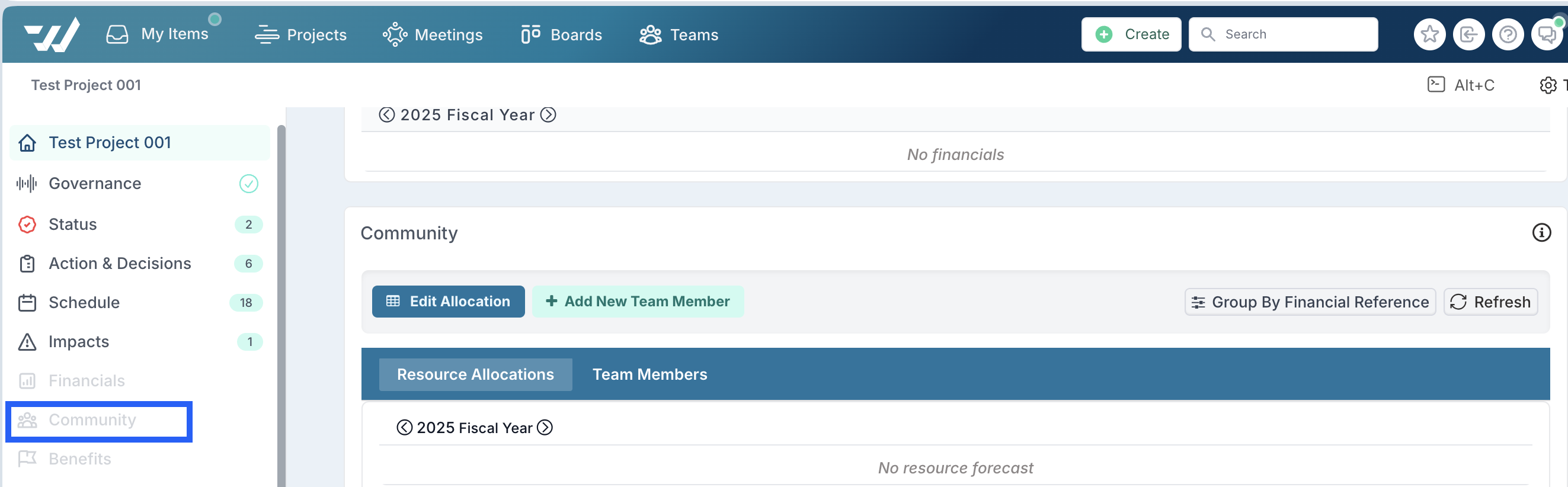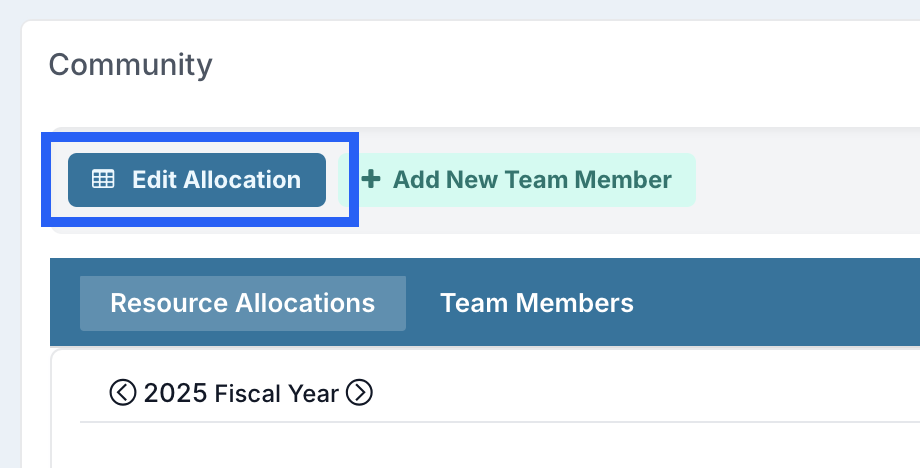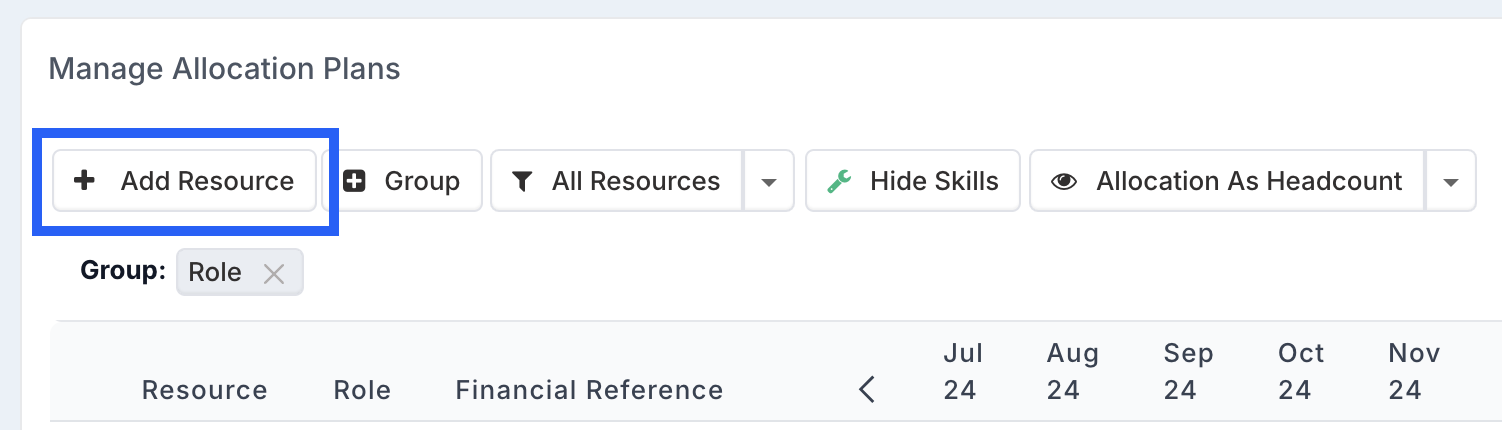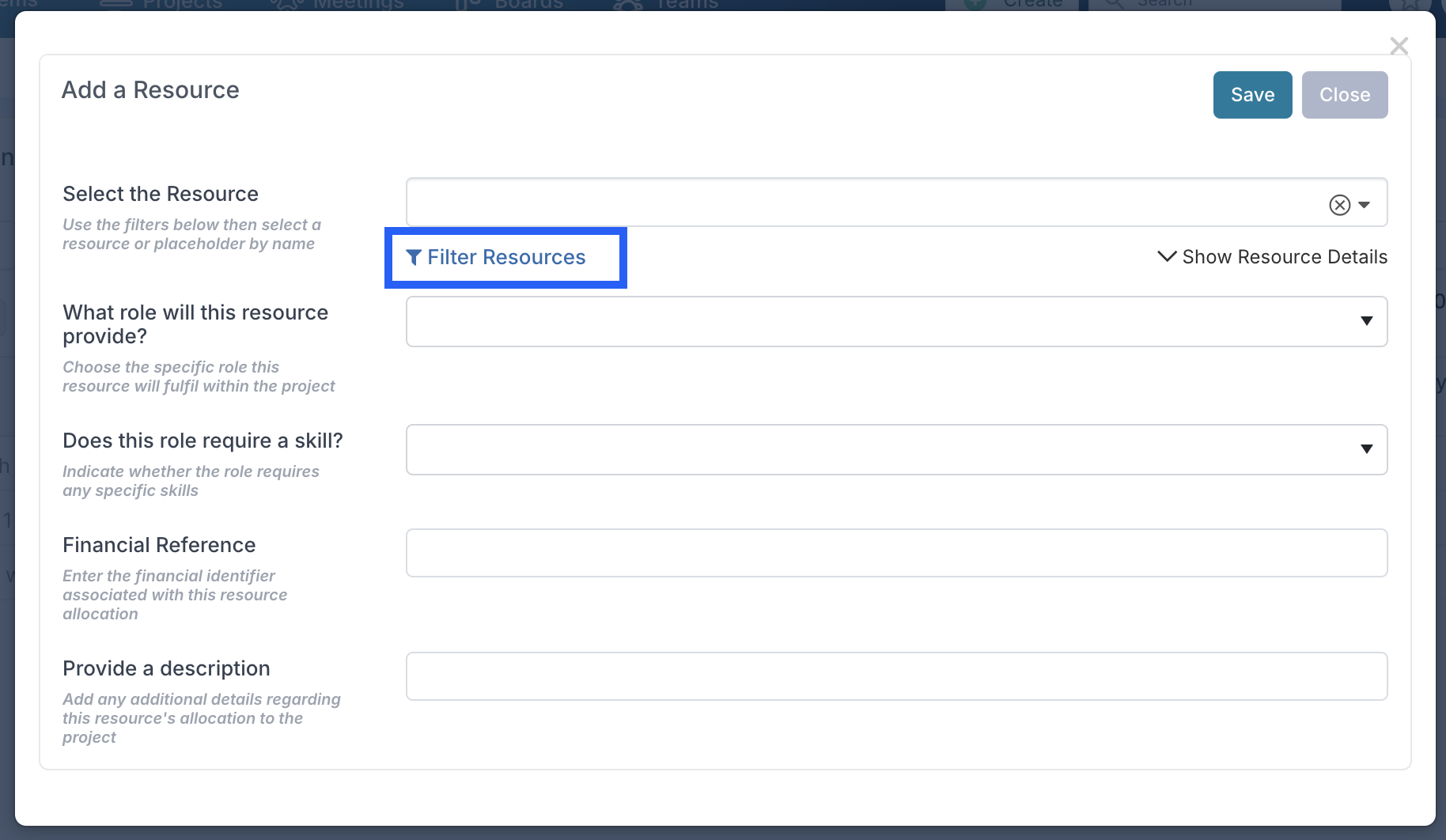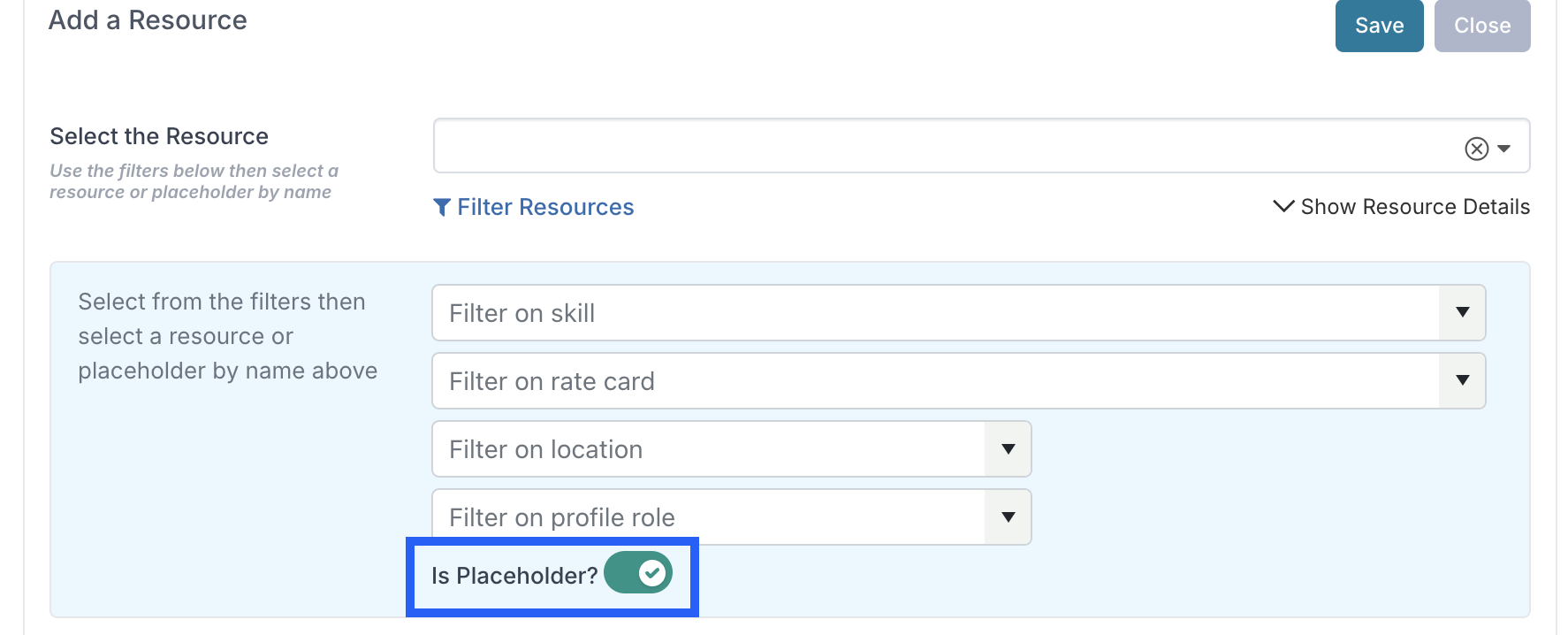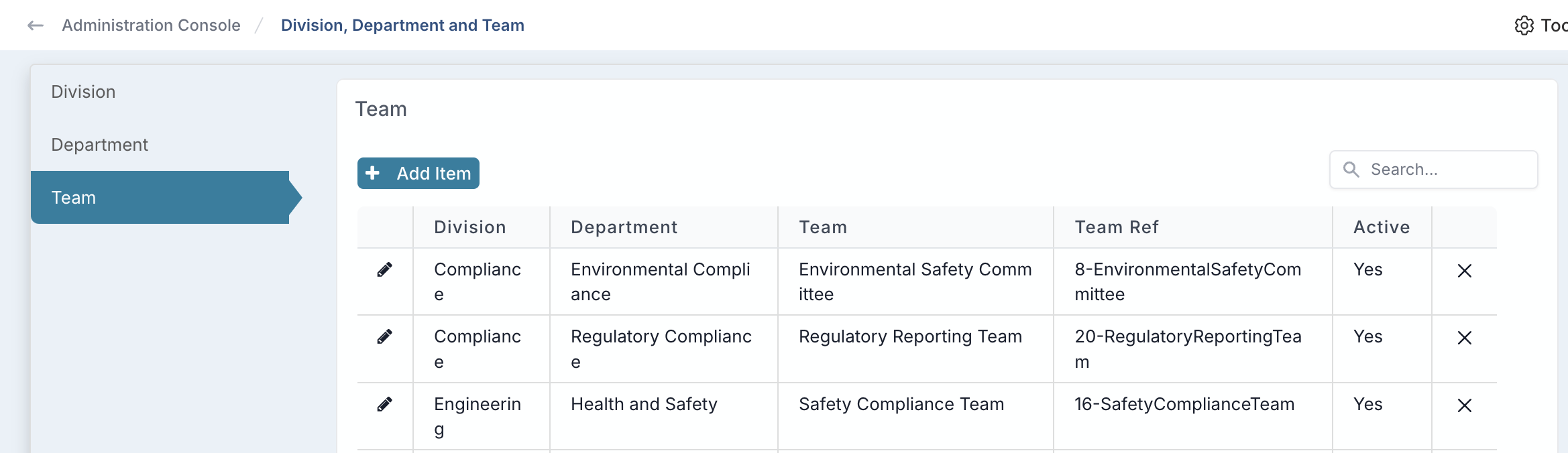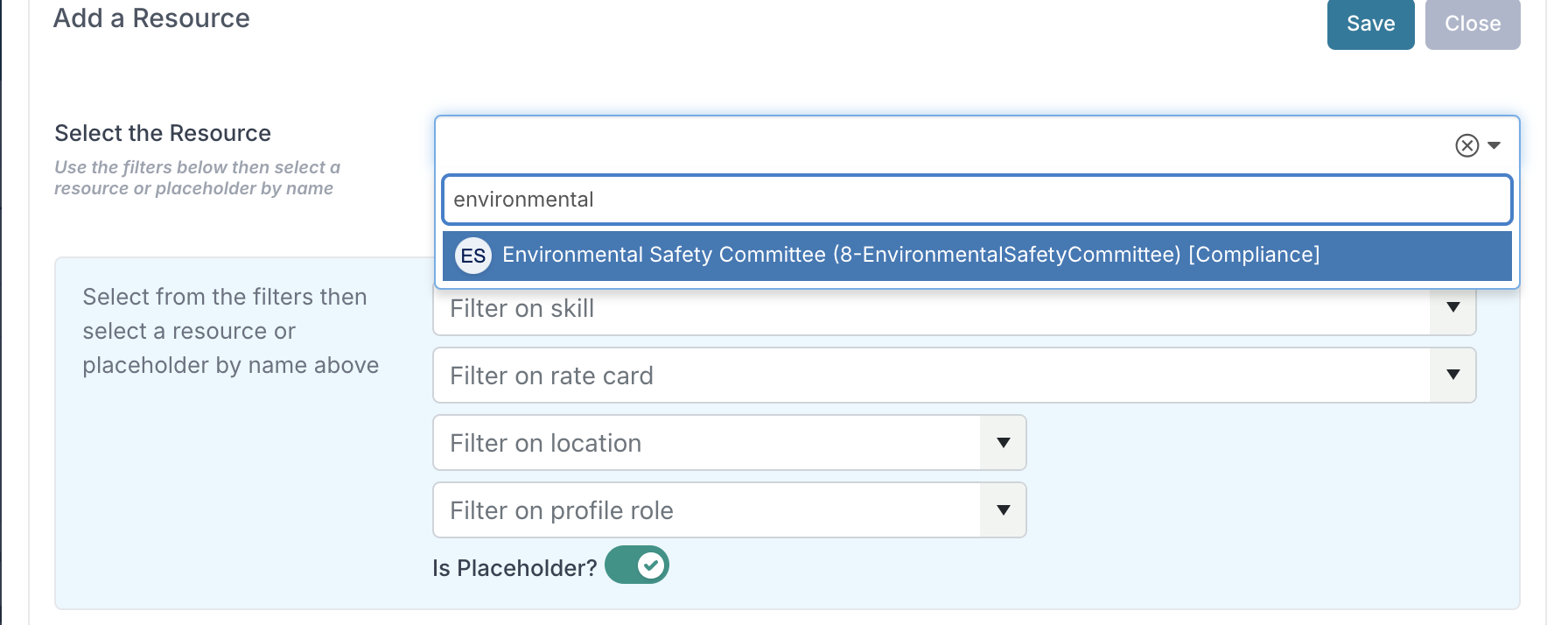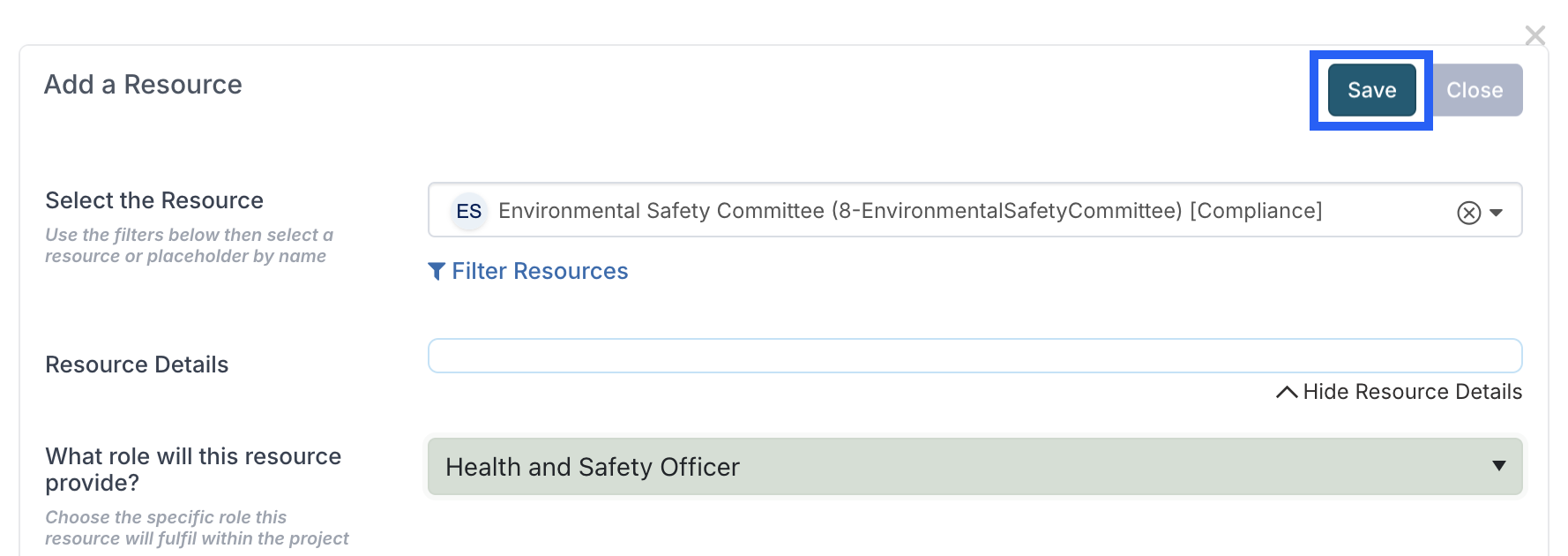How do I assign delivery teams as placeholders to projects?
Question:
I have created 'delivery teams' in Fluid and need to add a team member to an upcoming project, however I'm not yet sure who this will be specifically.
When I go to the community section of the project and search for the delivery team, it's not found in the resource list; how can use the delivery team as the placeholder rather than an specific team member?
Answer:
You can add a Delivery Team as a placeholder by clicking on 'Filter Resources' and turning on the 'Is Placeholder?' toggle and then searching for the delivery team in the 'Select the Resource' field.
Steps
1. Go to the Community Section
From within your project, either scroll down to, or use the left hand navigation pane to go to the the 'Community' section.
2. Edit the Allocation
Click the 'Edit Allocation' button.
This will take to a page, 'Manage Allocation Plans', where you can add the resources and placeholders.
3. Add the Resource
Click the 'Add Resource' button.
This will open a new pop up window where you can add and give details of the resource.
In this window, below the first field titled 'Select the Resource', click on 'Filter Resources'.
This opens up a previously hidden section underneath 'Filter Resources' where you can filter the results in the 'Select the Resource' field.
You should switch on the 'Is Placeholder?' toggle so it shows as green with a tick.
Now, when you search for delivery teams in the 'Select the Resource' field, you will see them listed.
For example:
Here are a few delivery teams available.
And here is where the first team in that list has been searched and is now showing as an option that can be allocated as a resource placeholder.
Fill out any other details, including the mandatory role field 'What role will this resource provide?' and click 'Save'.