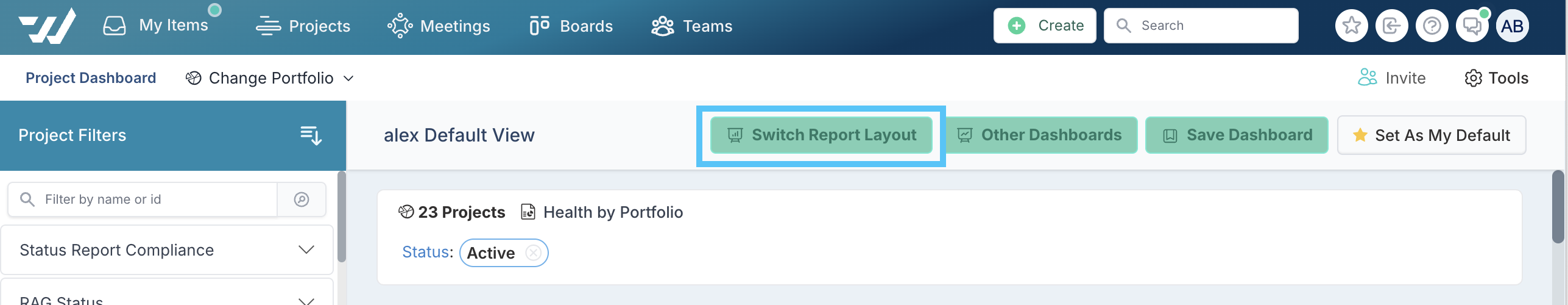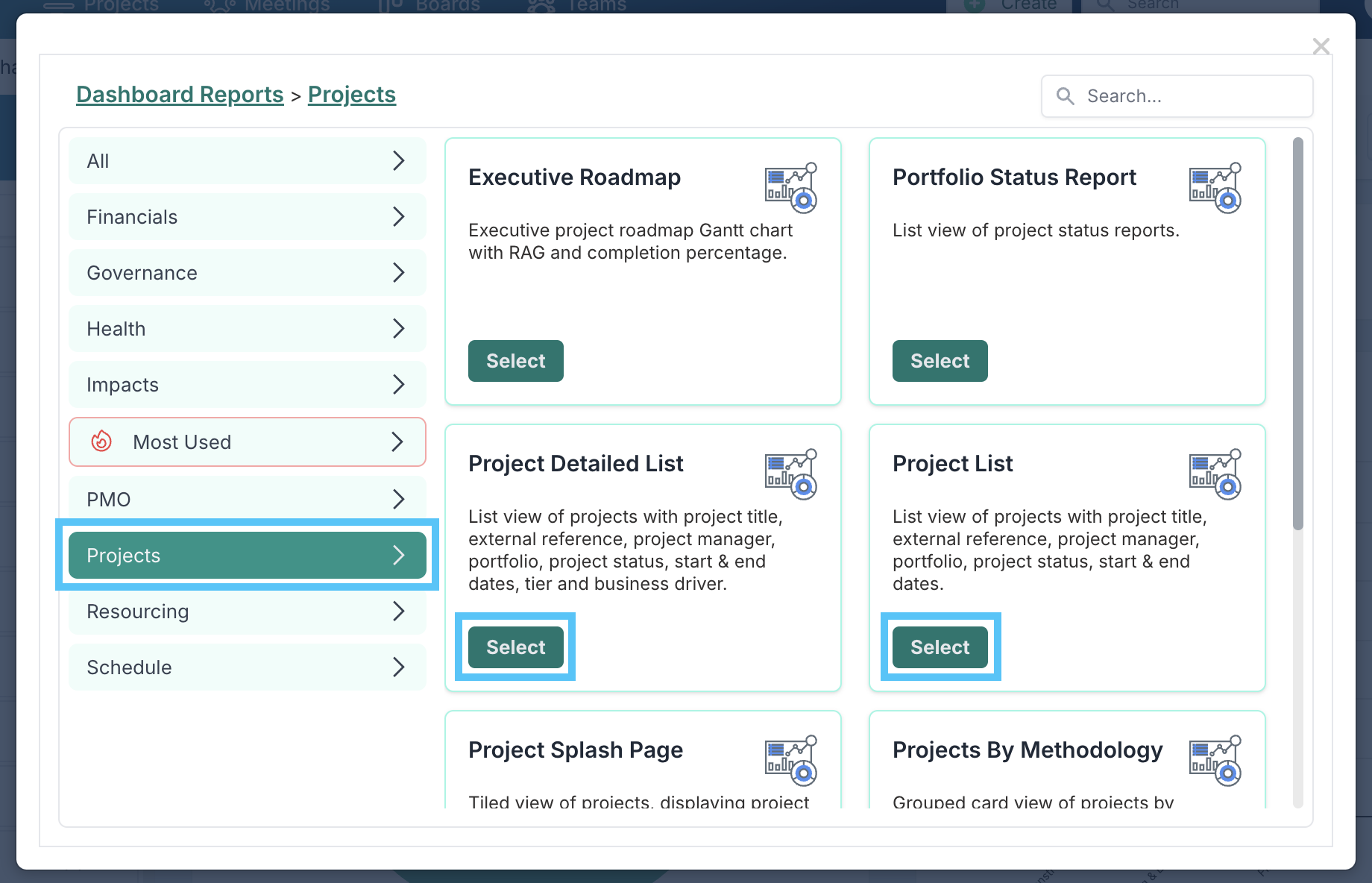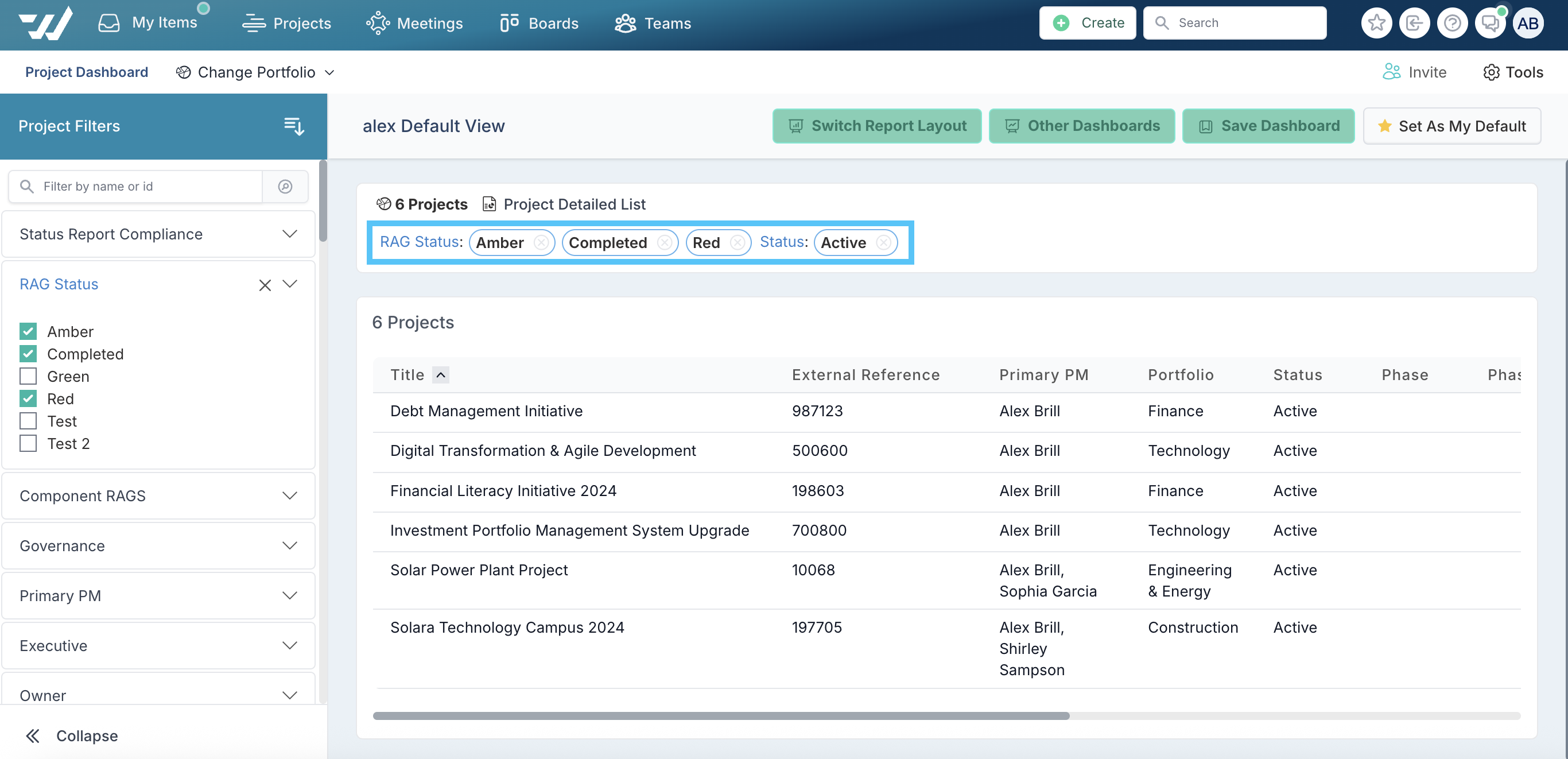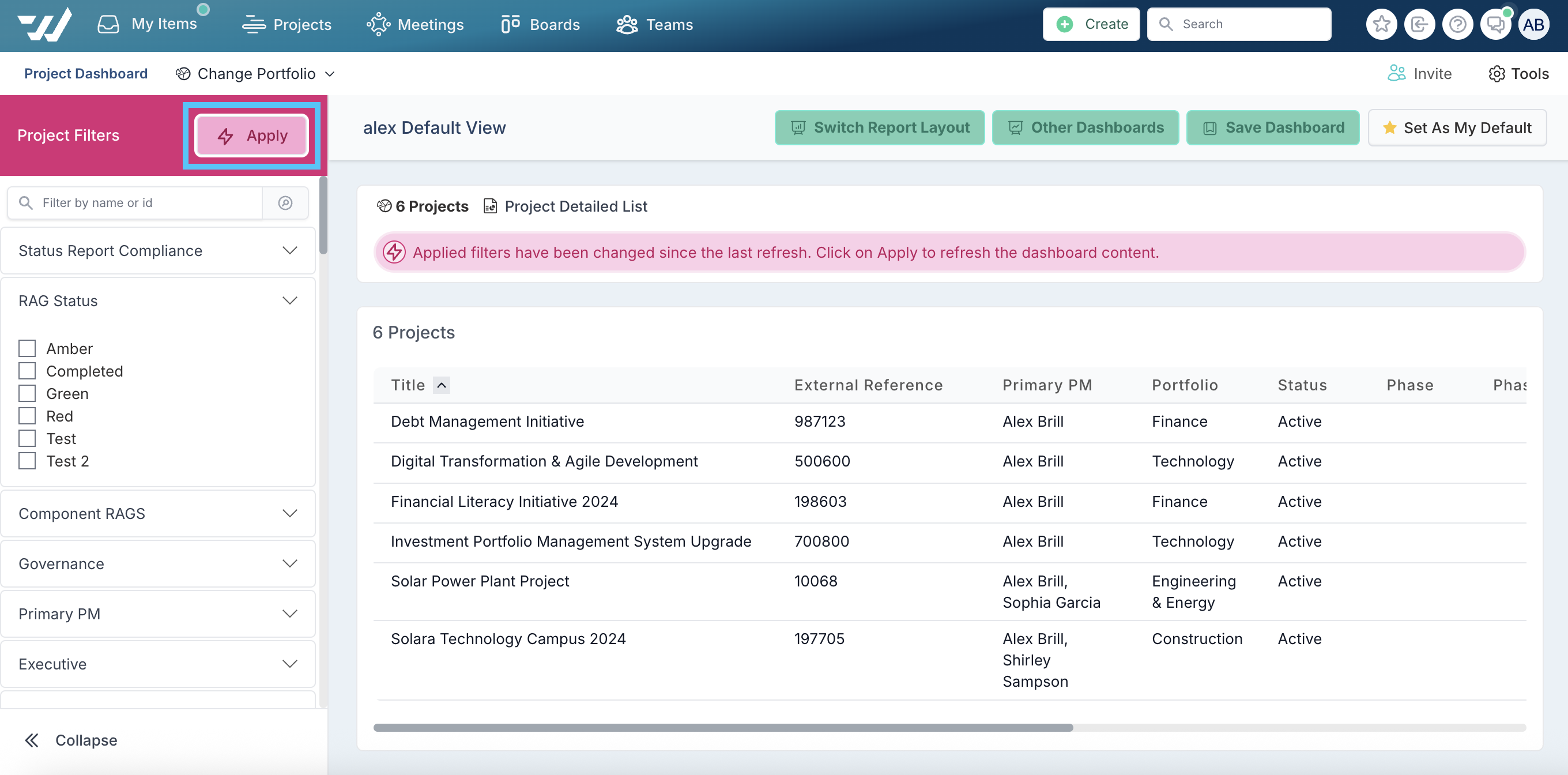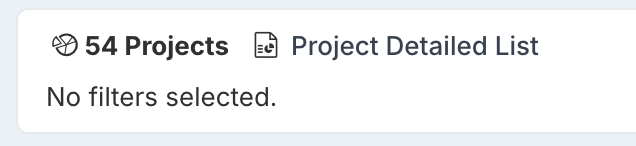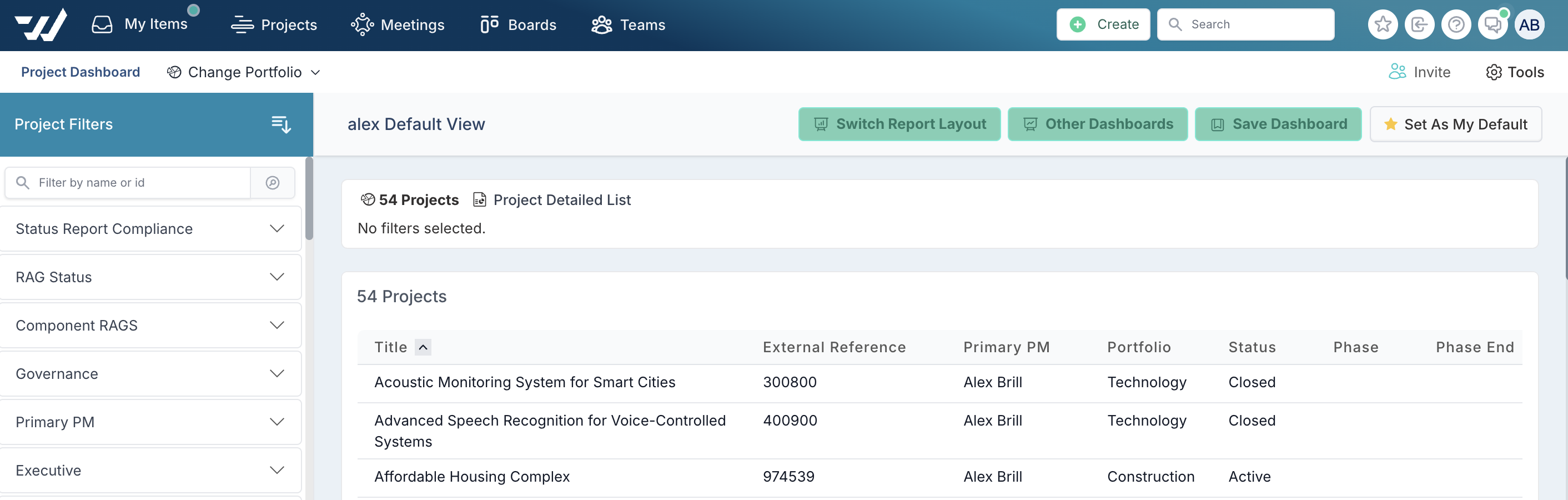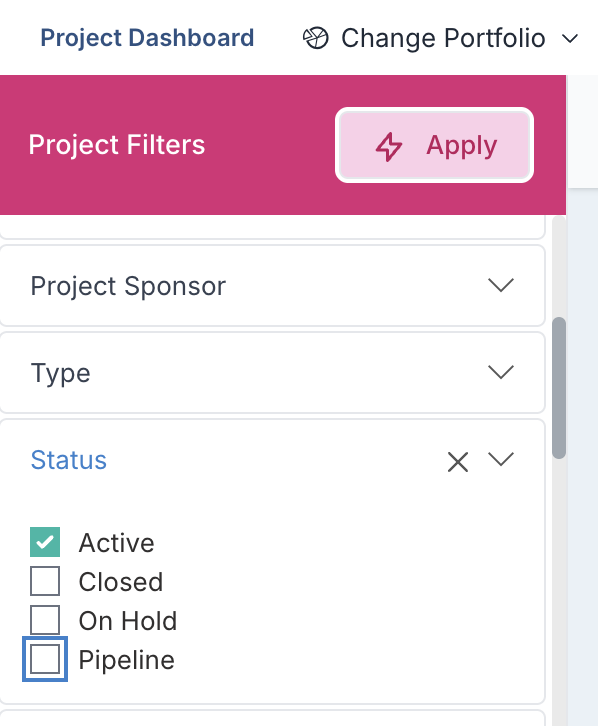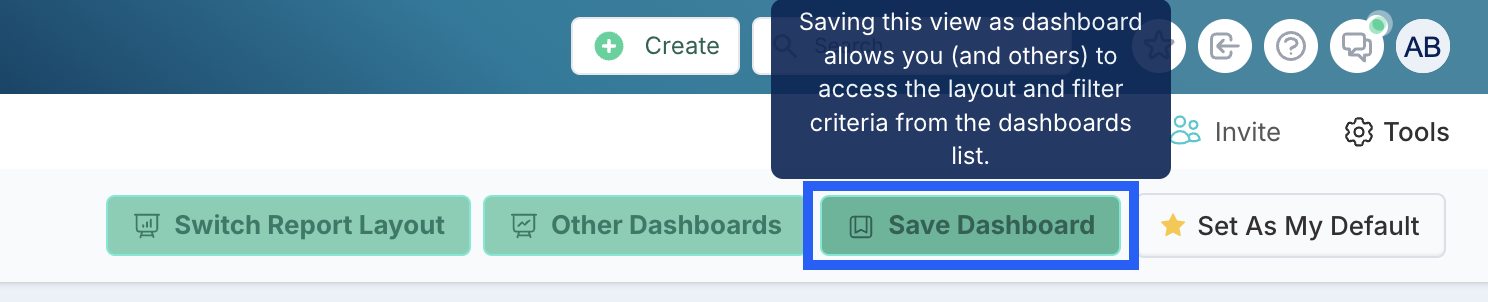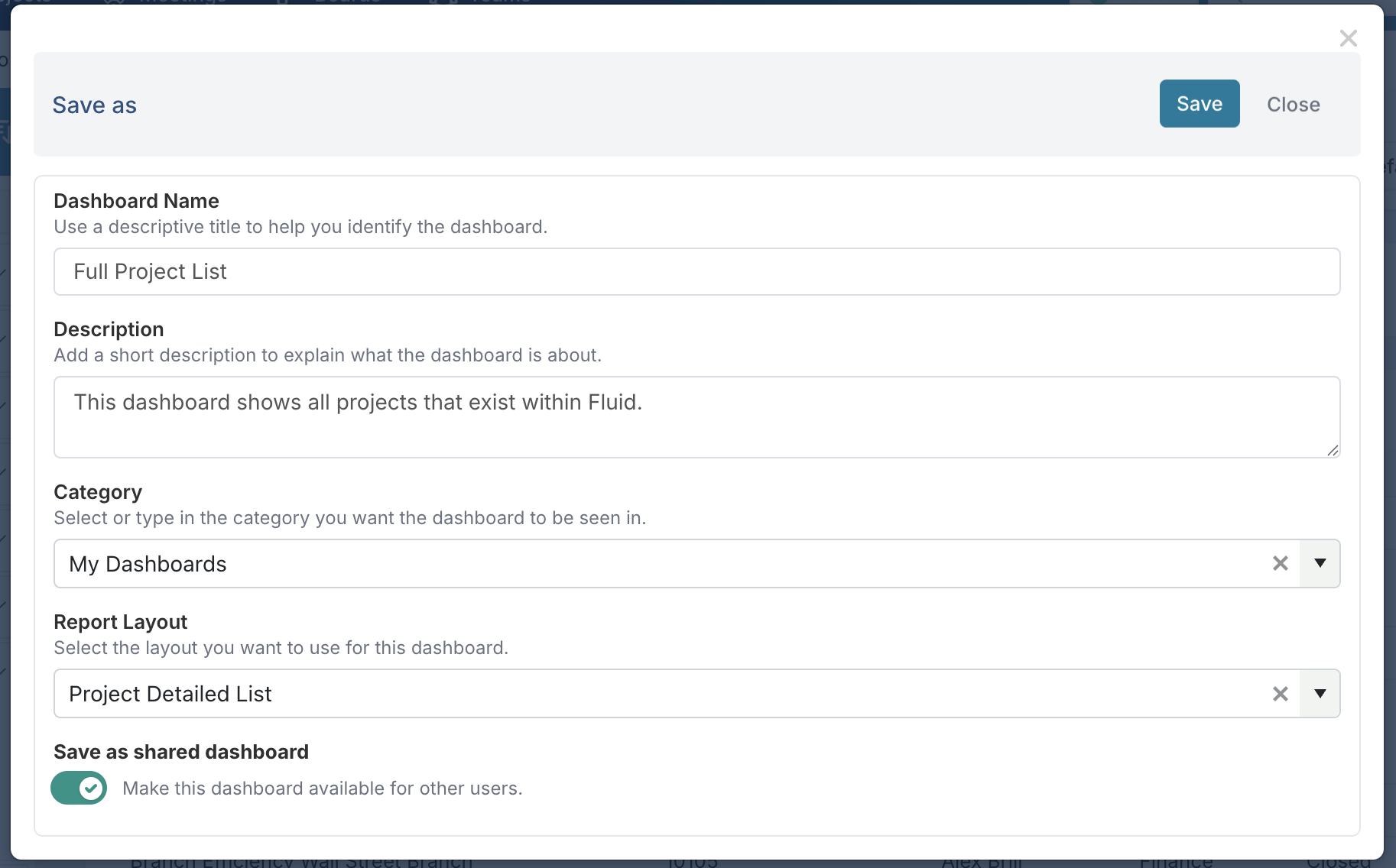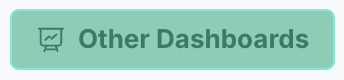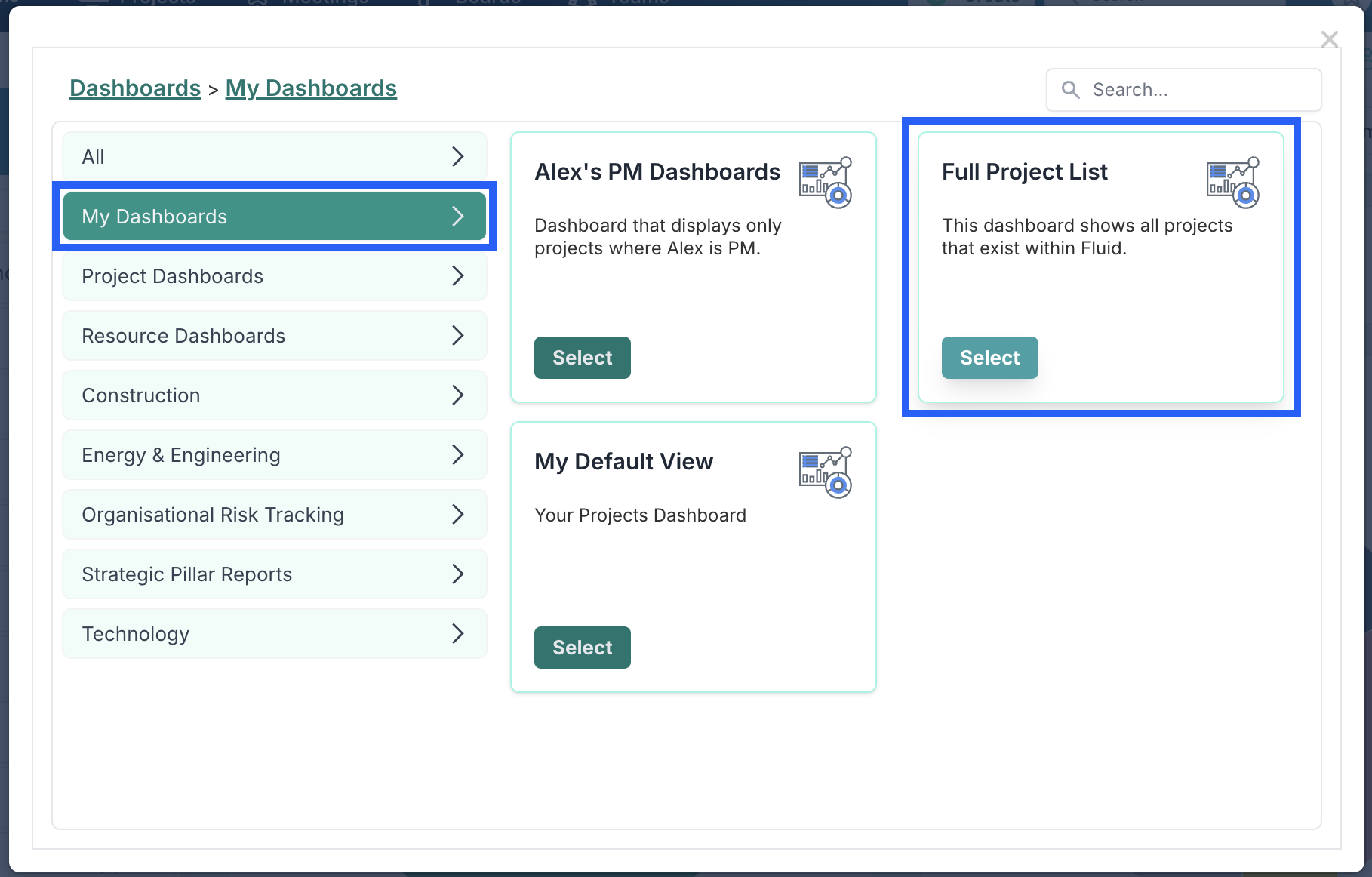How do I see a complete list of all projects in Fluid?
Q: How do I see a complete list of all projects in Fluid?
A: You can do this by going to the project dashboard, loading either using the 'Project Detailed List' or 'Project List' templates and removing any filters.
Steps
1. Go to the projects dashboard
Click on the 'Projects' button in the Fluid navigation banner.
This will take you to your project dashboard.
Note that the layout will look different depending on what you have set as your default view.
2. Switch Layout
To switch your dashboard layout, click the 'Switch Report Layout' button:
A pop up window will appear on screen.
On the left hand side there is a list of report layout types, select 'Projects' and then click the 'Select' button on either 'Project Detailed List' or 'Project List'.
This will give you a dashboard view that lists projects line by line with key information.
3. Remove Filters
Use the 'x' in the list of switched on filters to clear all of them...
...and click'Apply'.
You will see that there are now no filters selected.
This will give you a complete list of all projects in Fluid.
Note: You may want a complete list of projects of certain statuses, for example, to filter out closed or cancelled projects.
You can keep or turn on these filters if this is the case by selecting the 'Status' filter from the left filter pane.
Save Dashboard
If you want to take this a step further, you can save this dashboard layout and filters for quicker access so you don't have to repeat all of these steps each time.
To do this:
1. Save Dashboard
Click the 'Save Dashboard' button.
2. Fill out the Details
Name your dashboard
Add a description
Set the category to'My Dashboards'.
Keep the Report Layout as 'Project Detailed List' or 'Project List' (whichever layout you chose initially.
And use the toggle to if you want others to be able to access this dashboard. If not you can leave this off.
Click 'Save'.
3. Finding and Loading the Dashboard
You will be able to quickly access this dashboard configuration, which has the layout and any filters you saved, by clicking on 'Other Dashboards'.
Select 'My Dashboards' (or if you saved it to a different category, the one that corresponds) and click 'Select' on your dashboard to load it.