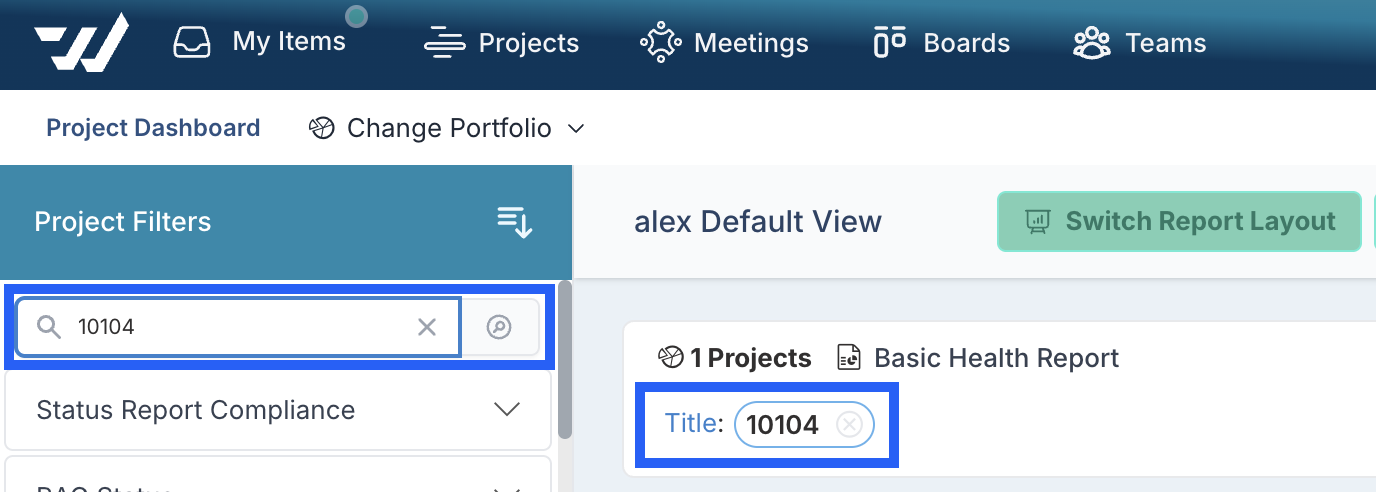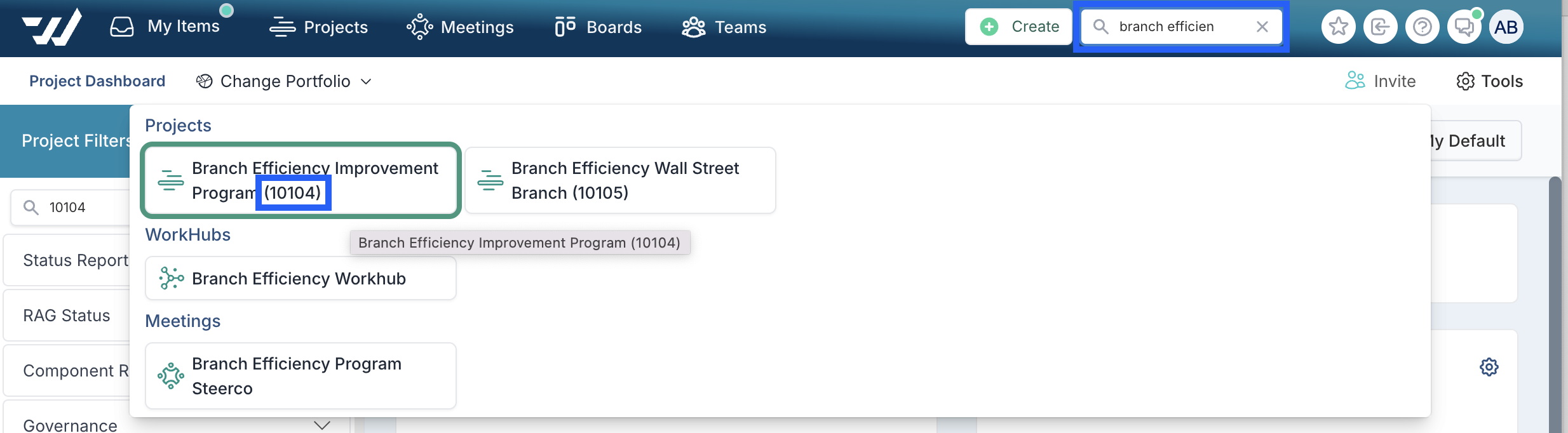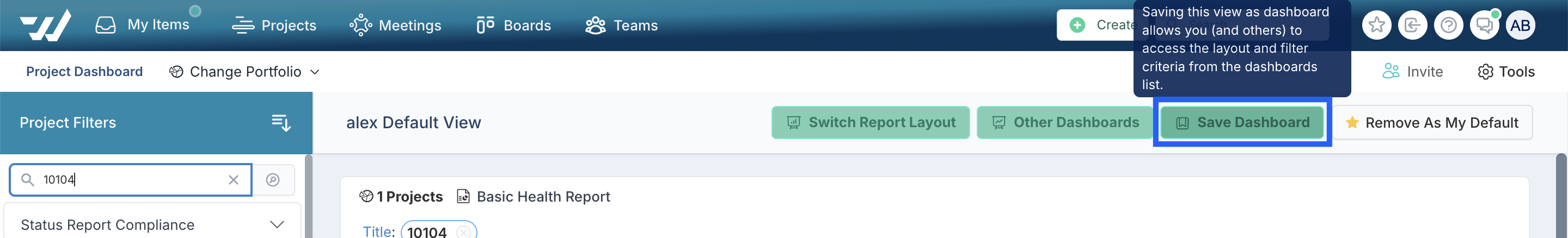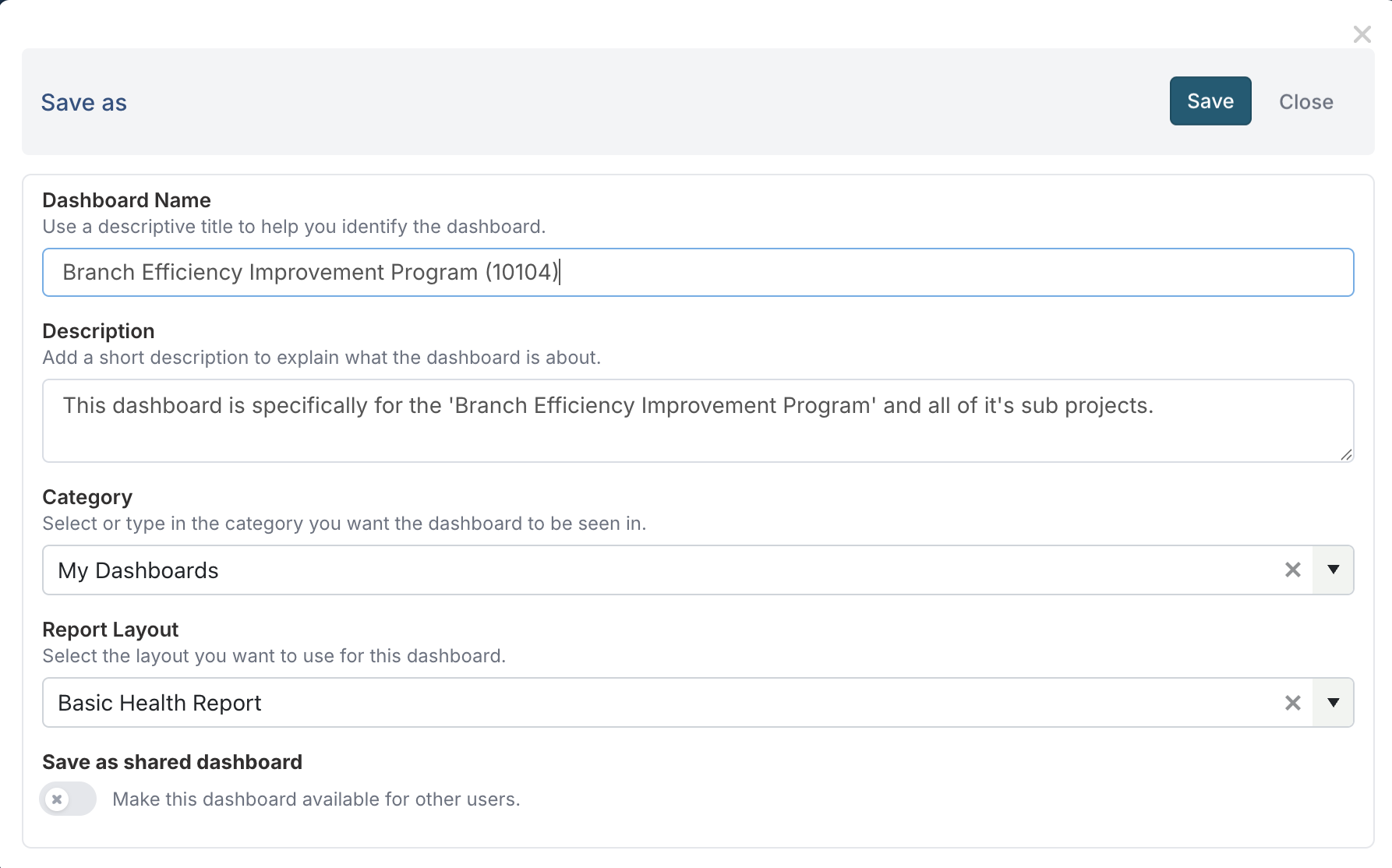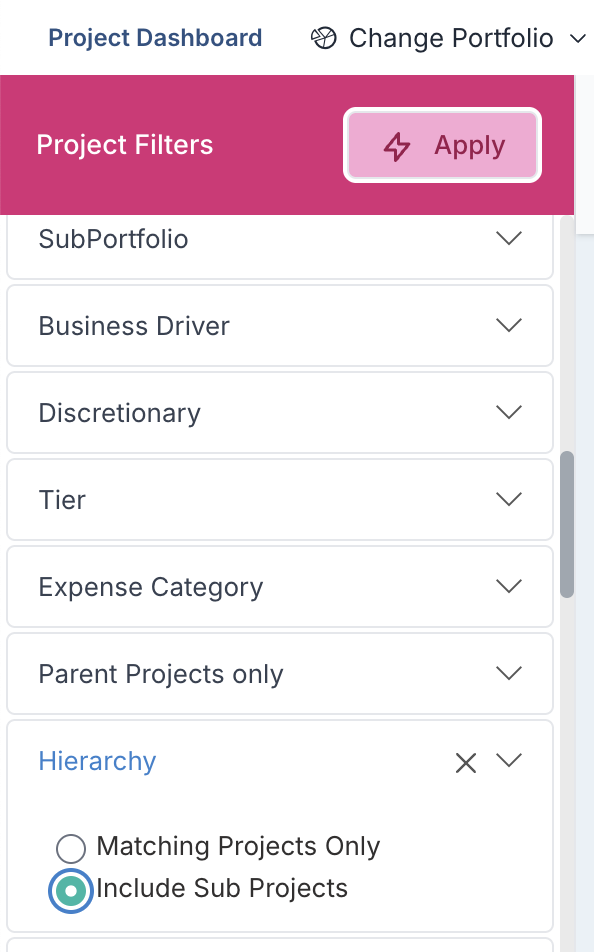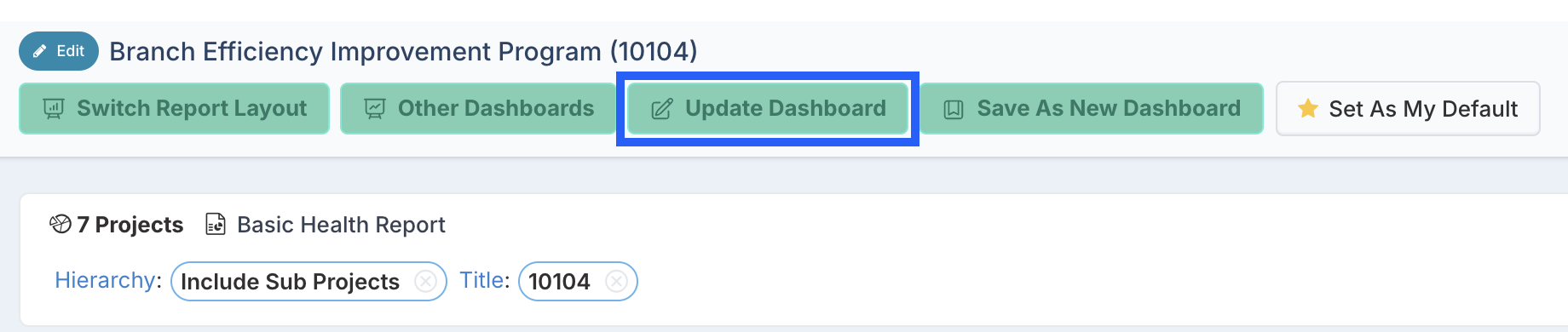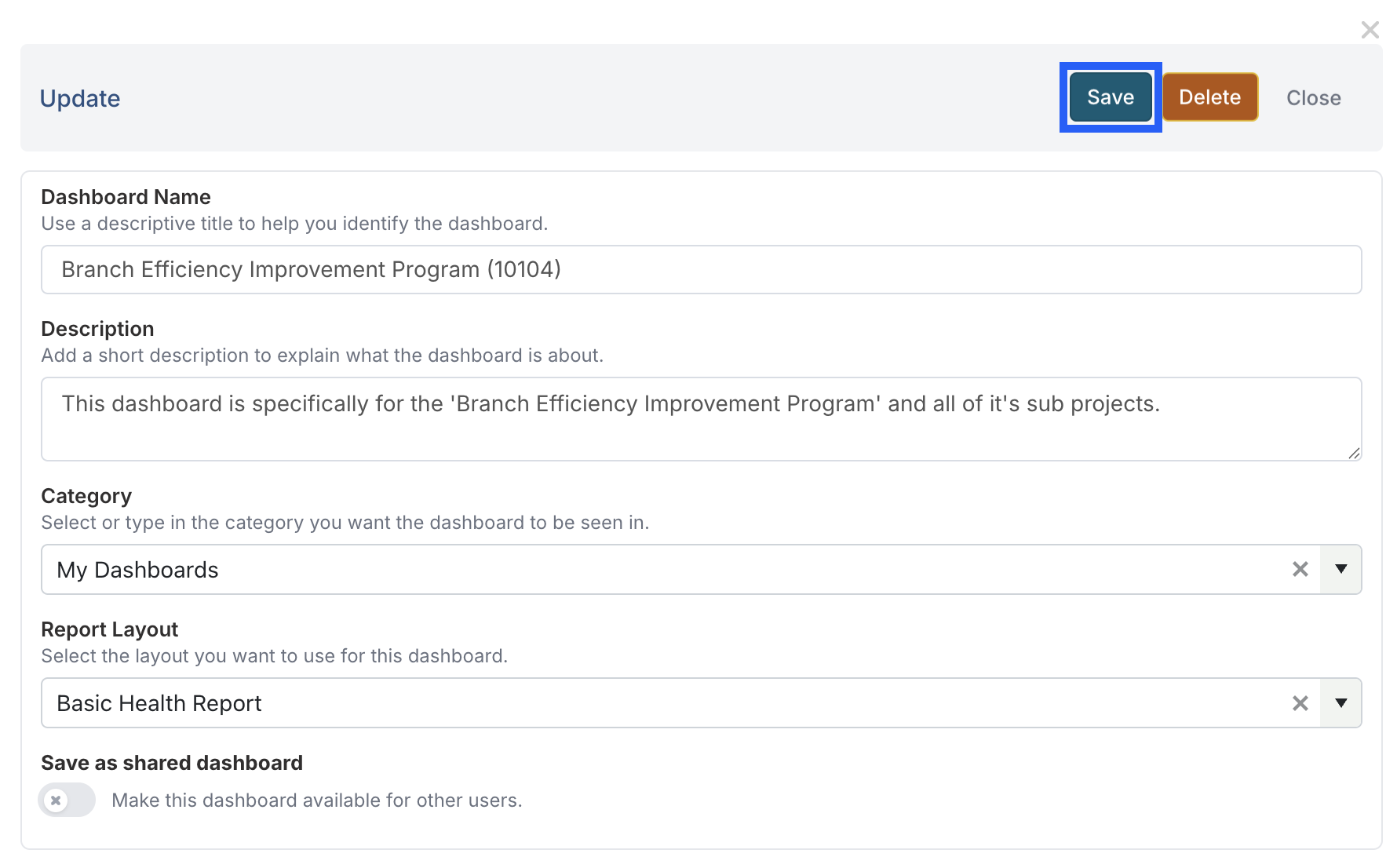How do I create a dashboard view of all of my projects in a specific program, including the program container?
Q: How do I create a watchlist view of all of my projects under one specific Program, which includes the Program container too?
A: You can create a dashboard that does this by searching for the program's unique ID in the project filters section of a dashboard, saving this as a custom template and then filtering further to 'Include Sub Projects' which can be found under the 'Hierarchy' section in the Project Filters.
Save the dashboard in that configuration and you will be able to use this view with these filters again at any time.
Steps
1. Filter by Program ID in the Project Dashboard
Firstly, search for your program by it's unique ID in the 'Project Filters' search field. When you click the search button or the enter key, you will see this applied as a 'Title' filter.
Tip: If you do not know your program's unique ID, search for the name of the program in the global search bar and the program will be listed with the ID.
2. Save Dashboard
Click the 'Save Dashboard' button.
Name your dashboard, add a description, decide what category you would like to save it to, and whether you want to keep it available to just yourself or make it shareable with others. The 'Report Layout' will be already populated.
Click 'Save'.
3. Add in the Sub projects
Use the filters in the left hand column of the window to add in the subproject.
To do this, expand the 'Hierarchy' section and click on the radio button 'Include Sub Projects', then click on 'Apply' in pink at the top.
4. Save the Dashboard with the New Filter
Click on the 'Update Dashboard' button.
Without making any changes, click 'Save' in the 'Update' dialogue window.
Next time you go to this dashboard the program and it's sub-projects will be automatically included.