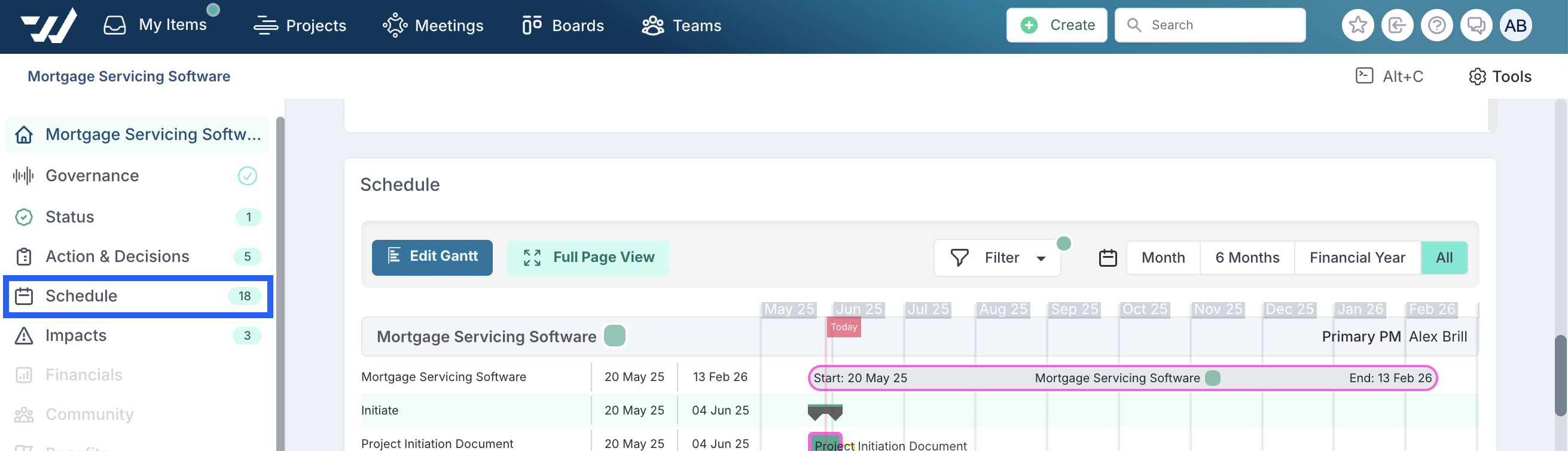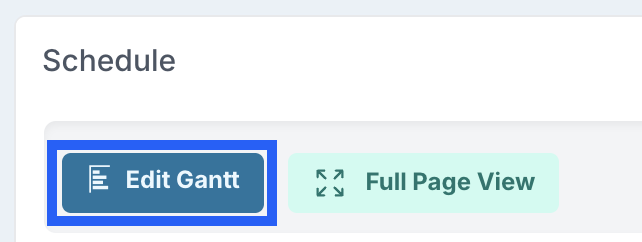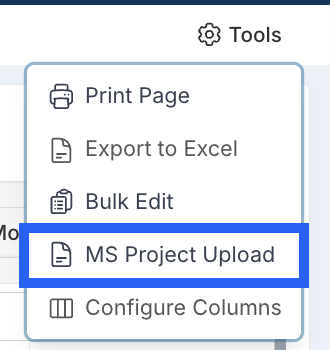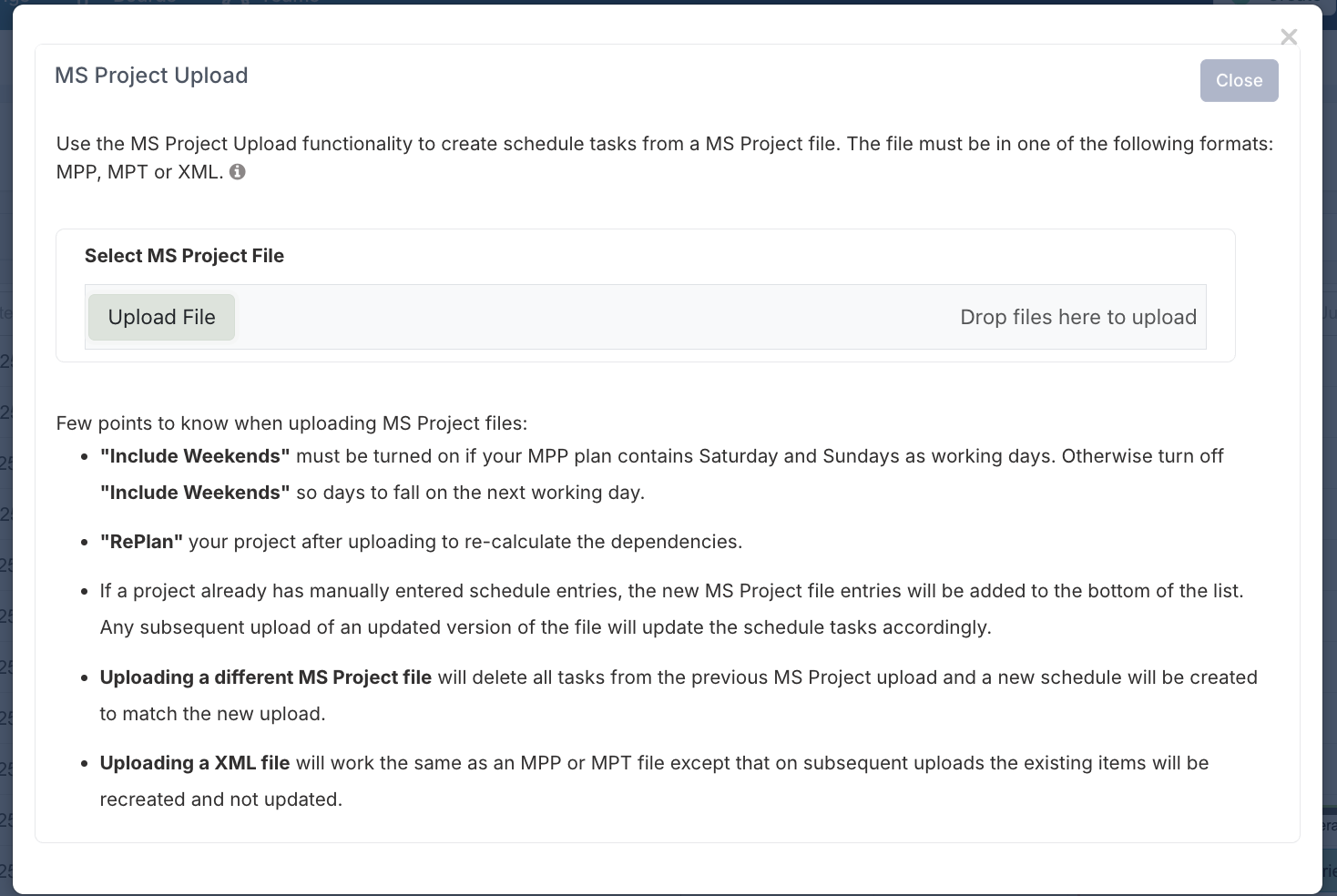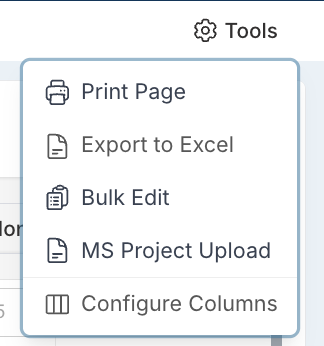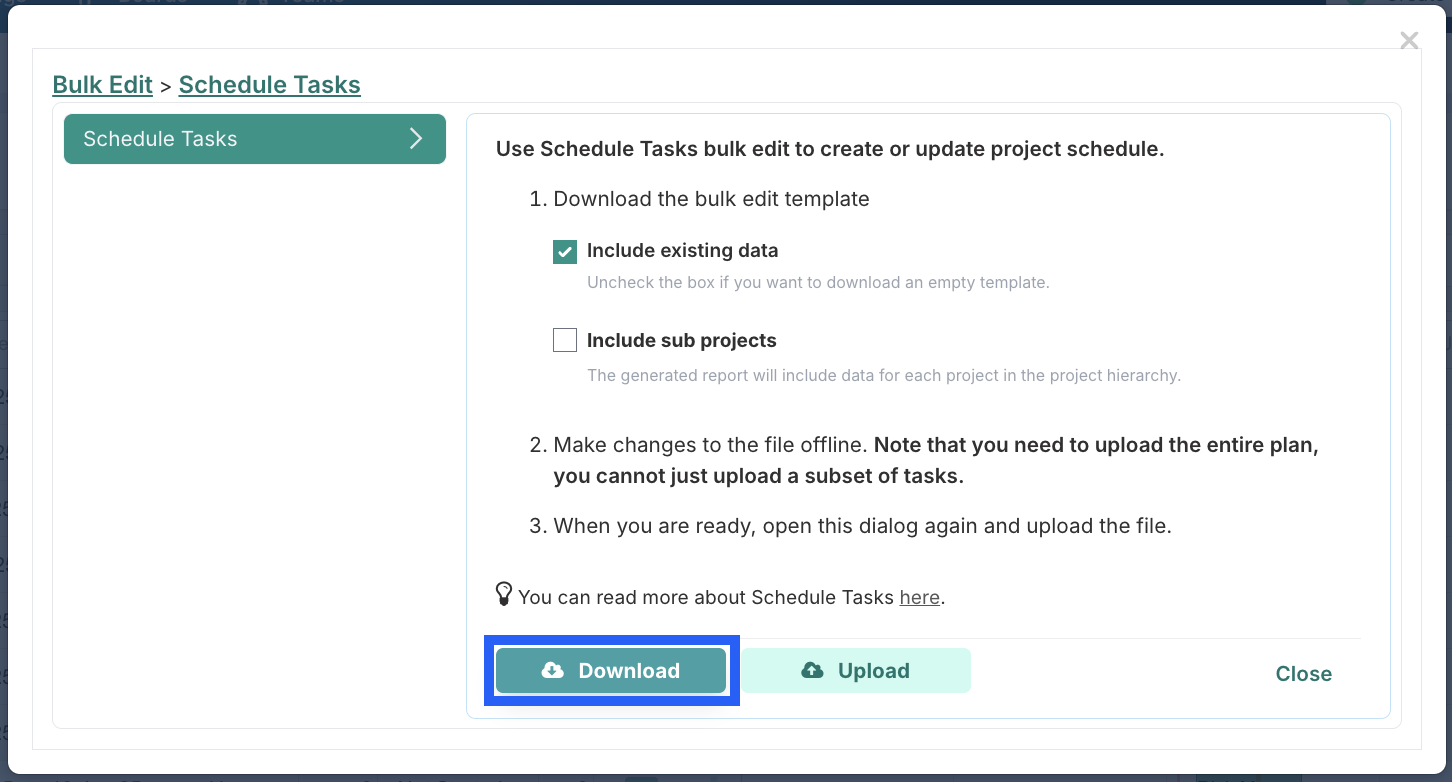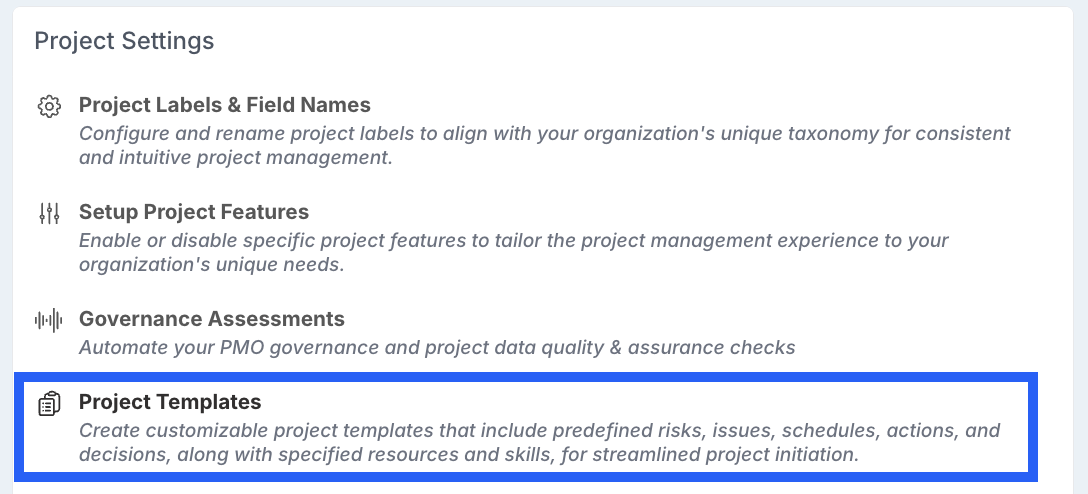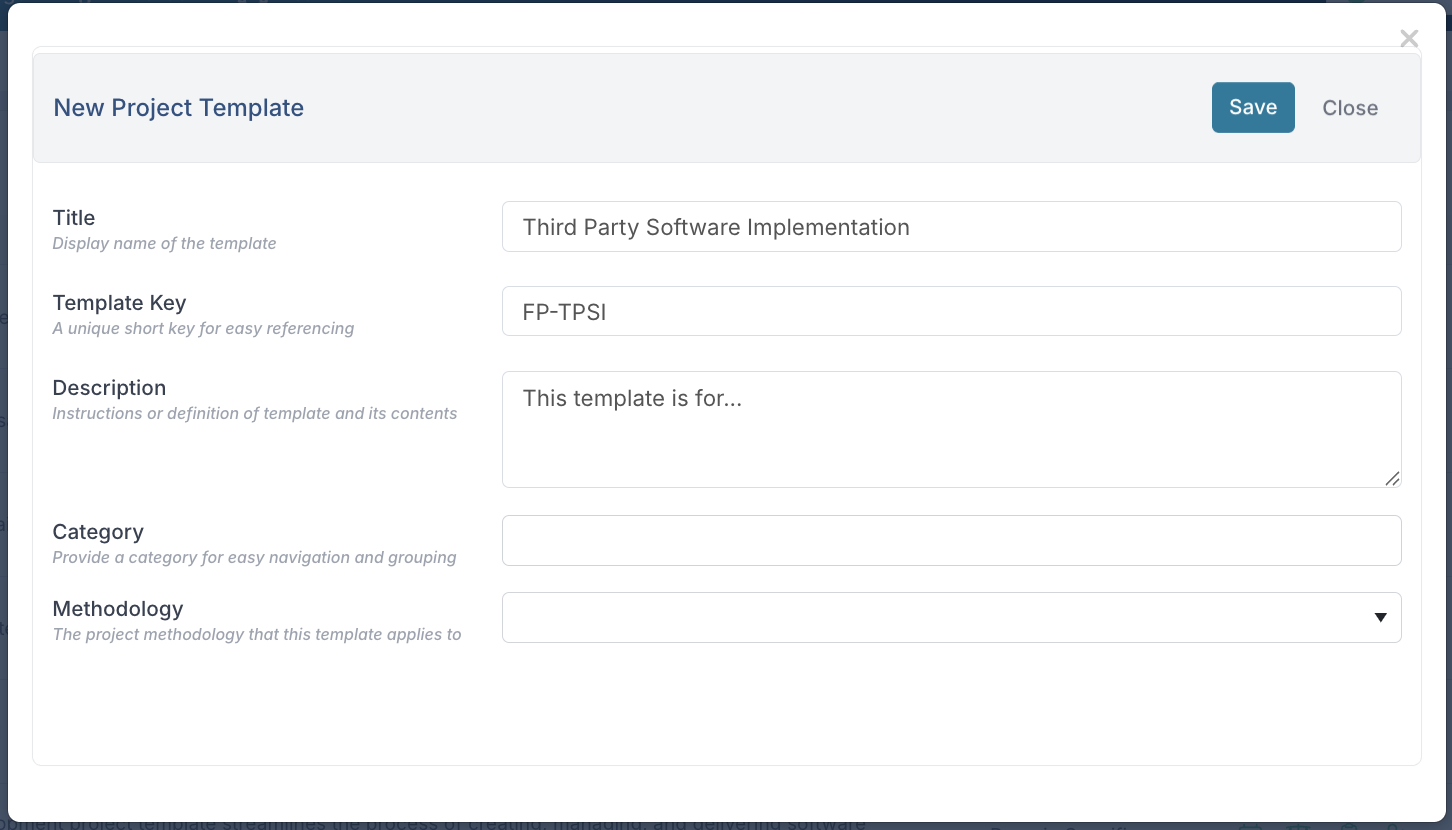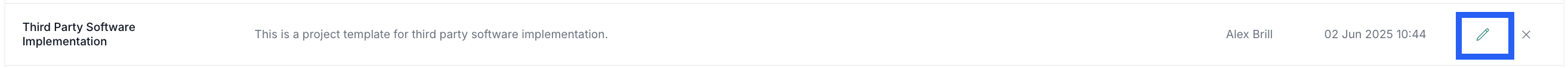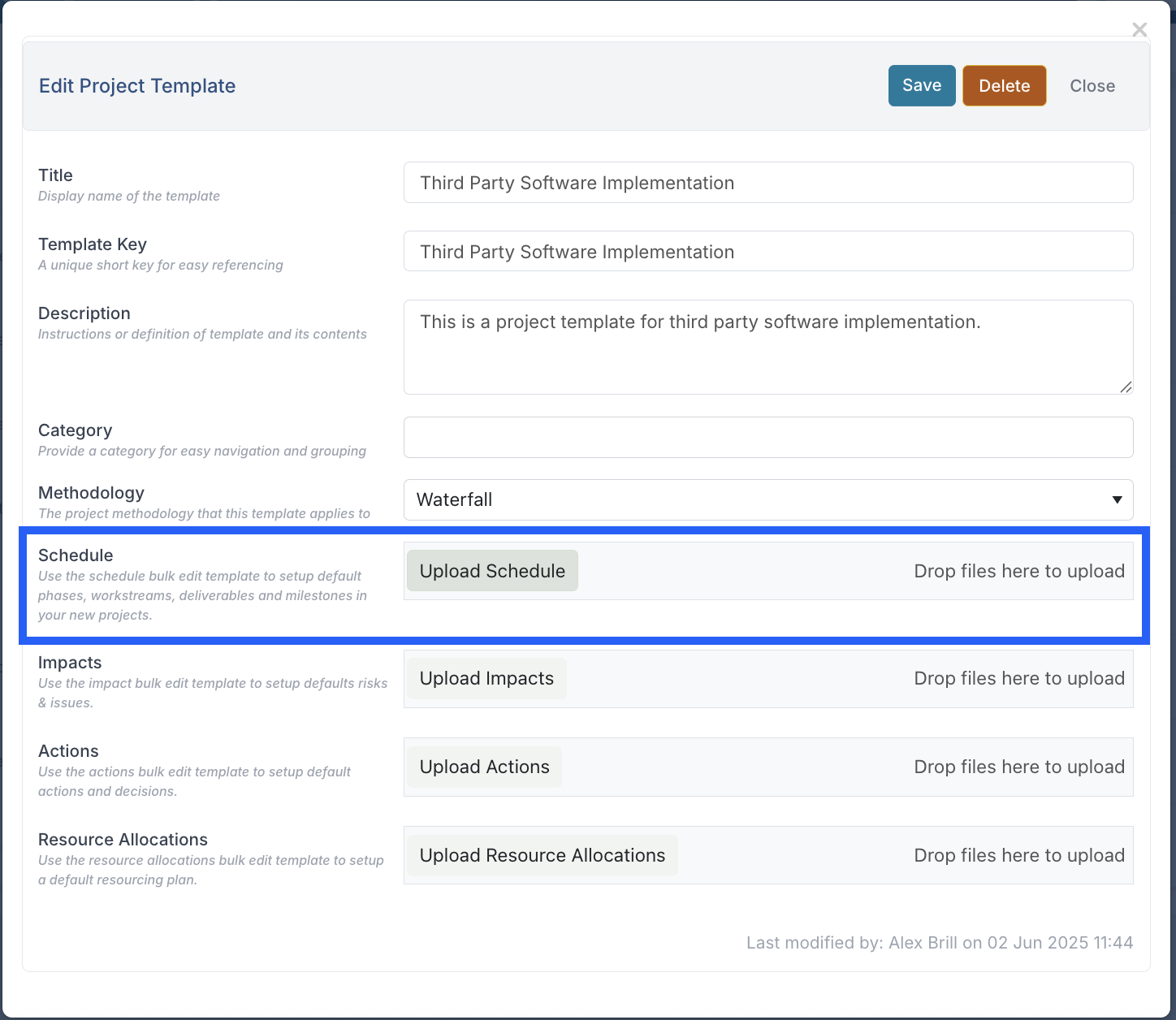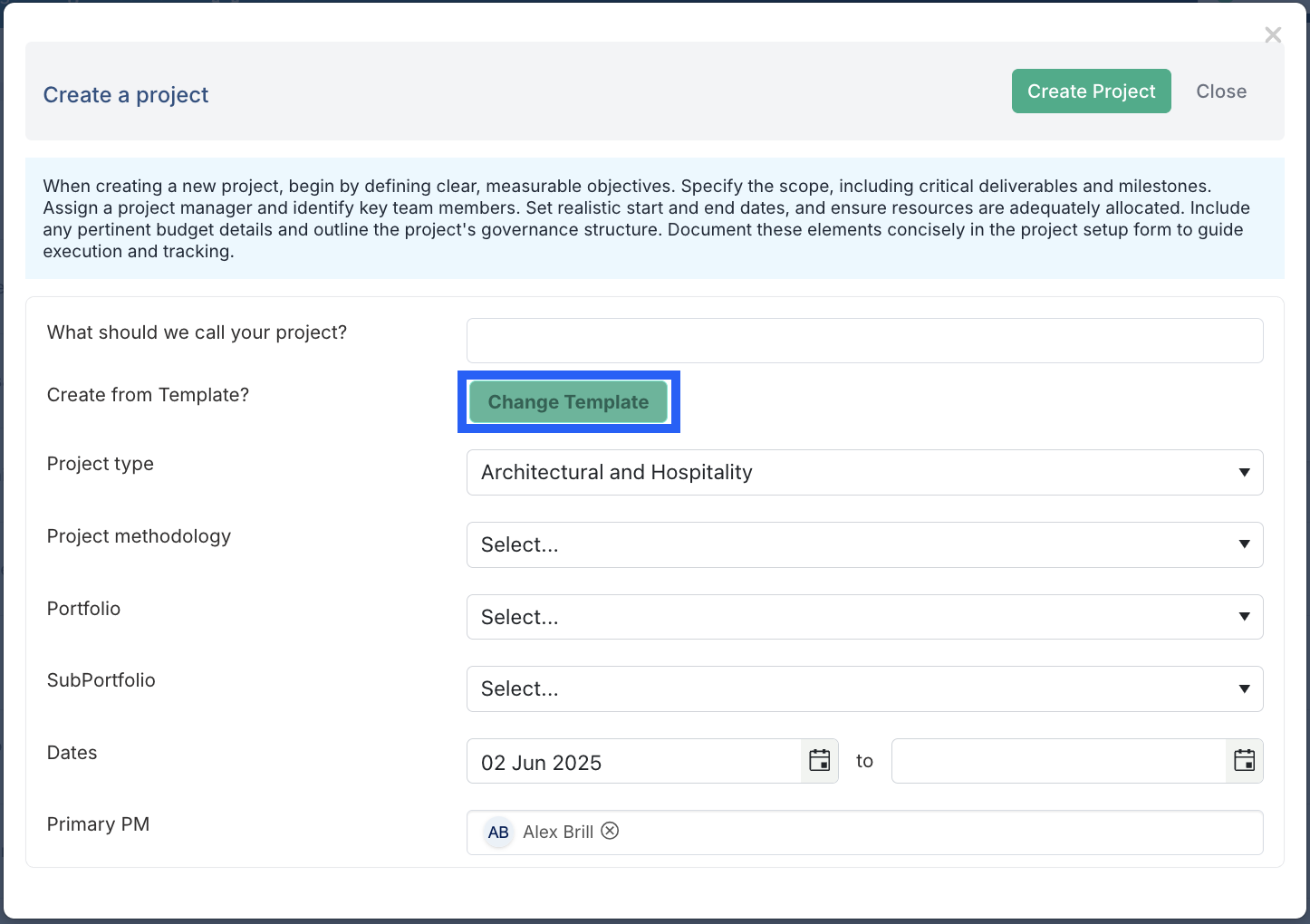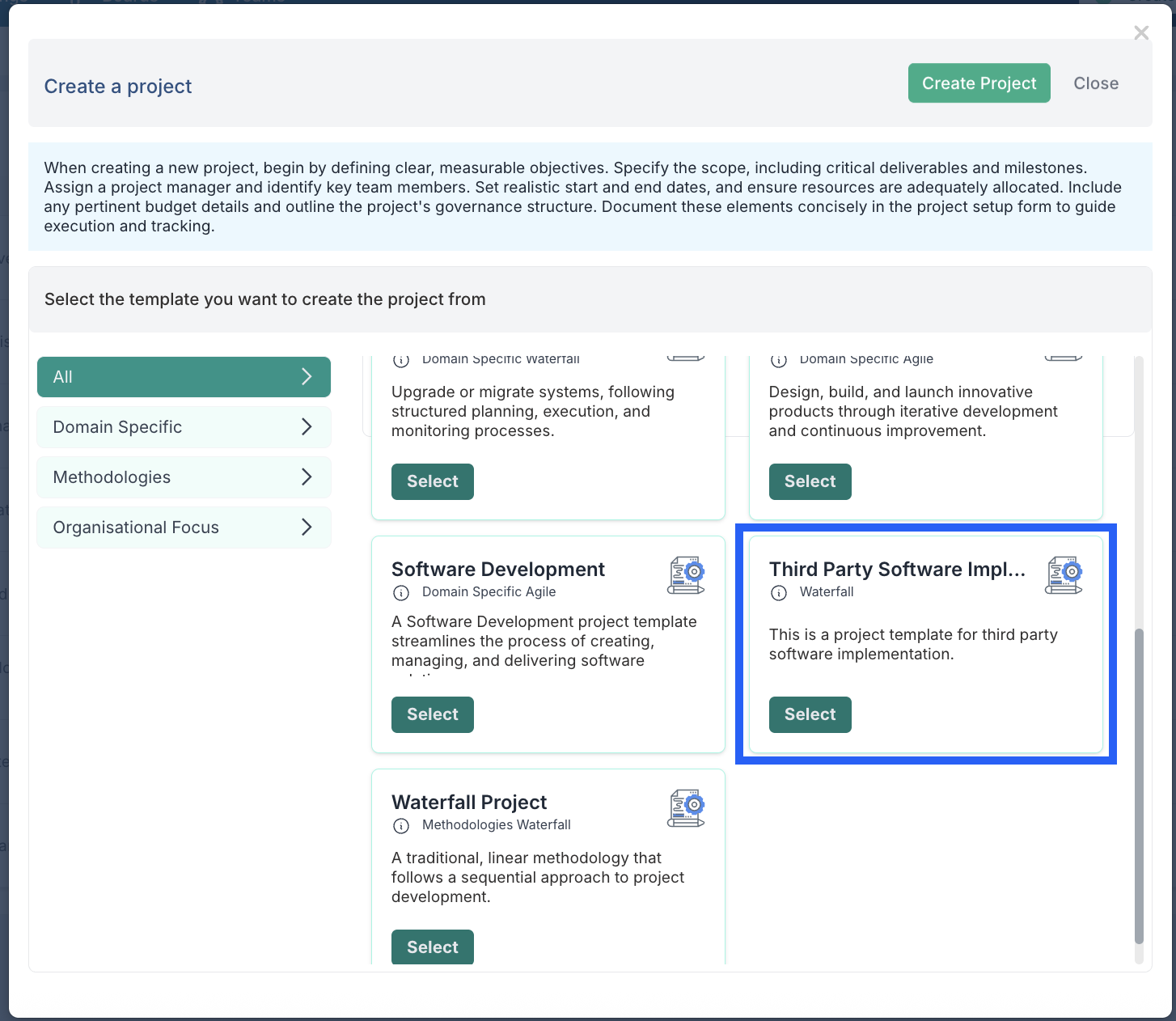I have created an MS Project template for a project plan template; do I have to use the excel format?
Q: I have created an MS Project template for a project plan template; do I have to use the excel format?
A: Currently, yes you do have to use the excel bulk upload format for this. However, there is a really simple way that you can use your MS Project file to generate an excel version that works with Fluid without having the create it from scratch!
To do this, you will need to first upload your MS Project schedule to one of your existing projects by uploading your MS Project file in the 'Edit Gantt' view and then once that has populated, from the same project, do a bulk edit download of the schedule and use that file to create you template in Fluid.
Steps
1. Upload the MS Project File
Firstly, go to a project where you want to use this schedule you have built in MS Project.
Go to the 'Schedule' section in the project workspace.
Click on the 'Edit Gantt' button.
Click 'Tools' > 'MS Project Upload'.
Upload MS Project File:
This will populate your schedule.
2. Download as a Bulk Edit (Excel) File
Click 'Tools' and select 'Bulk Edit' from the drop down.
Click 'Download':
The file that you download will be in the 'Bulk Edit' Excel format, which you can then use to create a template that can be applied to any project going forward.
3. Create the Template
Click on your profile icon in the top right of Fluid.
Select 'Administration Console' from the drop down.
Go to 'Project Settings' and click 'Project Templates'.
Click create and fill in the details to create a new project template. Click Save.
Click the pencil on your new template to edit:
You can add your schedule for the template along with Impacts, Actions and Resource allocations here. Click Save when done.
4. Using the Template
When you create a new project, you will be able to select the project template you have created which will include you schedule template you uploaded.
For more information on setting up template please visit Setting Up Project Templates.