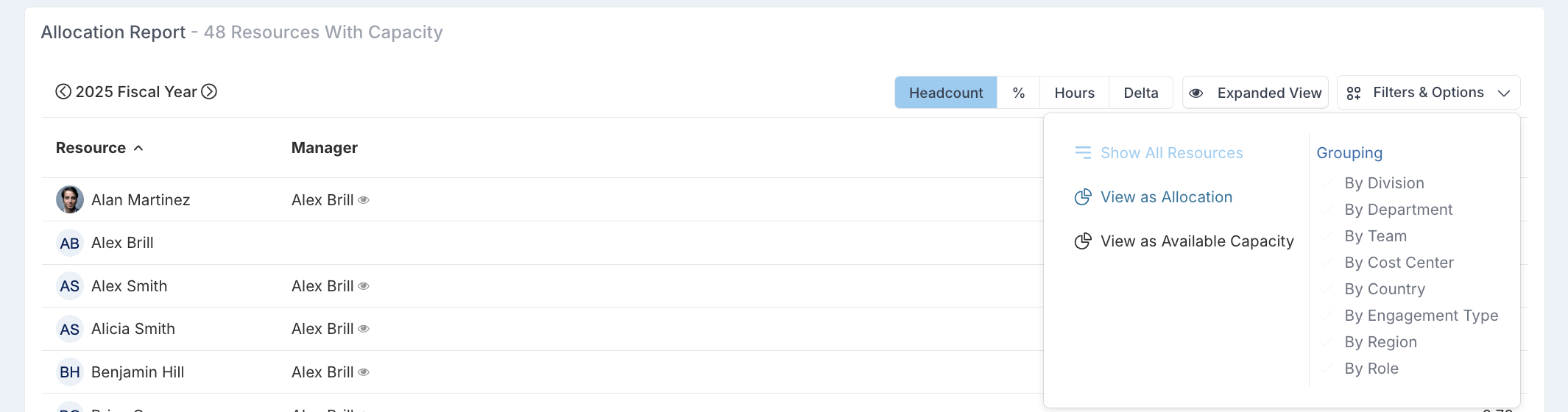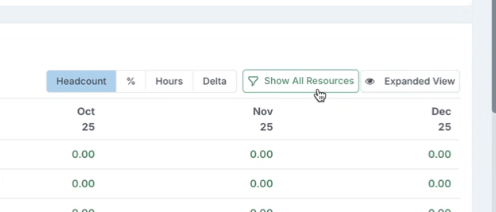Why am I not seeing all of my resources on my dashboard?
Edited
Q: Why am I not seeing all of my resources on my dashboard?
A: By default the dashboard lists only resources with capacity and hides those who do not have any.
You can click 'Filters & Options' and click 'Show All Resources'.
Alternatively, if you do not have this 'Filter & Options', you can turn on the 'Show All Resources' toggle to show all resources, not just those with capacity.
resources
dashboards
Was this article helpful?
Sorry about that! Care to tell us more?