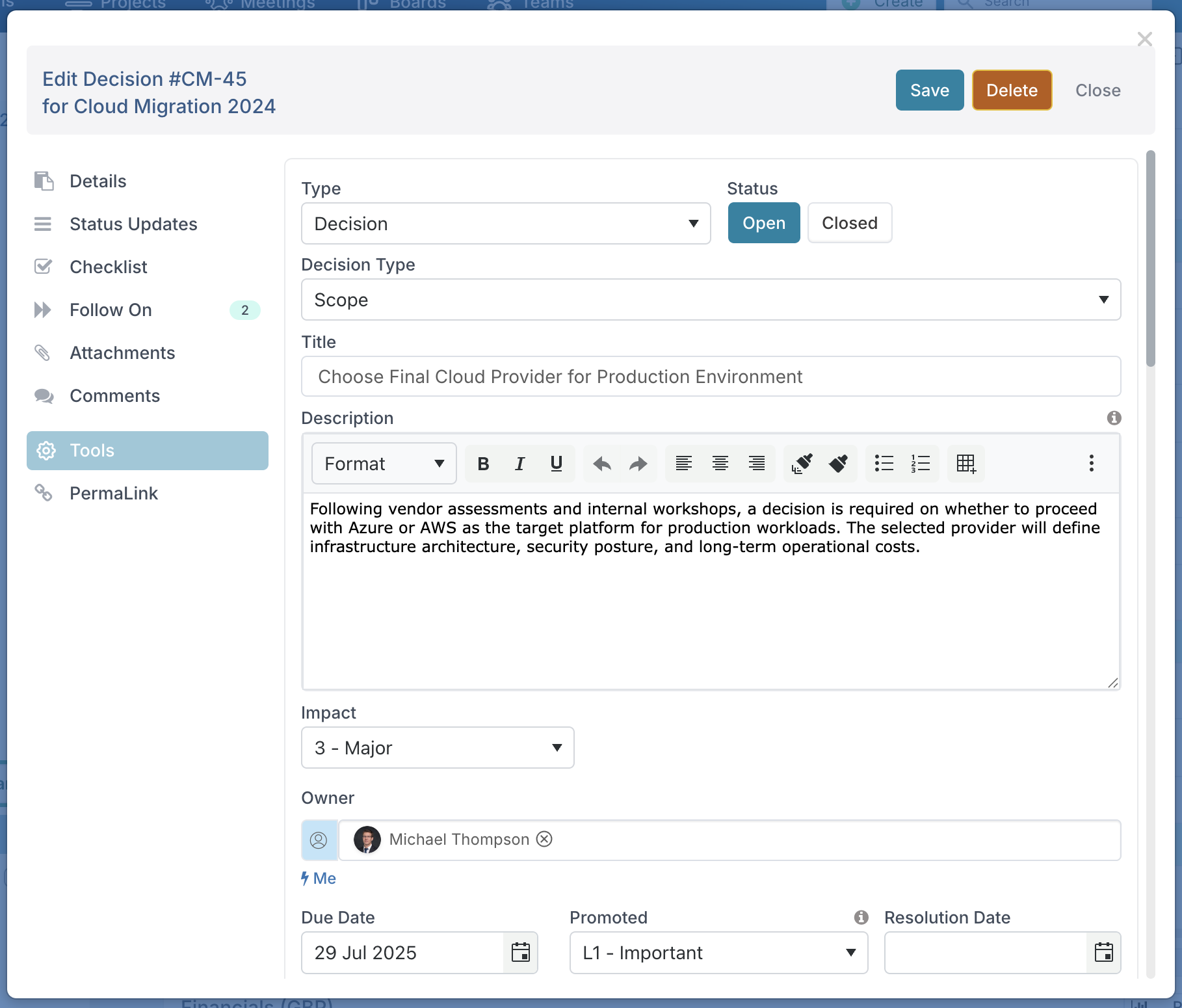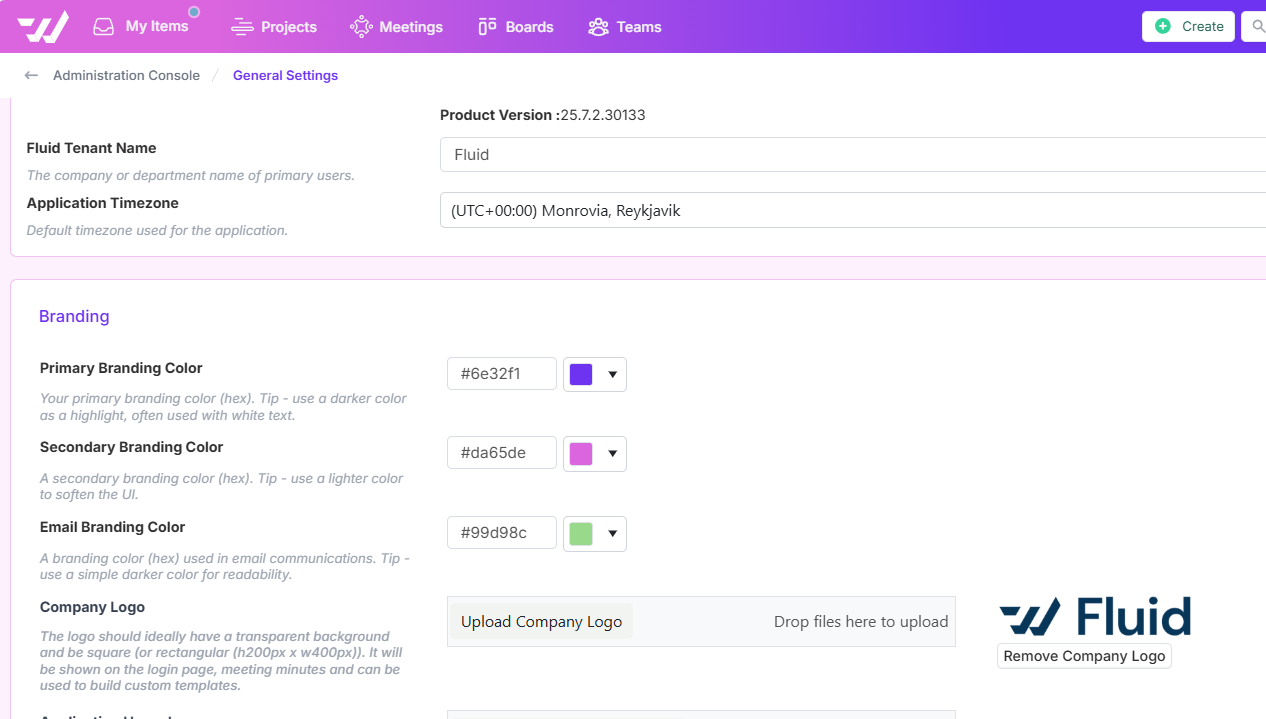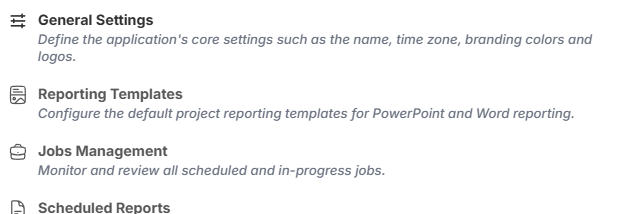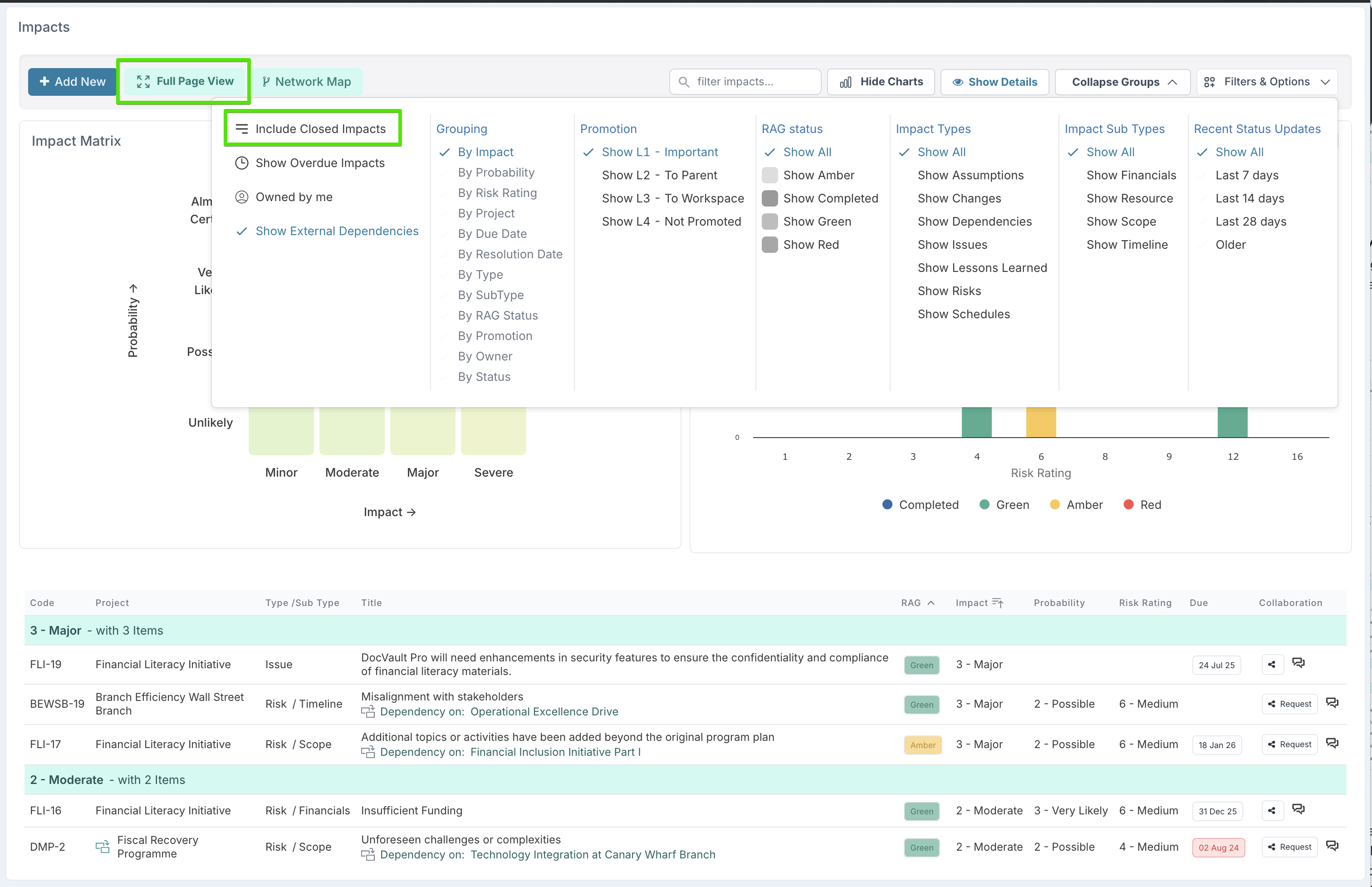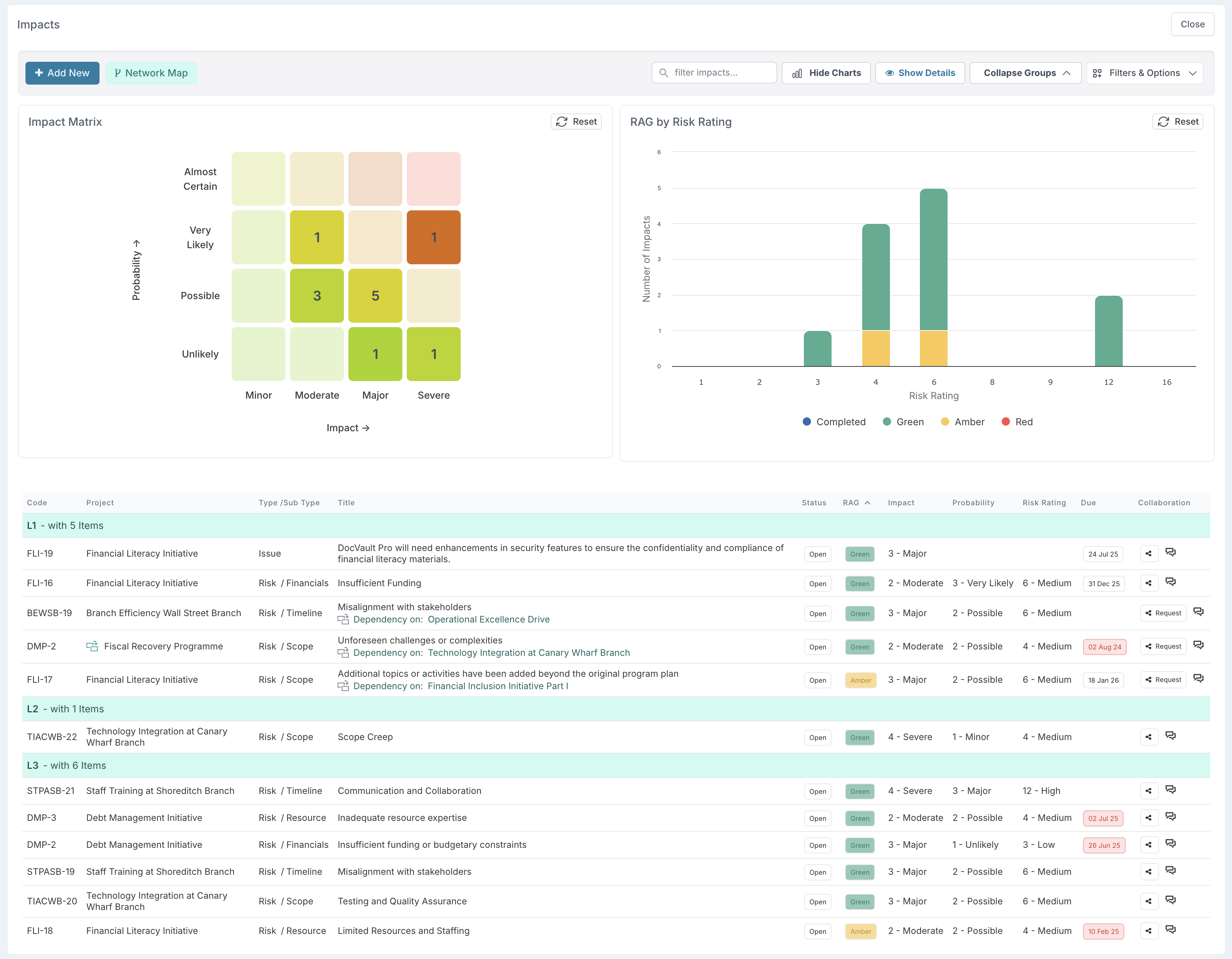July 2025 Release Notes
31st July Patch Release
Fixes
Project Dashboards: Fixed an issue where filters applied by clicking on a chart segment in a saved dashboard were reapplied when changing dashboards.
Financials Trend Dashboard: The Full Year Forecast trend graph now correctly displays the Forecast line, which was previously missing.
Timesheet Compliance Report: Resolved an issue where timesheet records were duplicated for resources with multiple resource plans in the report date range.
Resource Allocation Export: The export from the Resource Dashboards now includes allocation records for all resources, not just records for resources with capacity.
28th July Patch Release
Fixes
MS Project Schedule Upload: Improved the upload process to handle child tasks that only include a duration. In these cases, the start date is inferred from the parent task, and the due date is calculated as start date + duration.
Capitalisation Profile Download: Fixed a typo in the file name that was preventing the download from completing successfully.
24th July Patch Release
Fixes
Project Dashboards: Fixed an issue where dashboards were not correctly saved.
23rd July Release
Enhancements and Fixes
User Management: The User Management page now displays the total number of active and inactive user records for easier administration.
Resource Forecast – Bulk Edit: Fixed an issue where overallocation checks were not including existing allocations for the same project, potentially allowing overallocations to slip through.
Export Actions to Excel: Resolved an issue where exports included unrelated actions when exporting from a meeting or project.
Timesheets: Resources can now only book time on days where a valid resource plan exists, ensuring accurate time tracking.
Schedule View: Added a filter to show or hide the number of linked impacts displayed on the schedule, improving customisability and clarity.
22nd July Release
New Impact Type: Decision
As part of Fluid’s Impact Management framework, you can now register Decision as an Impact Type alongside the built-in types (Risk, Issue, Change, etc.). Administrators can enable this via Administration Console → Project Settings → Project Labels & Field Names, by selecting "Decision" under the Impact Types section.
Once enabled, Decision inherits the standard metadata fields (Title, Description, Owner, Due Date, Status) and respects any configured rules that determine which fields apply to which types.
Within each Project Workspace, Decision-type impacts appear in the Impacts list and open in the standard Impact dialog. The Follow On section allows users to create ad-hoc follow-on actions or further decisions, capturing decision rationale, outcomes, attachments, comments, and audit-grade timestamps - even when decisions are made outside Fluid meetings or Kanban boards.
You can also apply checklists, custom properties, and stakeholder acknowledgment handshakes just as you would for any other Impact type.
Decision items are included in portfolio-level dashboards, Excel downloads, and report exports (Word/PowerPoint), with filtering available using [Type=Decision]. This ensures that off-workflow decisions are tracked, governed, and reported consistently across your PPM environment.
Automated notifications and RAG status updates keep stakeholders informed of pending decisions and due dates, reinforcing accountability and supporting timely project delivery.
21st July Release
Enhancement - Improved Support for MPP File Uploads
We’ve made improvements to how data from Microsoft Project (MPP) files is handled during upload.
When uploading an MPP file, the start and end dates for each task are saved exactly as specified in the file, regardless of whether the task is manually scheduled, auto-calculated, or a standard task.
The only difference users may notice is in the effort value. This is because Fluid does not exclude public holidays when calculating effort. Effort may also differ if the ‘exclude/include weekends’ setting in the Fluid project is not the same as the setting used in the MS Project file.
Effort should not be confused with duration.
Duration is the number of calendar days between the start and end dates.
Effort is the number of working days, based on the project’s calendar settings (include/exclude weekends), between the same dates.
10th July Release
NEW: Admins can now personalise Fluid’s look and feel via Administration Console > General Settings. New options include:
Primary, Secondary & Email Branding Colours (HEX selectable)
Company Logo and Application Home Icon uploads
Enhancements and Fixes
Improved Meeting Minutes Styling:Printed and PDF meeting minutes now better match the on-screen UI, with enhanced fonts and formatting for consistency.
Enhanced Timesheet Reminders Configuration – Admins can now customise reminder settings and deadlines for both current and previous week submissions, as well as timesheet approvals.
My Items: Fix for Quick Status update on Schedule Items from My Items
New Reporting Templates Section: Admins can now manage project reporting templates in a dedicated space for easier configuration of PowerPoint and Word reports.
4th July Release
New: Full Page Impact Register for Smarter Reviews
We’ve updated how project workspaces display impacts — risks, issues, changes, dependencies, assumptions, lessons learned, and variations — to make it easier for PMs and PMOs to focus on what’s relevant at each level of the portfolio.
The Impacts section of a workspace will now, by default, show only those items that are promoted to the appropriate level for that project. This means less noise and more clarity when managing delivery.
For example, in a standalone project, you’ll now see only the impacts promoted to the project’s workspace (Level L3). In a parent project, you’ll see what’s been promoted to parent level (Level L2) — whether declared within the parent or rolled up from sub-projects. And in a programme workspace, you’ll only see the impacts promoted to programme level (Level L1). Closed impacts are excluded from the default workspace view, but you still have the option to toggle and display all impacts if needed — giving you the flexibility to focus or widen your view depending on context.
To complement this, we’ve introduced a brand-new Full Page Impacts View — a powerful register that consolidates all declared and rolled-up impacts, regardless of promotion level. This view includes a dynamic risk matrix, a RAG bar chart by risk rating, and a full list of impacts with inline grouping and filtering.
From this view, PMs and PMOs can easily filter impacts by promotion level (L1 to L4), RAG status (Green, Amber, Red, Completed), impact type (e.g. risks, issues, changes), subtype (scope, timeline, resource, financials), ownership, due dates, and more. You can also surface overdue impacts, closed impacts, and filter by items owned by you. Whether you're conducting a risk review, preparing a checkpoint pack, or compiling programme-level reports, this page gives you a full register you can print or export as needed — no extra formatting required.
To access the Full Page Impacts View, simply click the Full Page View button from the Impacts section of your project workspace.
Enhancements and Fixes
Project Financial Overview: Fixed the Remaining Forecast calculation to correctly include forecasts from prior open months.
Boards Chat Commands: Resolved an issue preventing users from adding a RAG status to a board card via chat command.
Status Reports: Fixed an issue where RAG status updates were cached and did not reflect on the project dashboard, despite being updated correctly on the project workspace.