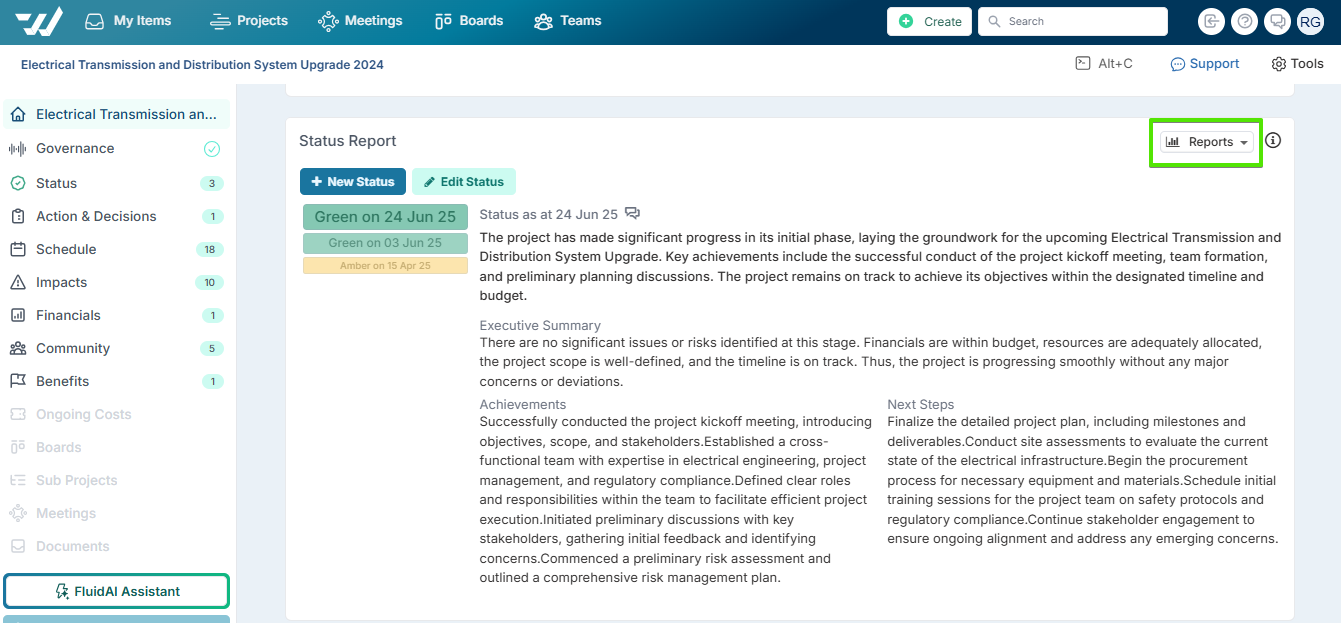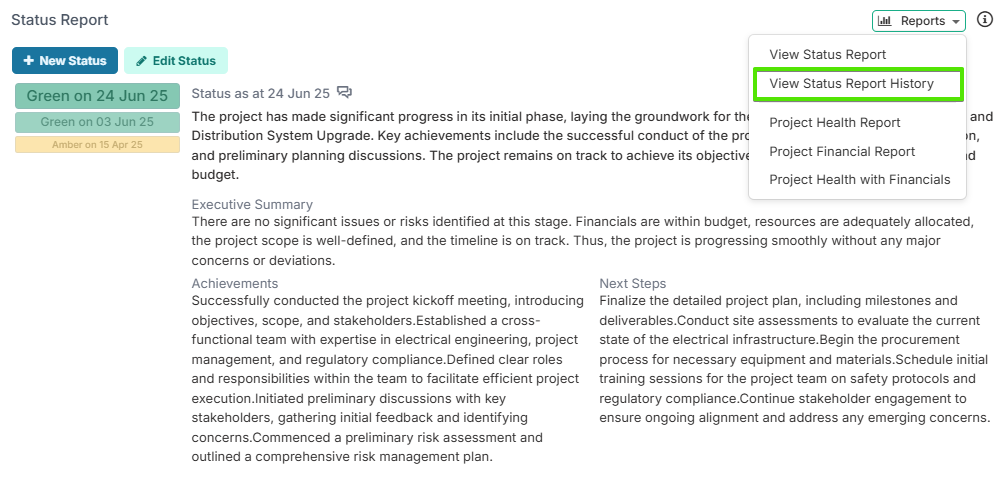How to Access Historic Status Reports on Fluid
Question:
Where are historic status reports stored on Fluid, and how do you access or view previous status reports? Currently, only the three most recent reports are displayed.
Answer:
On Fluid, only the three most recent status reports are shown by default. However, all historic status reports are stored and can be accessed through the Status Report History page.
Follow these steps to view previous status reports:
Navigate to the Project's Status Report section.
Open the relevant project and go to the status report section where status reports are displayed.Click on the "Reports" option.
This option is typically found within the status report panel or in the top right-hand corner of the status report widget.Select "View Status Report History".
This will direct you to a dedicated page showing the full history of status report submissions for the project.