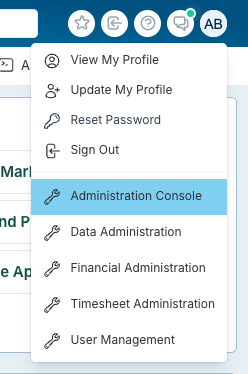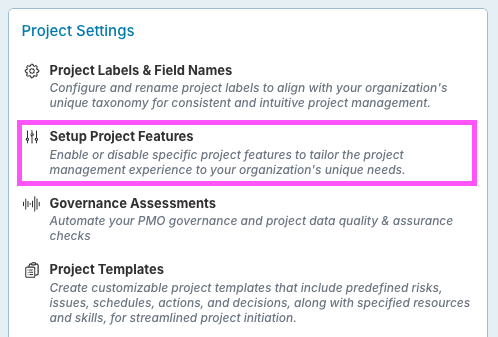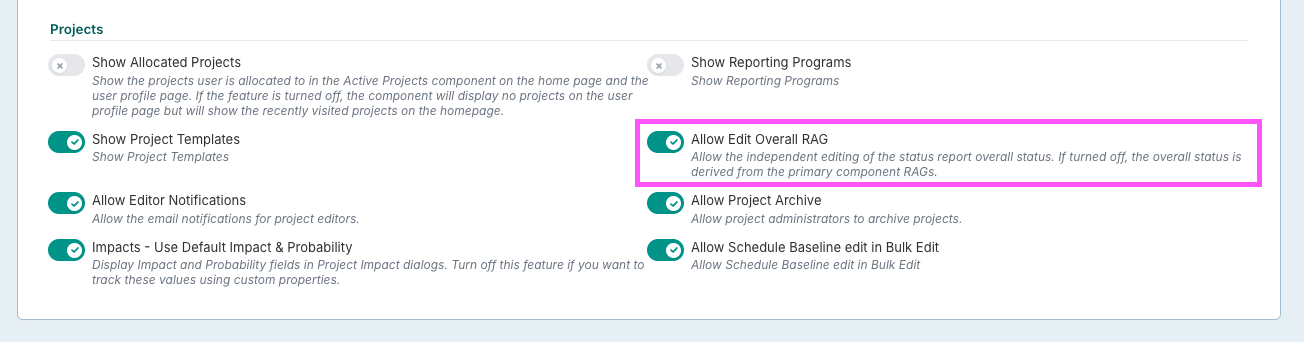Can I stop my overall project rag status being driven by component RAGs?
Q: Can I stop my overall project rag status being driven by the component RAGs?
A: Yes, this is configurable in Fluid but only by project administrators.
You can amend the setting by navigating to 'Administration Console' > 'Set Up Project Features' (in the Project Settings) and switching on the toggle for 'Allow Edit Overall RAG'.
You can either have:
The overall status report RAG is locked and driven by the RAG order, which will take the status of the RAG component with the highest RAG order number and use this to drive the overall RAG status or;
The overall status report can be overridden.
How to Edit the Overall RAG Setting
First click on your profile icon in the top right corner and select 'Administration Console' from the menu.
Scroll down to the 'Projects' section. Here you will see the 'Allow Edit Overall RAG' settings toggle.
If you want to allow the overall RAG of the status report to be overridden, switch the toggle on so the slider is green and there is a tick is shown to the right hand side.Oppositely, if you wanted to have the override switched off, and for the status to be driven solely from the component RAGs, then you would ensure that this is switched off and the toggle slider is grey with a cross on the left of the toggle.