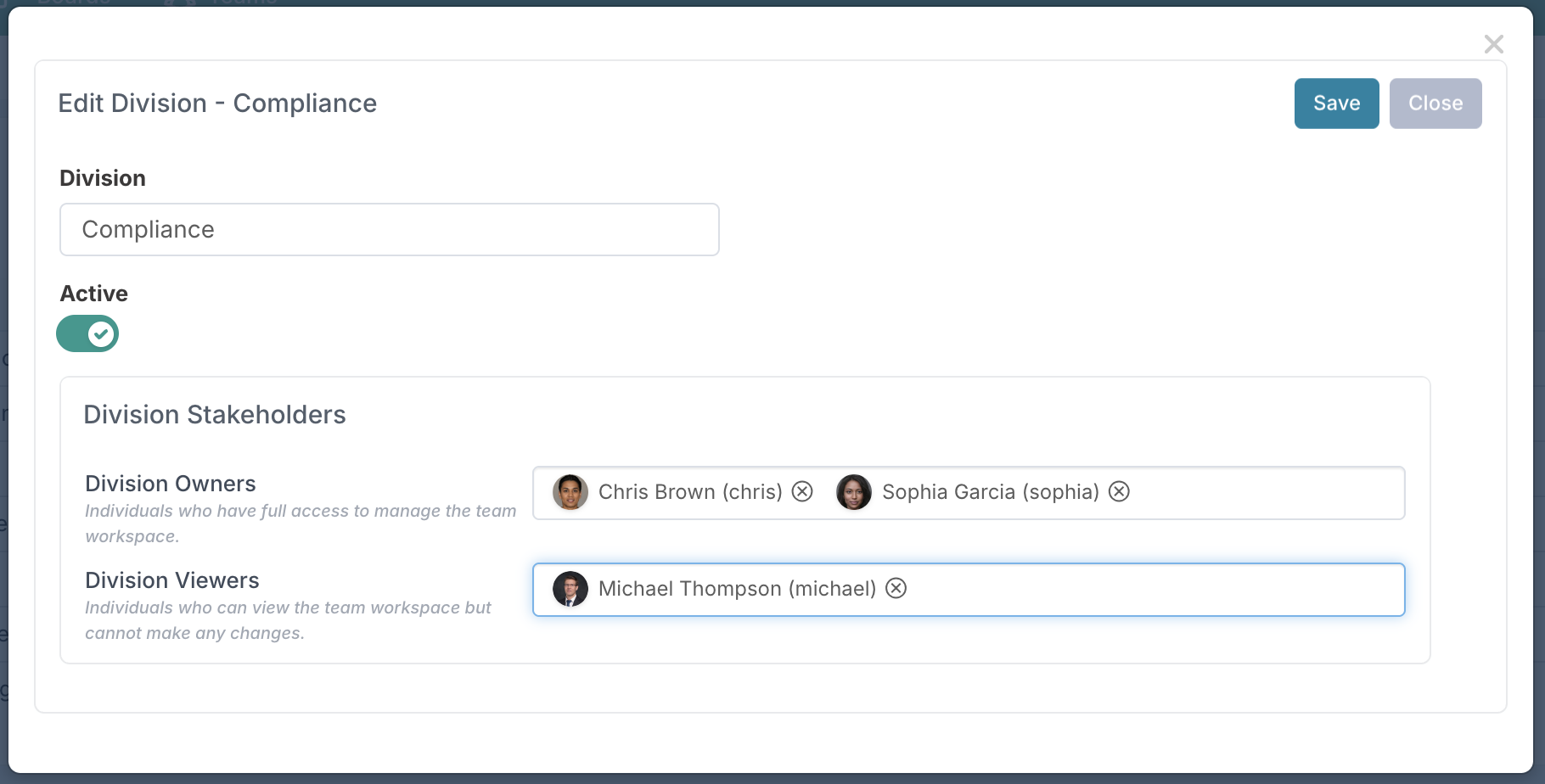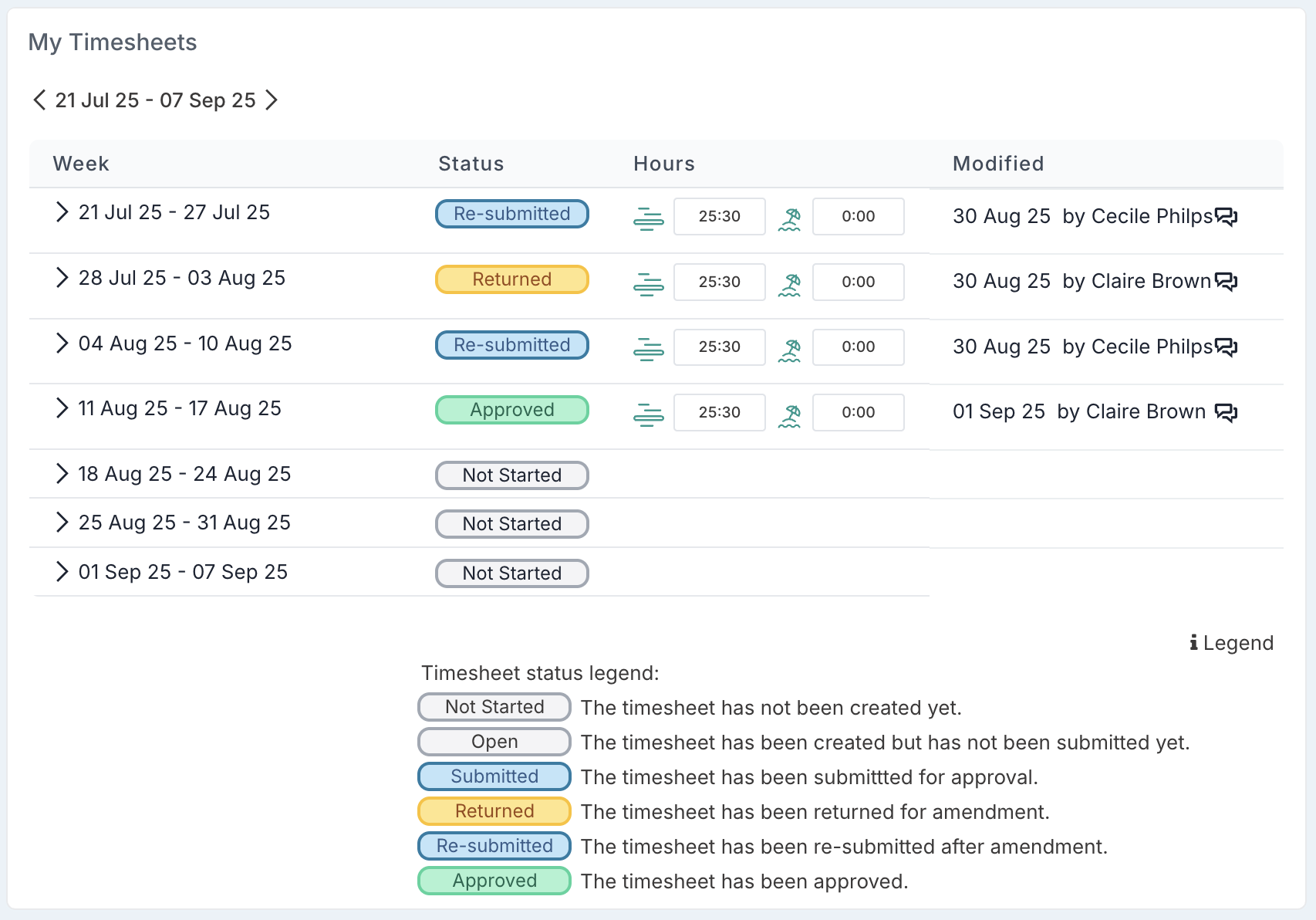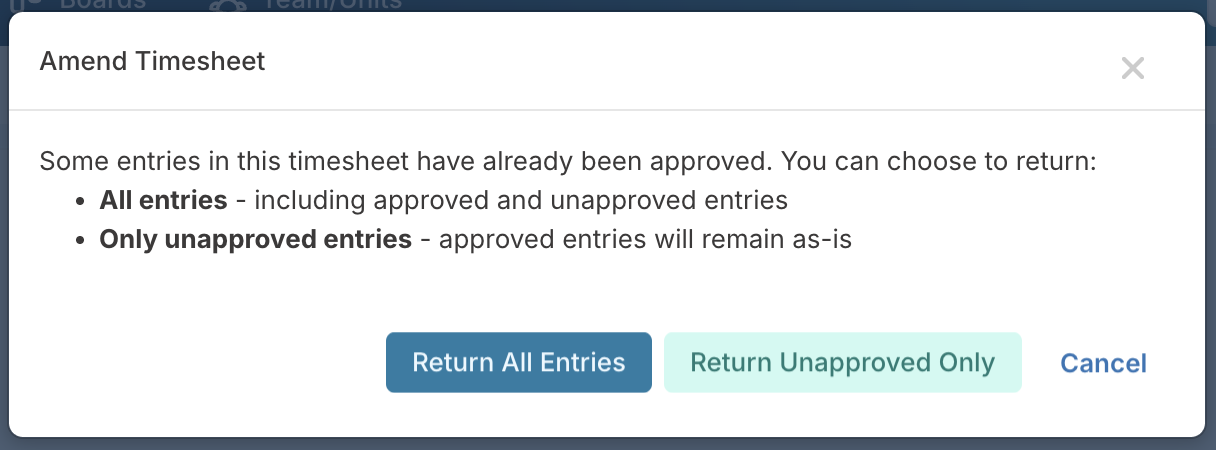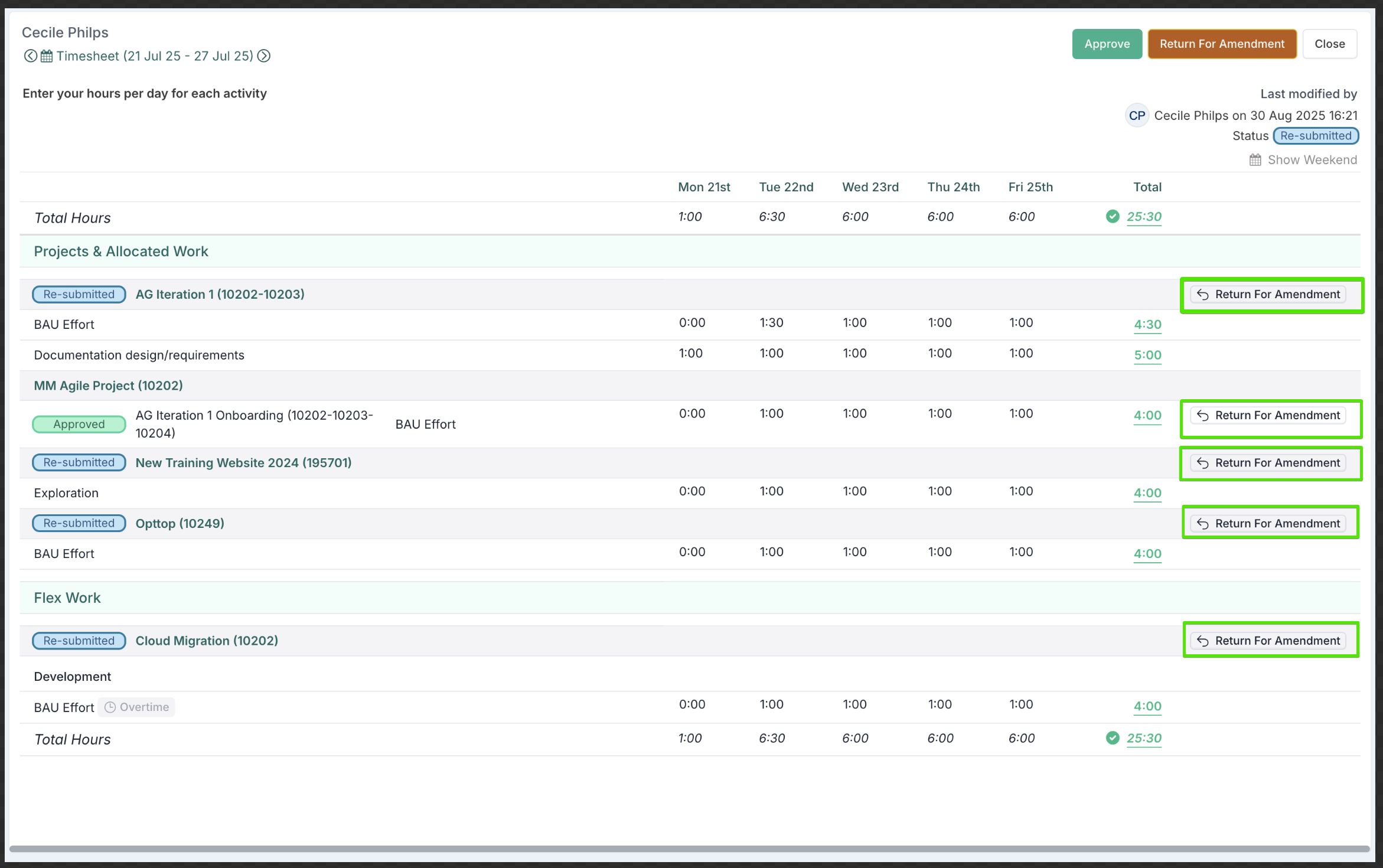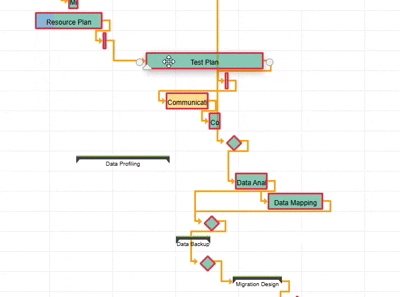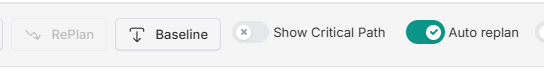September 2025 Release Notes
30th September Release notes
Fixes
Delivery Teams: Fixed an issue where delivery teams could not be created.
Pipeline Boards: Fixed an issue where projects automatically created from pipeline boards did not copy card information into custom properties.
26th September Release (v. 16.1.31869)
Resource Dashboard Access for Division and Department Owners
You can now assign owners and viewers to divisions and departments, extending visibility into resource management beyond direct line and team managers.
Once assigned, division and department owners or viewers can:
Access the Resource Dashboard to see allocations and capacity for all resources in their division or department - even if they don’t directly manage those individuals.
Automatically access the workspace pages of delivery teams that sit within the division or department they own or can view.
This enhancement gives leaders responsible for divisions and departments the visibility they need to monitor resourcing at scale, identify pinch points, and plan capacity more effectively.
Note: Users with a Project Administrator or Project Viewer role can also see all resources on the resource dashboards.
How to Set Up Owners or Viewers
To assign a division or department owner or viewer:
Go to Administration > Division, Department & Team Management.
Select the division or department you want to update.
Edit the record and add the Owner and/or Viewer.
Enhancements & Fixes
Schedule: Fixed an issue where the Replan button was not available when the schedule was set to auto-plan.
SCIM: Added support to check secondary usernames when matching users for group add/remove actions.
Jira Integration: Improved error handling when Jira fails to return all subtasks for a task query.
23rd September Patch Release
Fixes
Schedule Flex Hours: Fixed an issue with calculating total hours for parent tasks.
Schedule Tasks: Resolved an issue where saved custom properties were not being displayed on schedule tasks.
22nd September Patch Release
Fixes
Project Status Bulk Edit: Fixed validation so that an Owner, Path to Green, or Commentary is not required when setting a RAG component to Amber or Red if its Status Order is lower than Green. The Status Order defines which RAG components must capture these fields when they are marked Amber or Red.
19th September Patch Release
Fixes
Community Edit Grid: Fixed an issue where the fiscal year scroll sometimes required two clicks for the year to change.
Sprint Comment Notifications: Improved handling of sprint comment notifications for greater reliability.
Resource Dashboard: Fixed an issue where delivery teams with forecasts but no team members were not being displayed.
16th September Release (v. 16.1.31587)
Timesheet Improvements – Clear Statuses and Easy Recall
We’ve made important updates to how Timesheets are managed and controlled. The changes are designed to make it easy for Resource Managers and Timesheet Administrators to return or recall Timesheets, particularly when approval is set at the Project Manager level.
1. Clear Timesheet Statuses
To simplify the user experience, we’ve renamed the statuses used when a timesheet is returned for changes:
Returned – replaces the previous “Amend” status. This indicates that the Timesheet has been sent back and requires action from the resource.
Re-submitted – replaces the previous “Amended” status. This makes it clear that the resource has reviewed and re-submitted the timesheet for approval.
These status changes apply to all timesheet users, regardless of approval settings.
2. Simple Recall of Project Manager–Approved Timesheets
Previously, recalling a timesheet was only possible once all lines had been approved. This created problems in scenarios where:
A resource logged time against multiple projects.
One Project Manager approved their portion, while another returned their line for correction.
The resource was then unable to adjust the overall timesheet because some lines were already locked.
This often forced Resource Managers or Administrators to approve lines they knew were incorrect, simply to recall and return the full timesheet.
With the new update:
Resource Managers and Timesheet Administrators can now reopen an entire Timesheet even if some lines have already been approved.
This ensures the resource can correct their timesheet across all projects in one go, rather than being constrained by partial approvals.
3. More control to Return Individual Lines
In addition to recalling full Timesheets, we’ve introduced more granular control:
Resource Managers and Timesheet Administrators can now return specific lines within a timesheet.
Each line can be sent back for amendment using a dedicated “Return for Amendment” option, without affecting the rest of the submission.
This means:
If only certain project entries are incorrect, they can be corrected while approved or accurate lines remain untouched.
Resources avoid the frustration of having to re-confirm time that was already valid.
Administrators can act with more precision, reducing rework and unnecessary delays.
Why this change matters
For Project Managers: they retain oversight of the time booked to their projects, with no disruption to already approved entries.
For Resource Managers and Administrators: they now have the flexibility to intervene at both the whole-timesheet and individual-line level.
For resources: corrections are quicker and more targeted, reducing rework and confusion.
These changes improve governance of time capture, reduce administrative workarounds, and make the approval process more transparent for everyone involved.
Enhancements/Fixes
Email Domain Restrictions: Leading and trailing whitespace is now automatically removed when adding a domain name.
Benefits Reporting: Fixed an issue where the Benefit total row always displayed values in the default currency. When a secondary currency is defined, toggling the currency now updates the values correctly on the Project Financial Report page.
Programs: Prevented resource allocations and financials from being posted to programs as programs are reporting entities and do not carry their own financials or allocations.
Excel Exports: Added Division, Department, and Team columns to the Financial Details, Monthly Resource Project Allocation, and Resource Capacity vs Project Demand exports.
Board Bulk Edit: Now supports task start dates, in line with the recent change enabling board tasks to have both start and end dates.
Community Allocation (Project Workspace): Fixed an issue where actual allocations were shown in the month they were posted, rather than in the month the allocation applied to. This made it difficult to compare forecast to actuals. The component now aligns correctly with allocation periods.
Email Events: Introduced a new Email Events page to help tool administrators troubleshoot notification issues.
Impact Bulk Edit: The Impact bulk edit now outputs error messages when the treatment type is invalid.
10th September Patch Release
Enhancements & Fixes
Flex Schedules: Fixed and issue relating to flex hours roll up and flex hours being saved correctly.
Governance Assessments: Enhanced assessment logic and UI display conditions for assessments that have been set to inactive.
9th September Patch Release
Introducing Auto Replan - Your new scheduling sidekick!
Say goodbye to tangled dependencies and hello to smooth planning! The Auto Replan feature helps project managers keep their Gantt charts in sync – automatically adjusting dependent tasks and preserving lag days as you edit your schedule. Move one task and watch the rest stay perfectly aligned – like magic (but it's logic).
Want more control? Simply switch Auto replan off and use the manual Replan function when you're ready. It’s the best of both worlds: automation when you need it, manual freedom when you don’t.
Plan smarter, stay in sync, and keep your project timeline working with you – not against you.
Enhancements & Fixes
Resource Dashboard: Fixed an issue with the resource dashboard pie charts not returning data based on the date range filters in the allocation grid.
Lag Dependency Enhancement: When drawing dependencies between schedule tasks the dependency lag box will now display and allow you to capture the lag before saving. The lag will also default to what the current lag is when connecting the dependencies.
Baseline Forecast Bulk Edit: Fixed an issue in the baseline forecast file where it was not validating cash expense classes.
8th September Patch Release
Enhancements & Fixes
Resource Allocation Dashboard: Fixed an issue with allocation error.
Power BI: Added config for FeedRateLimitSeconds to control ratelimter 429 http response.
Log Feeds: Fixed an issue where the log feeds were returning more historical data than expected.
Jira Integration: Fixed and issue with Jira integration that was returning decommissioned API. Custom fix on the LIB we use for Jira.
3rd September Patch Release
Enhancements & Fixes
Power BI: Added support for more frequent refresh requests.
Project Details Bulk Edit: Fixed an issue where the SubProject Time Booking flag was not being updated when using bulk edit.
Rate Card Management: Improved the rate card management page to make it clear when rate cards are used to generate actuals.
2nd September Patch release (v. 16.0.31336)
Fixes
Editors: Replaced inline editors with full editor dialogs, providing a more consistent and user-friendly editing experience.
1st September Patch Release (v. 16.0.31304)
Fixes
Portfolio Bulk Edit: Fixed an issue where sub-portfolios with the same name were not being created across different portfolios when using the bulk edit upload.
Webhooks: Added extra logging for incoming webhook token/username validation.
Delivery Team Capacity: Fixed an issue where updates to a user’s capacity were not refreshing correctly in the Resource Dashboard, even after triggering the delivery team capacity or daily processing jobs. Team capacity in both the grid and chart now reflects the updated values as expected.
Milestone Completion Emails: Prevented emails from being sent for milestones or phases created in a completed state.