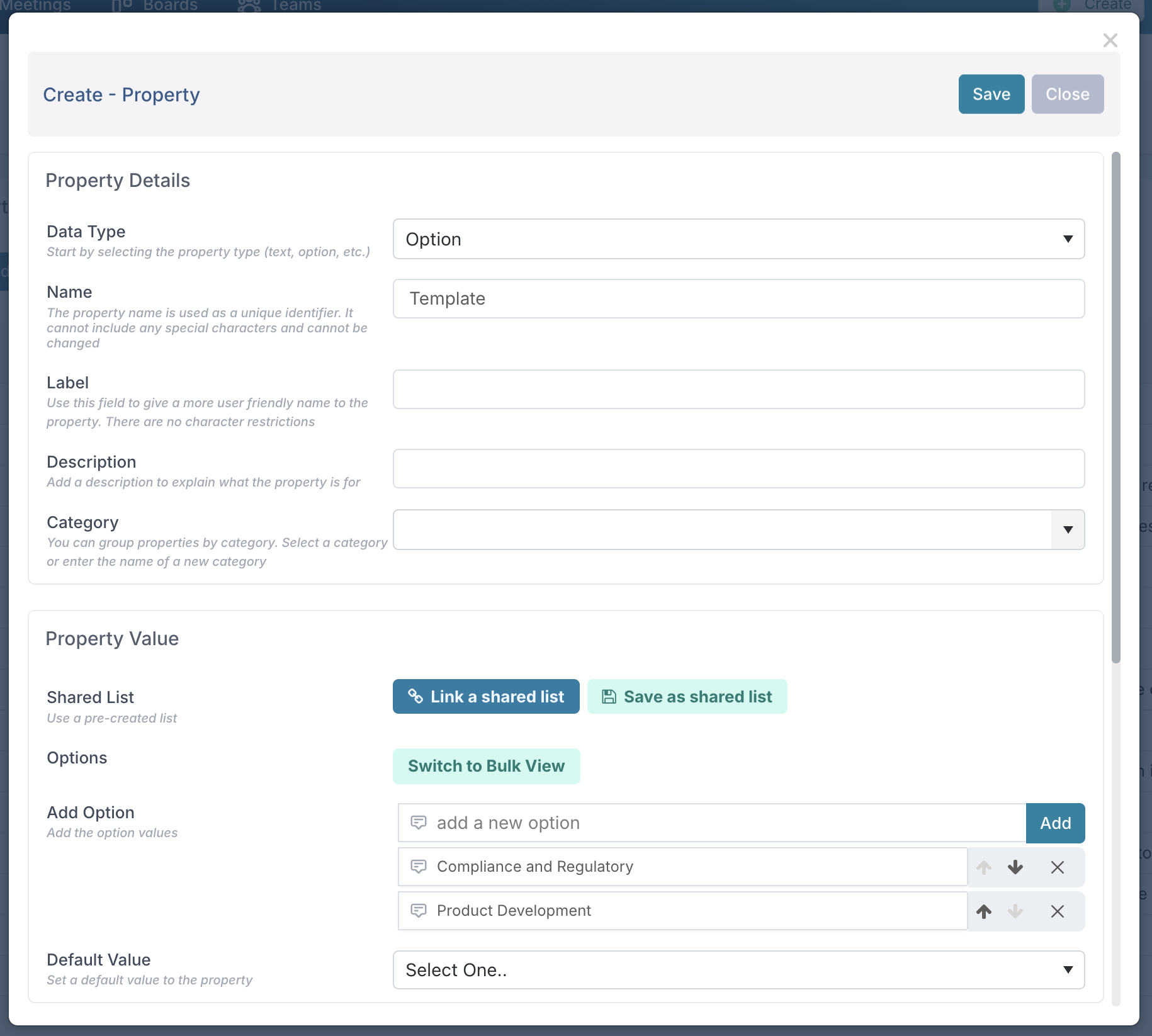Using Project Templates in the Project Intake Process
Question: Can I use project templates when creating projects through the project intake process?
Answer: Yes. This is done using custom properties on the intake board. You’ll need to create a custom property named Template and set the value to match the name of a project template. When a card is moved into the column that creates projects, the system will apply the template automatically.
Steps to set up a template property
Navigate to your intake process board and click Edit.
Create a board custom property named Template (the property name must be exactly Template).
Set this property to the Option type.
In the list of options, enter the names of the templates you want to make available. Each option must match the template name as it appears on the Project Template Management page.
Once this is set up, when you create a card in the intake process you’ll be able to select the template you want the project to use. On project creation, the system will automatically apply the selected template.
Note: If the template name entered in the board property does not match the name on the Project Template Management page exactly, the system will not apply the template.