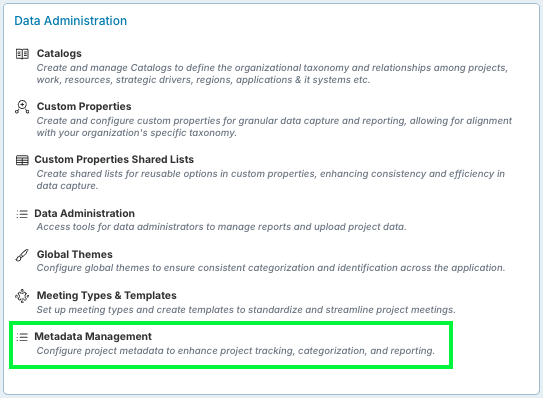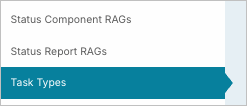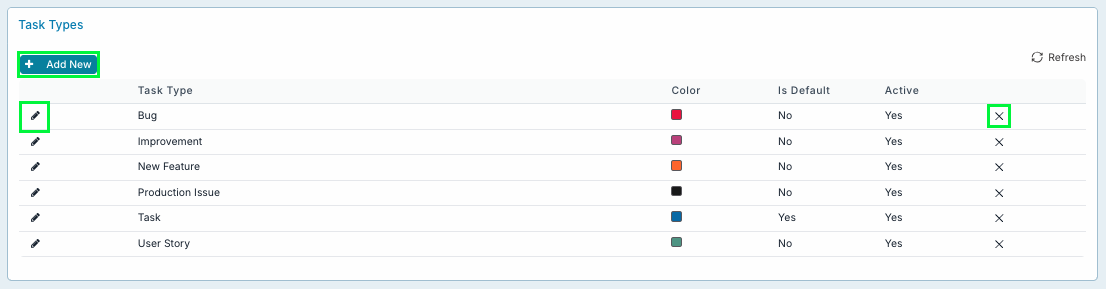Is there a way to change the default 'Task Types' when creating a new board?
Edited
Question:
Is there a way to change the default 'Task Types' when creating a new board?
Answer:
Yes there is. You can update this default list in the 'Metadata Management' page.
Please note that you must have the 'Application Administrator' or 'Data Administrator' roles to amend the default Task Types list.
Steps:
Click your profile icon and select 'Administration Console' from the menu.
From the 'Data Administration' section, click 'Metadata Management'.
From the 'Metadata Management' page, scroll down and select 'Task Types' from the left hand list.
From here you can amend the default list by:
Adding a new Task Type,
Editing an existing task type by clicking on the pencil icon,
Or removing the Task Type by clicking on the 'x' symbol.
boards
task type
Was this article helpful?
Sorry about that! Care to tell us more?